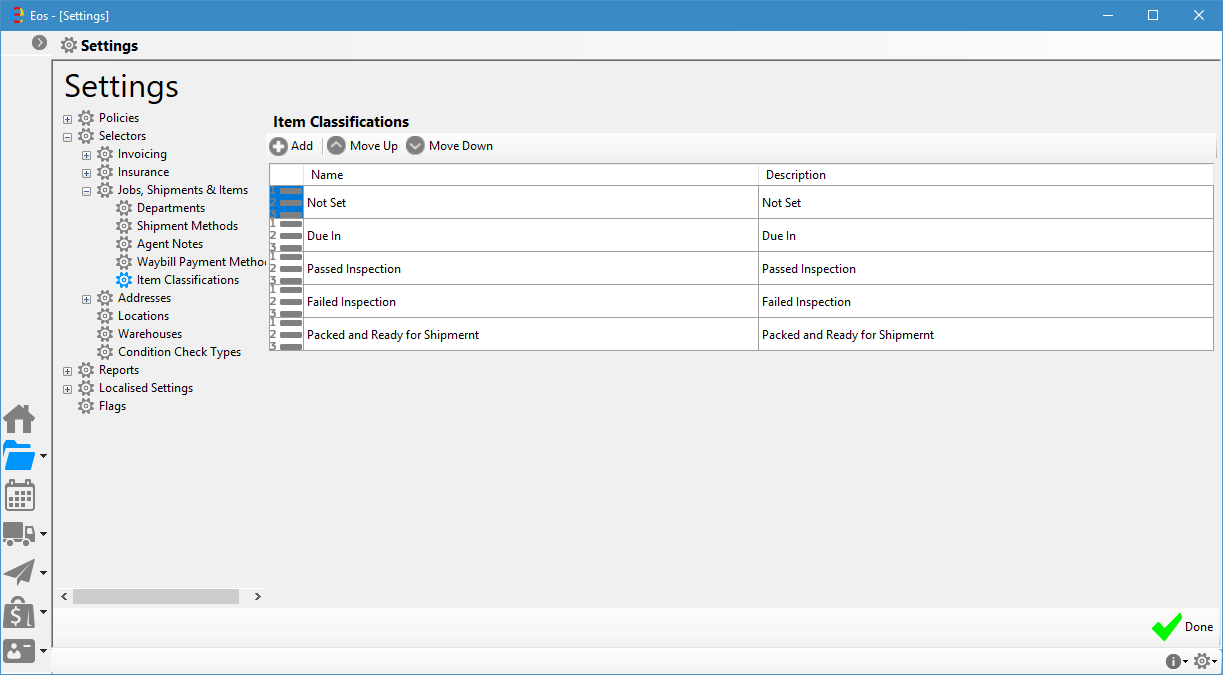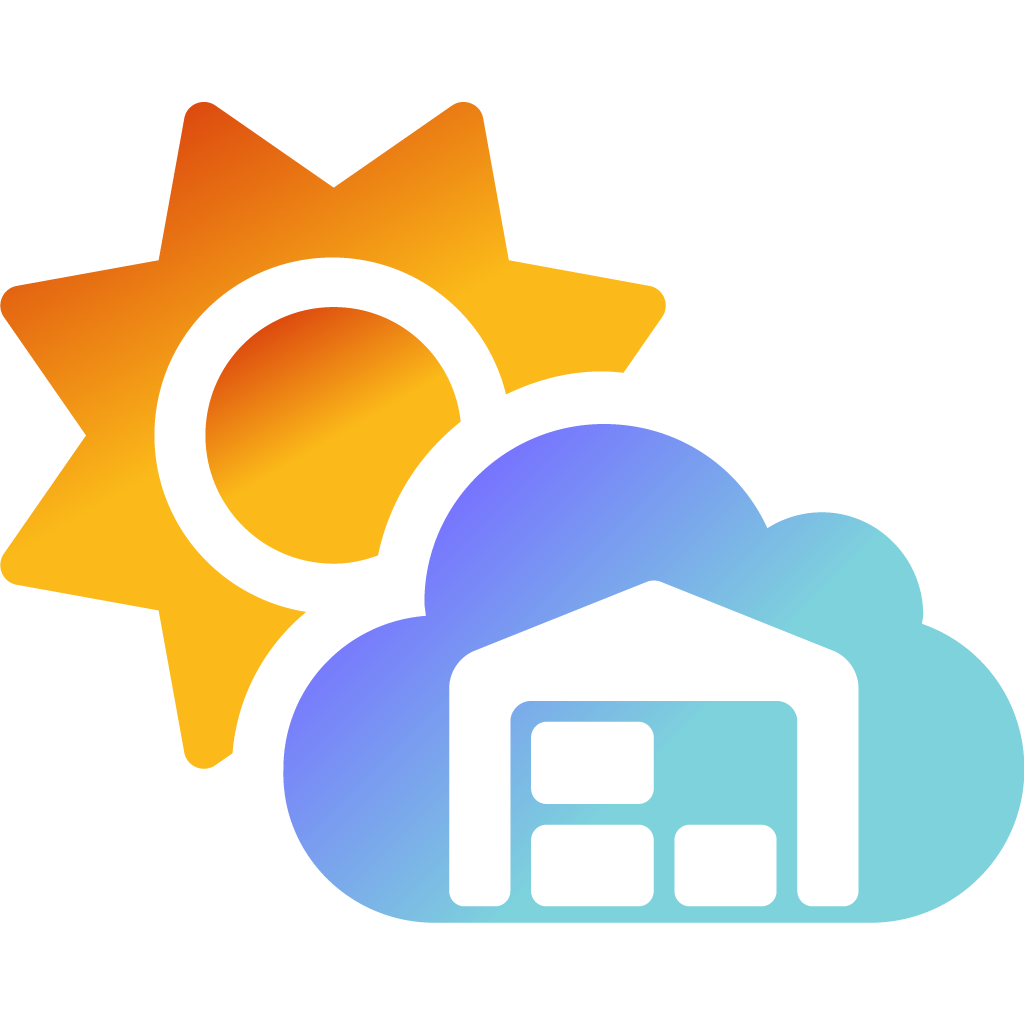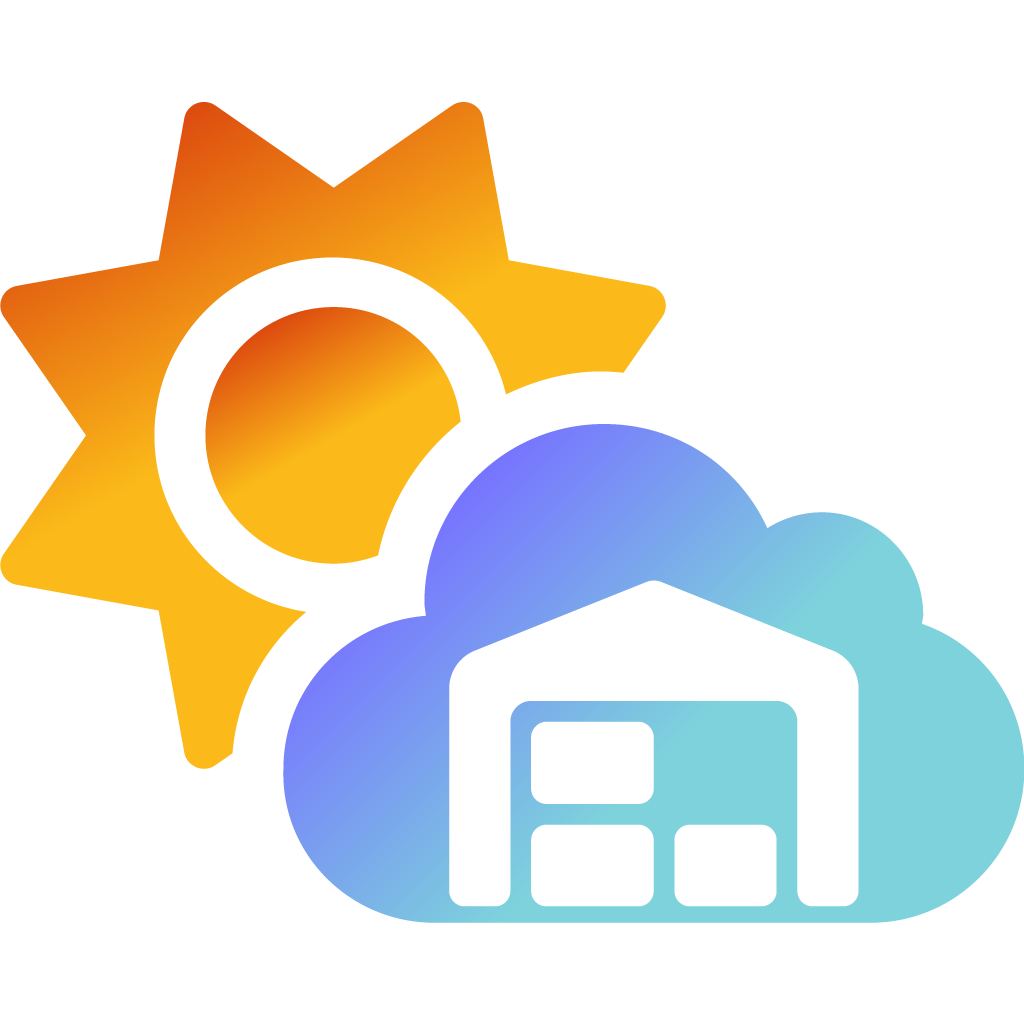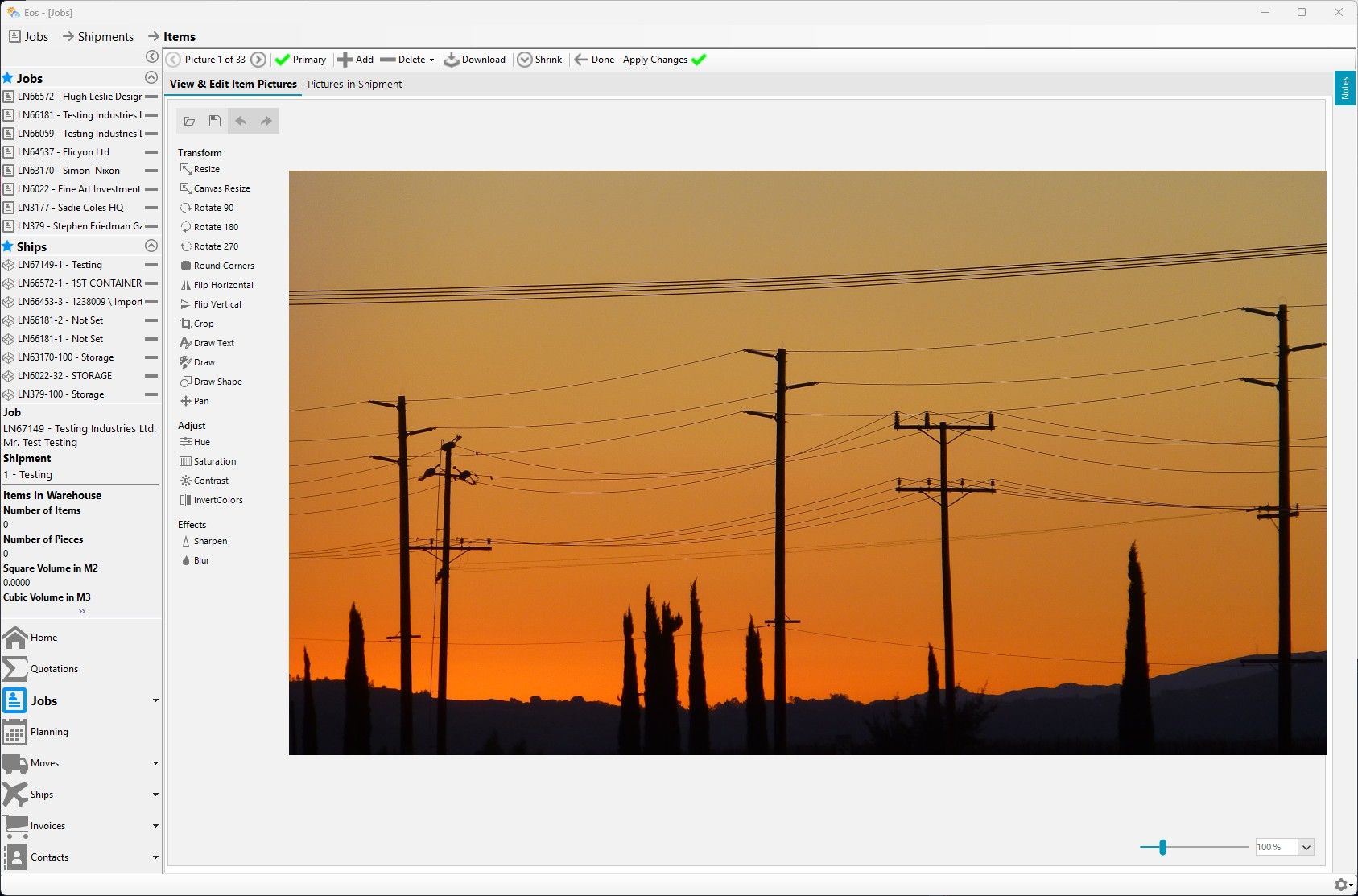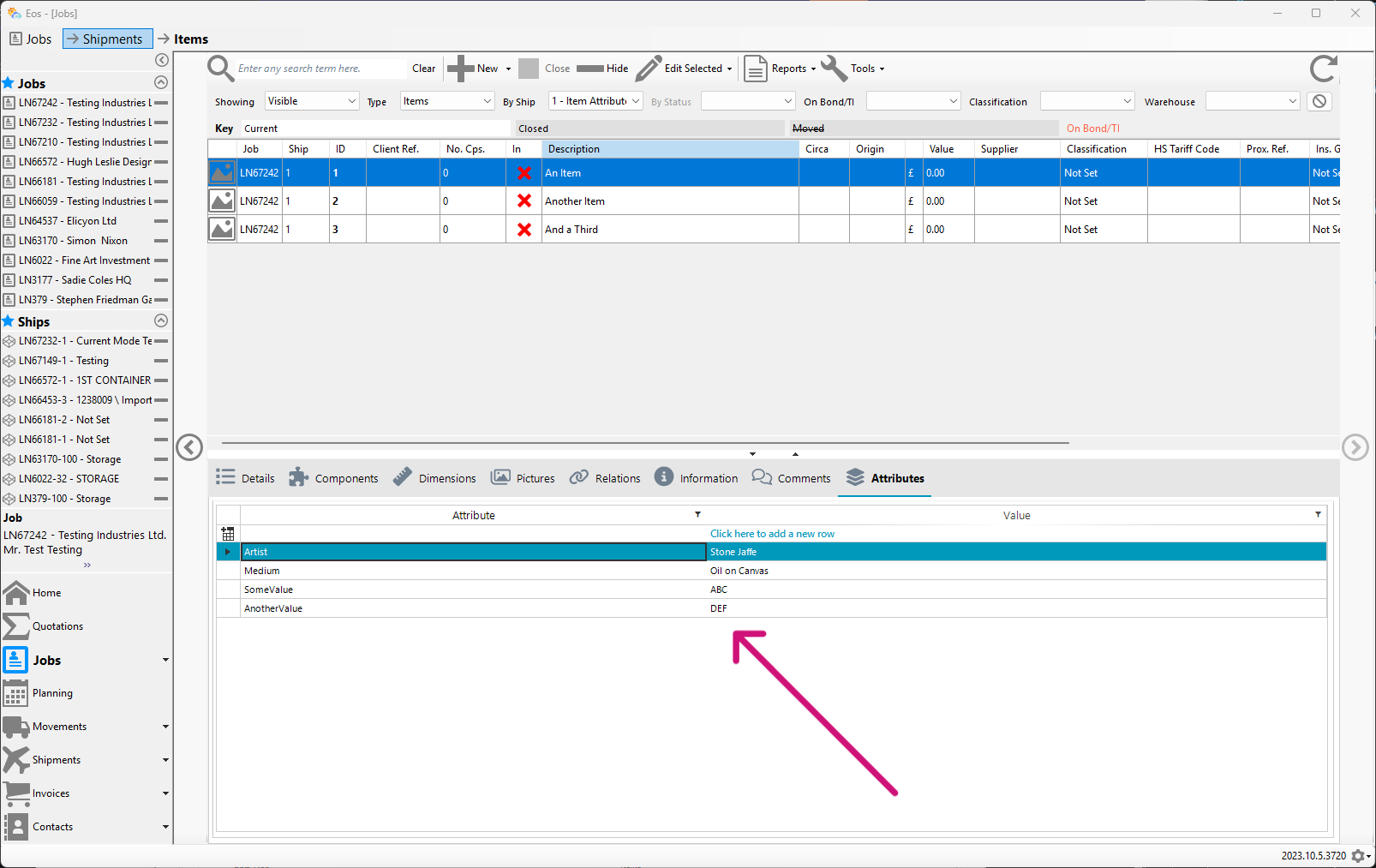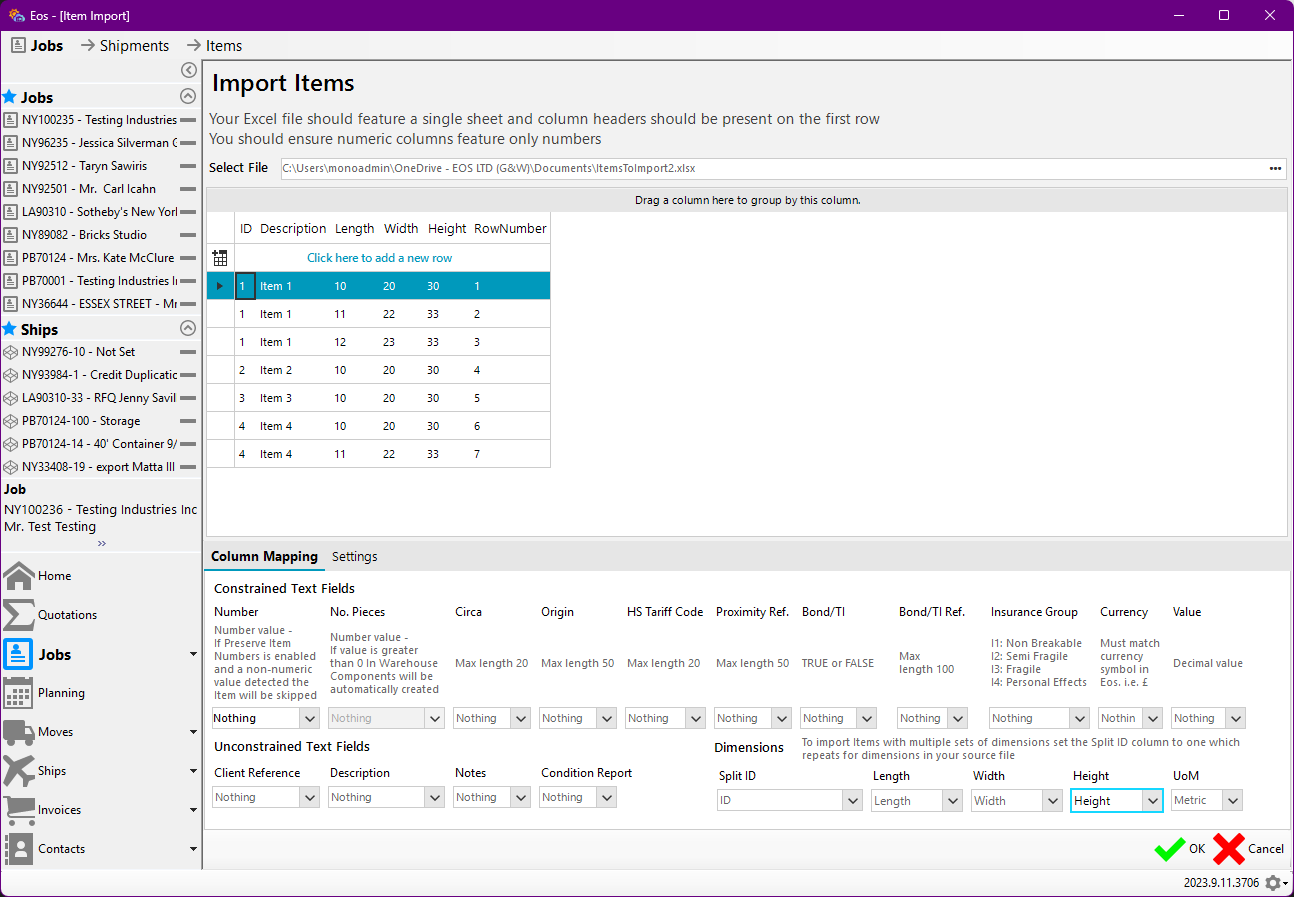Item Classification
We've added a new Item Classification field to the Jobs > Items screen.
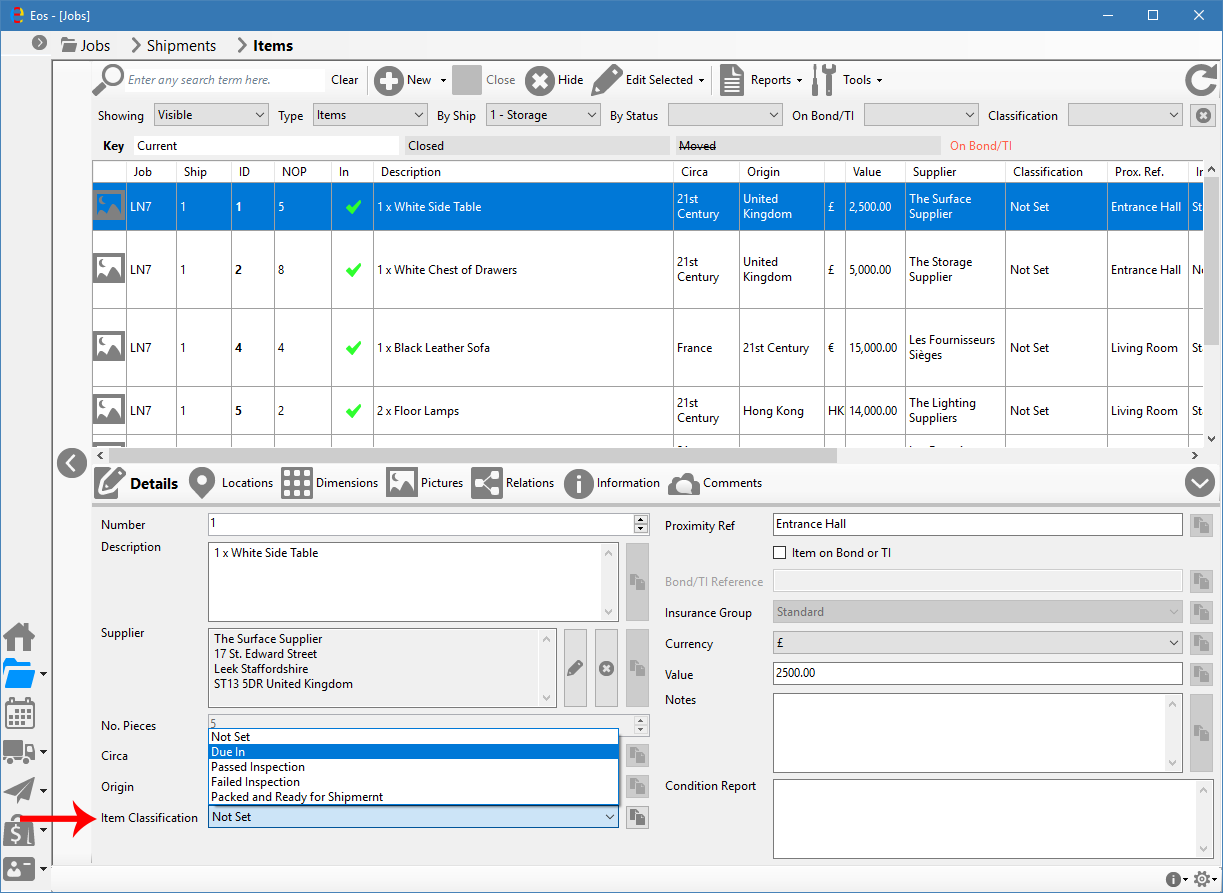
The purpose of the Item Classification field is to allow the administrator of a Job to classify Items into recognisable groups. Currently, this is typically achieved by creating Shipments representing these groups and moving Items between them. This can become very time consuming.
You can set the Classification for an Item individually via the Jobs > Items > Details pane or you can batch edit by selecting multiple items and using the Edit Selected menu as shown below.
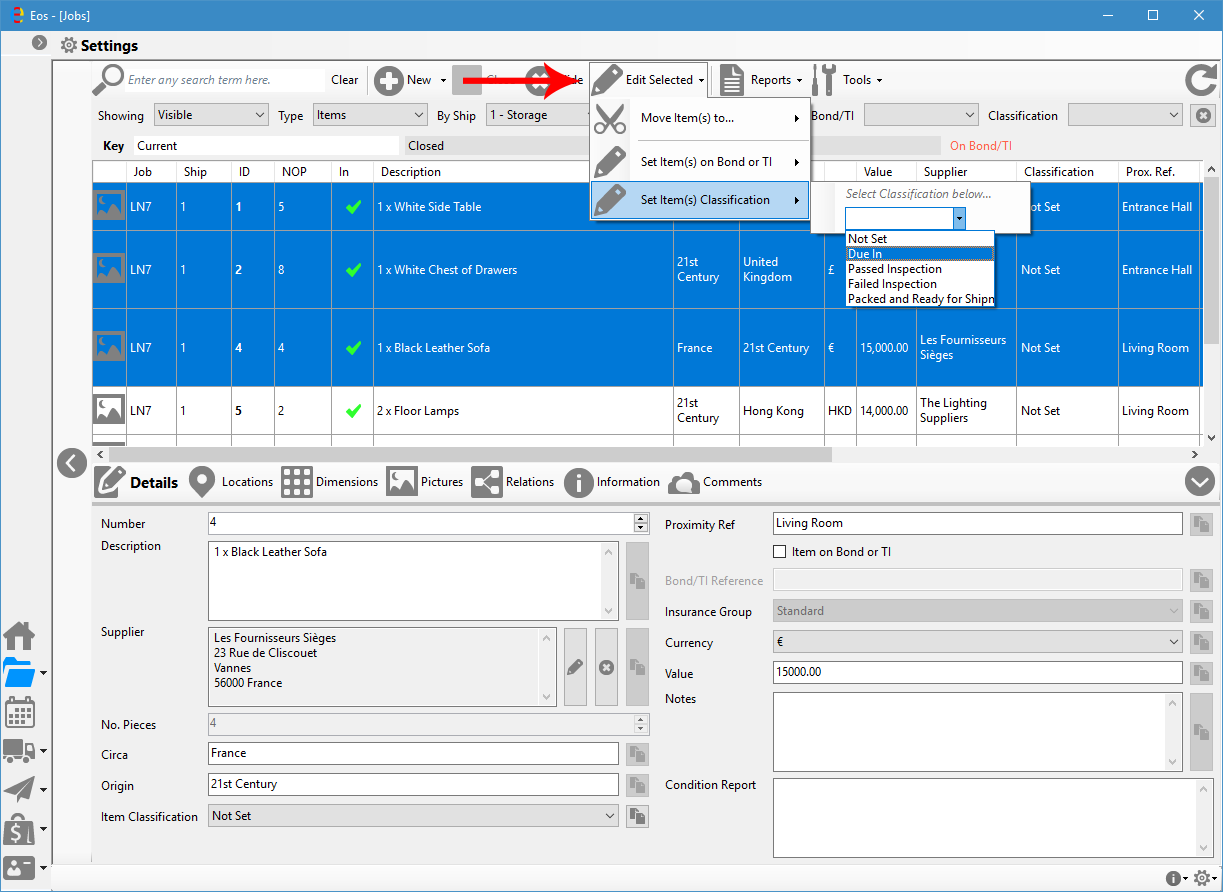
The Jobs > Items, Job Reports and New Movement screens all feature a filter allowing you to filter by Item Classification.
Item Classifications can be customised via the Global Settings > Selectors > Job, Shipments & Items > Item Classifications Pane.