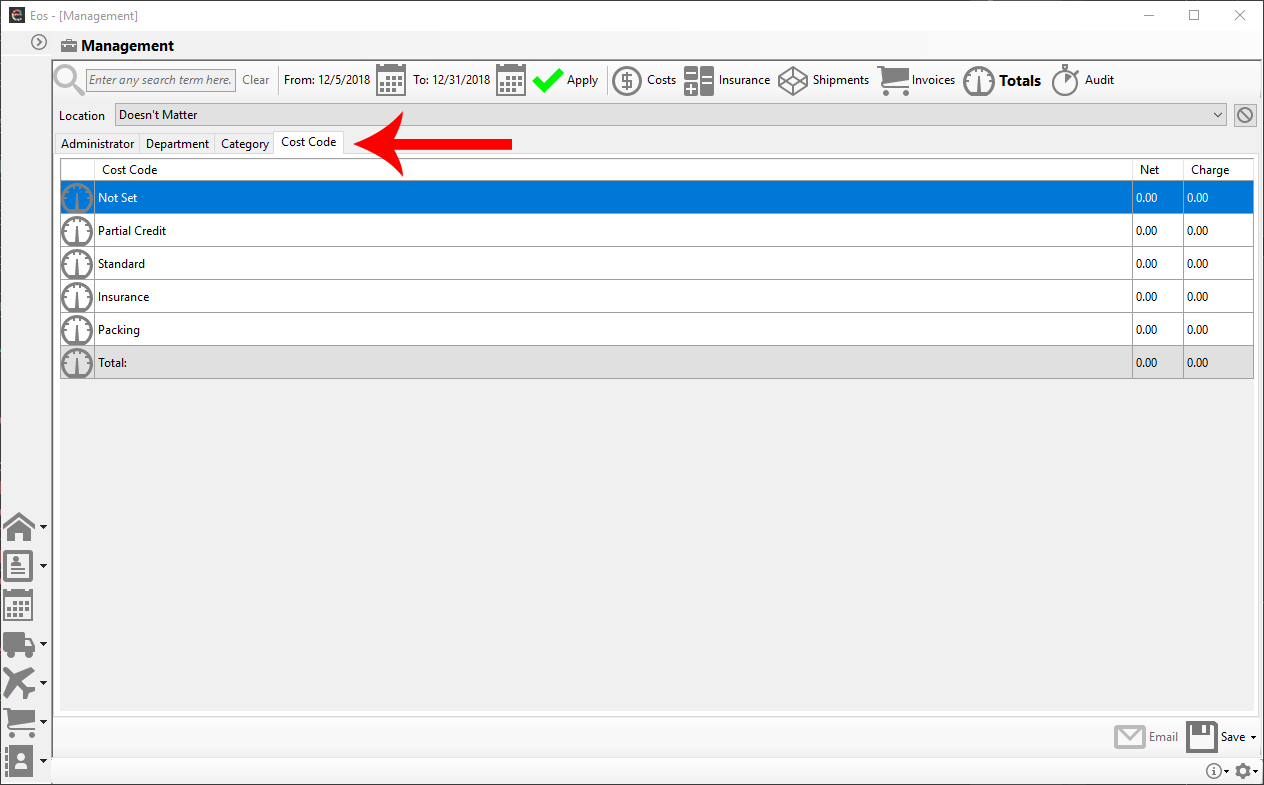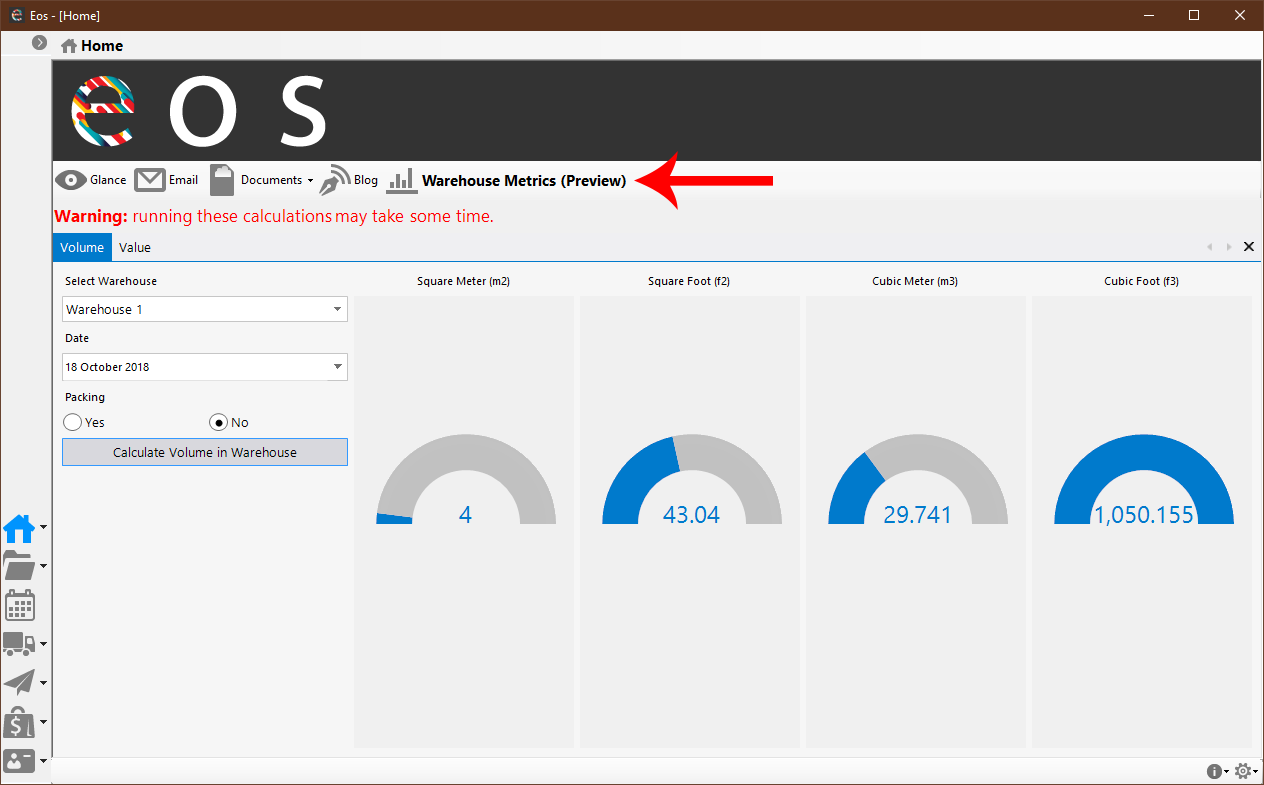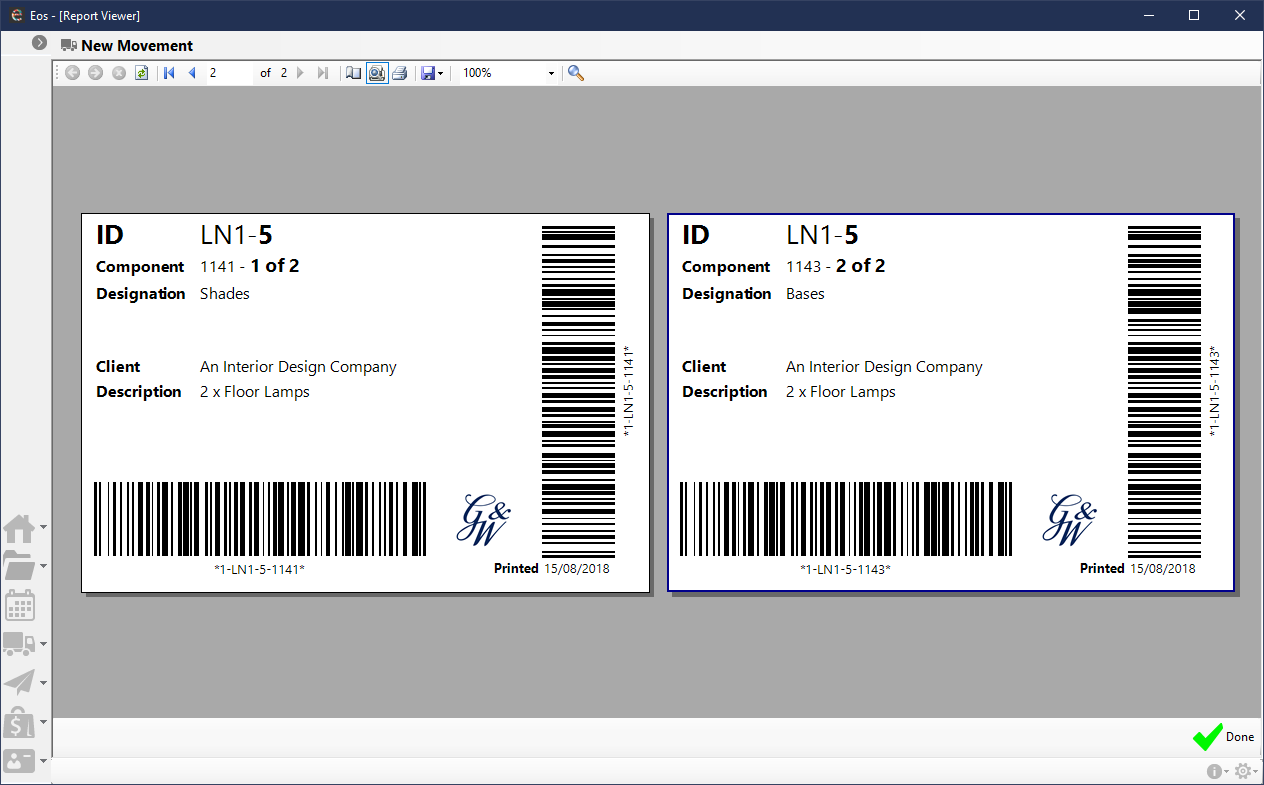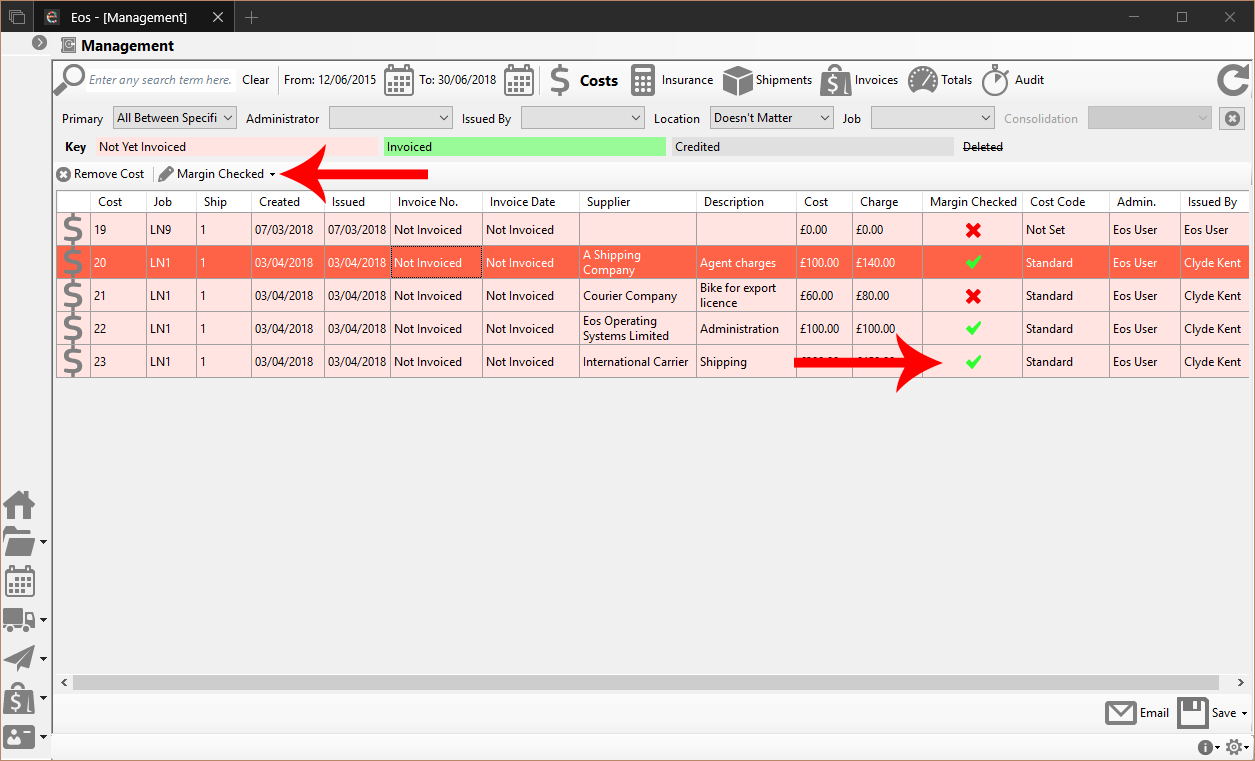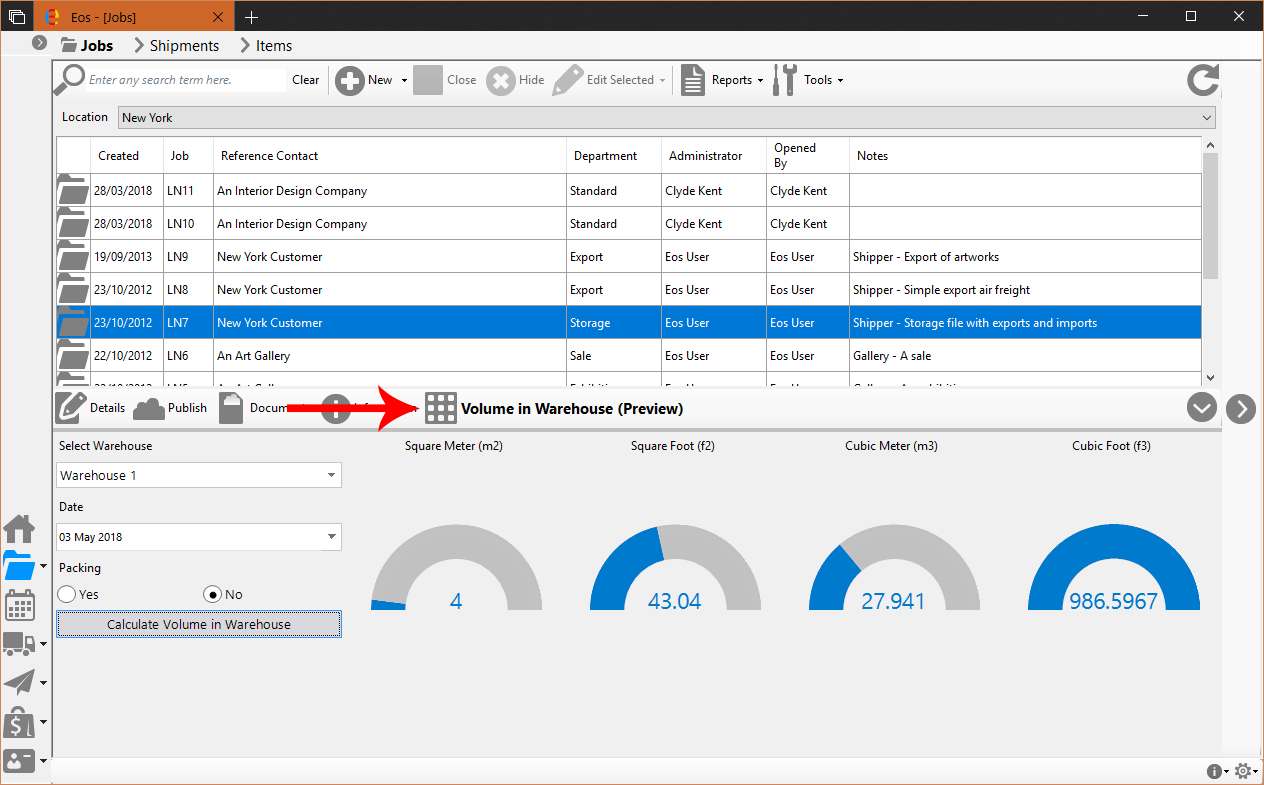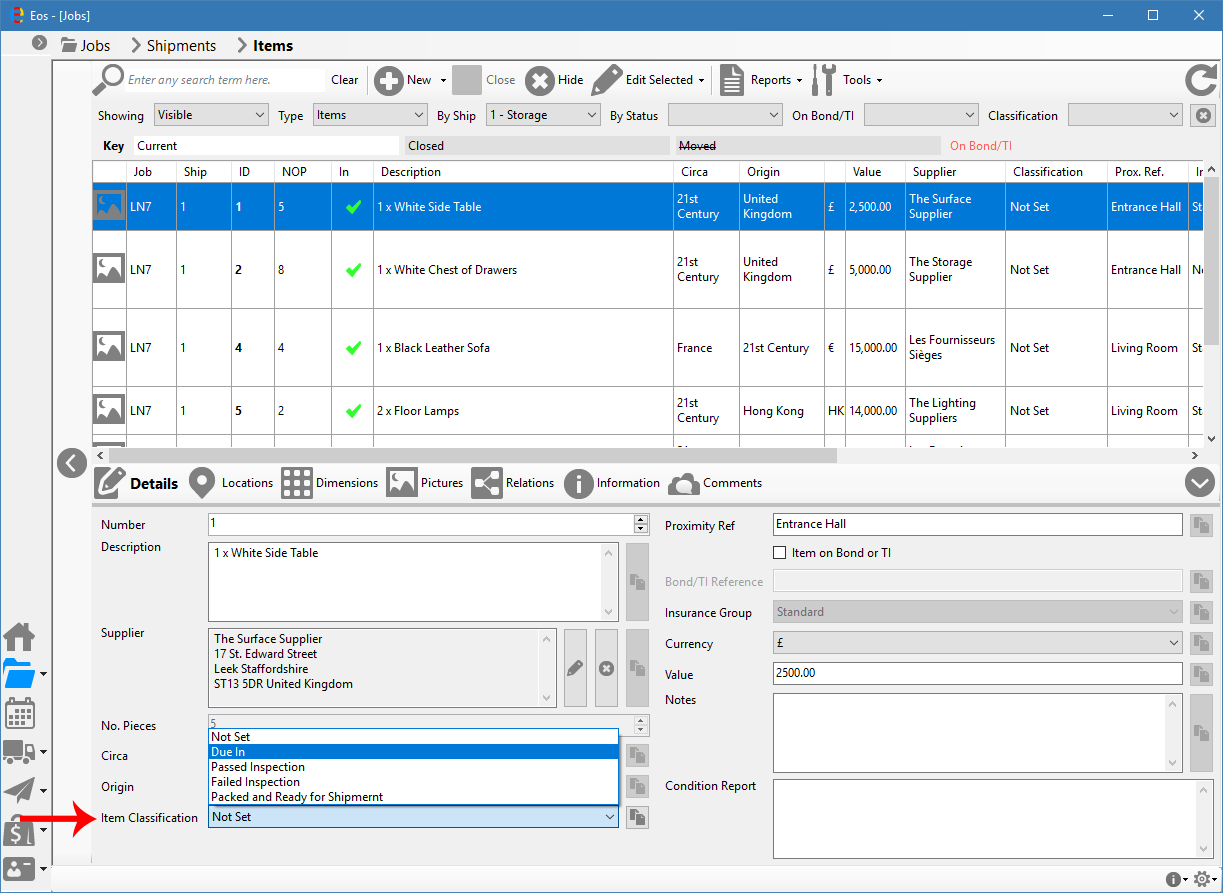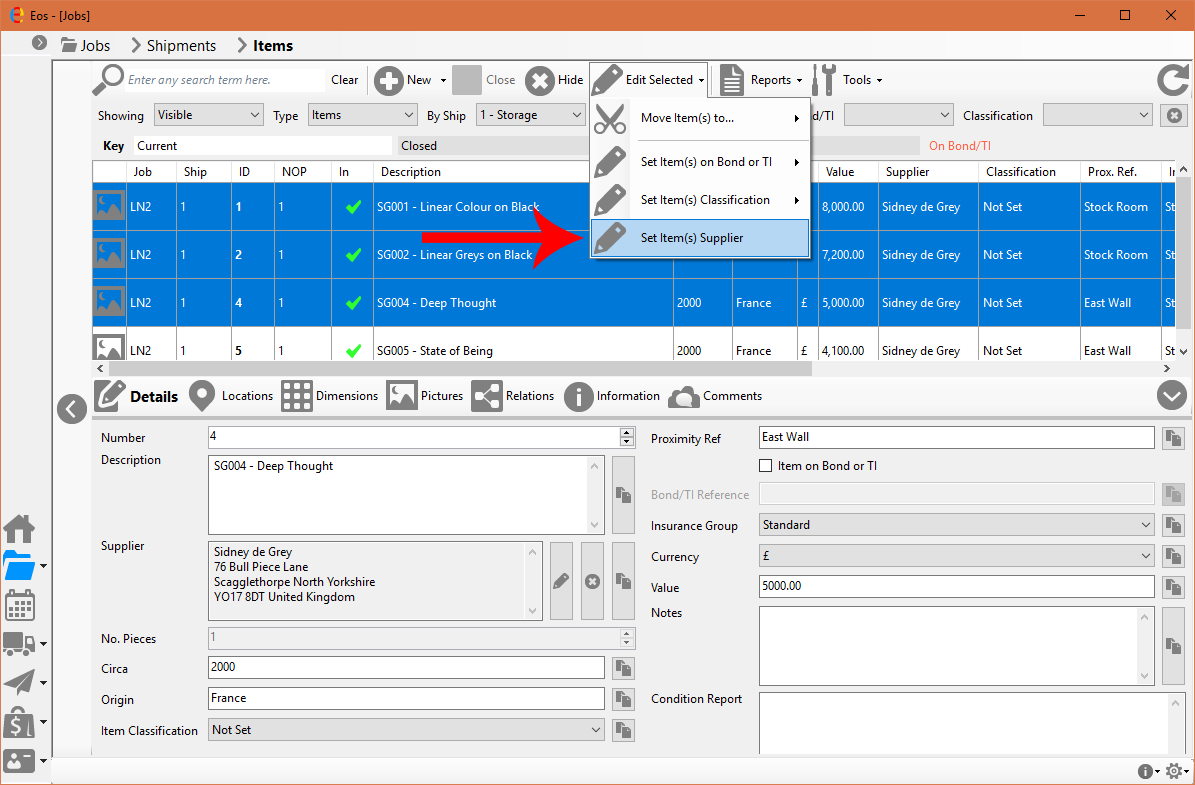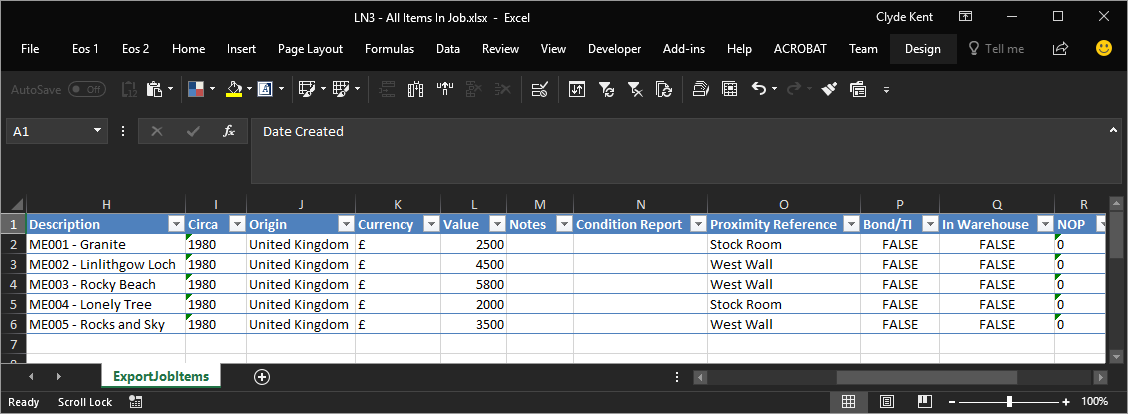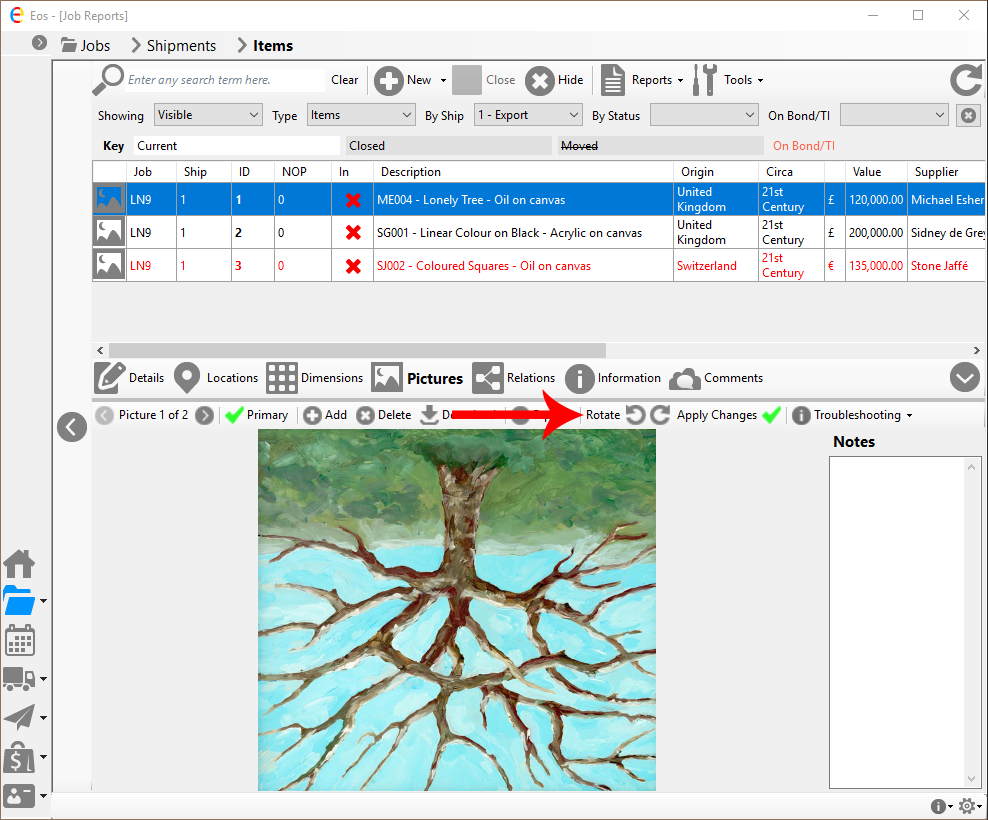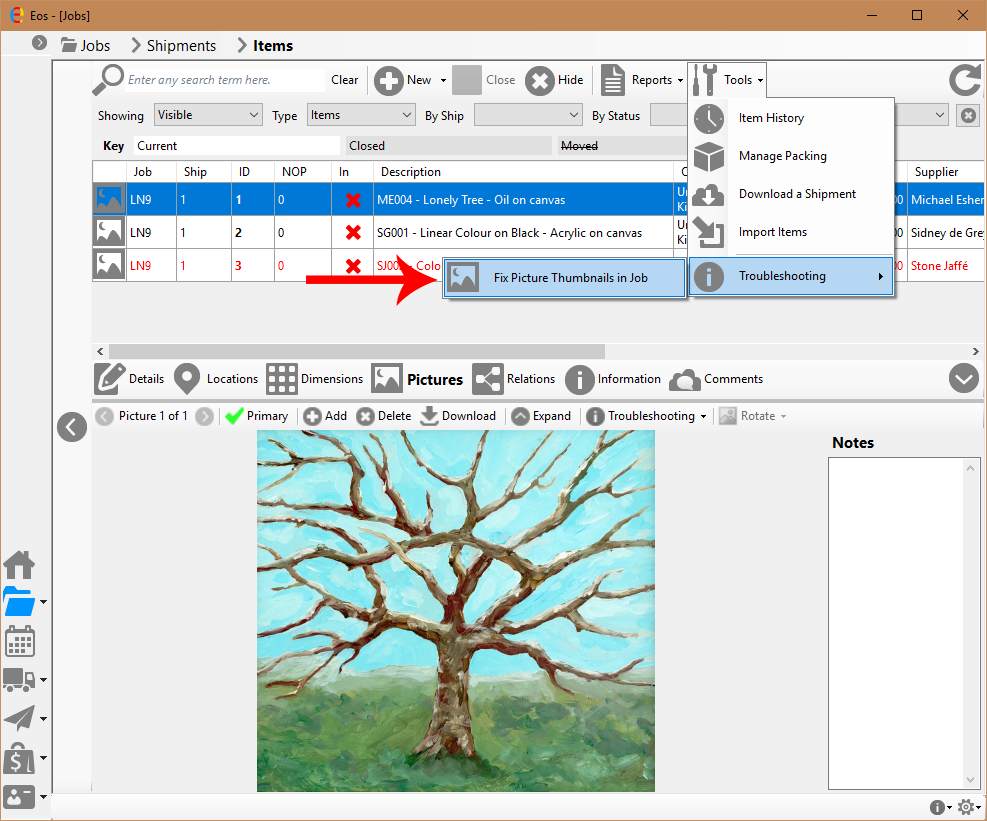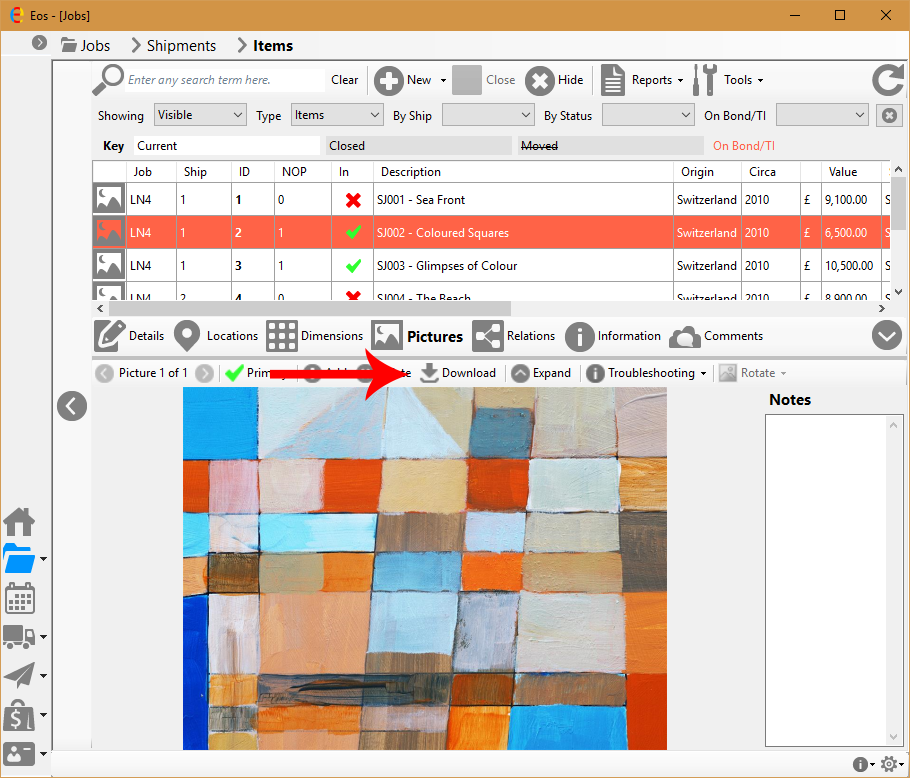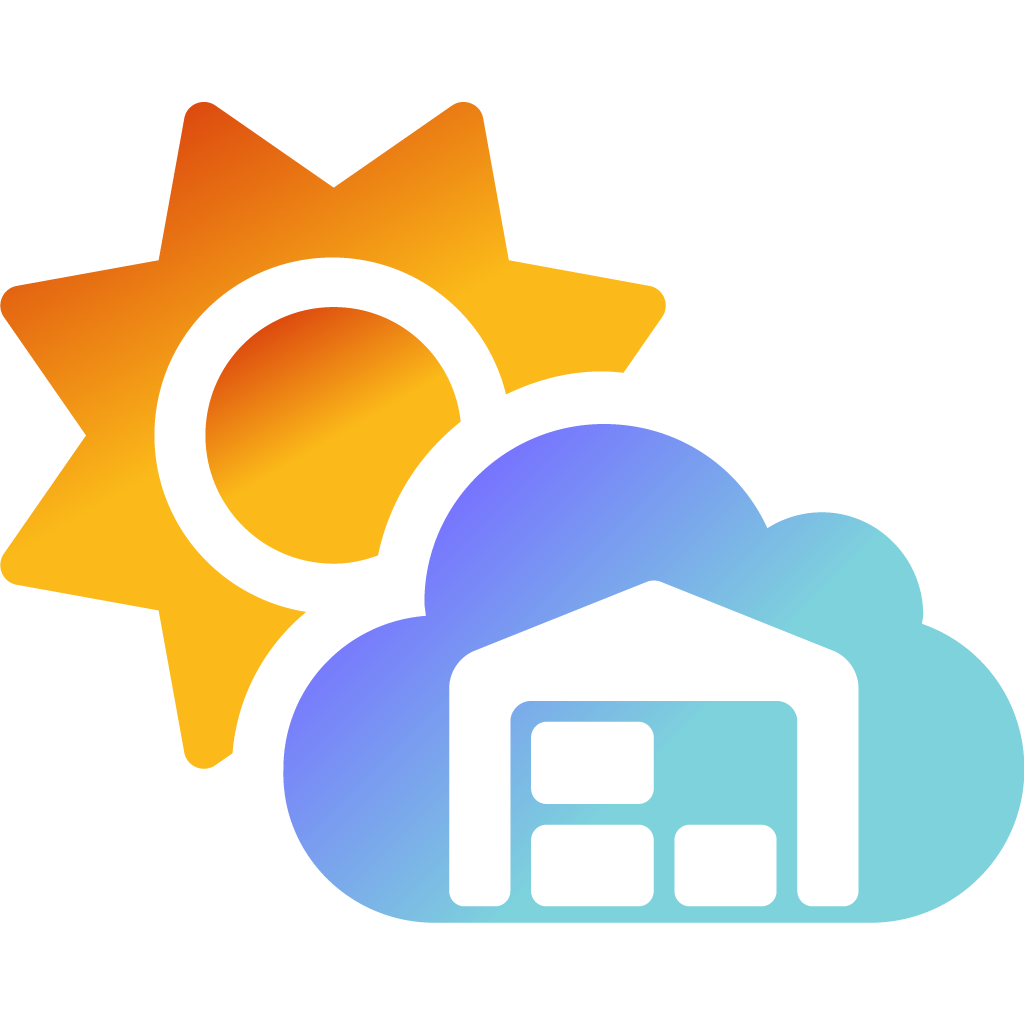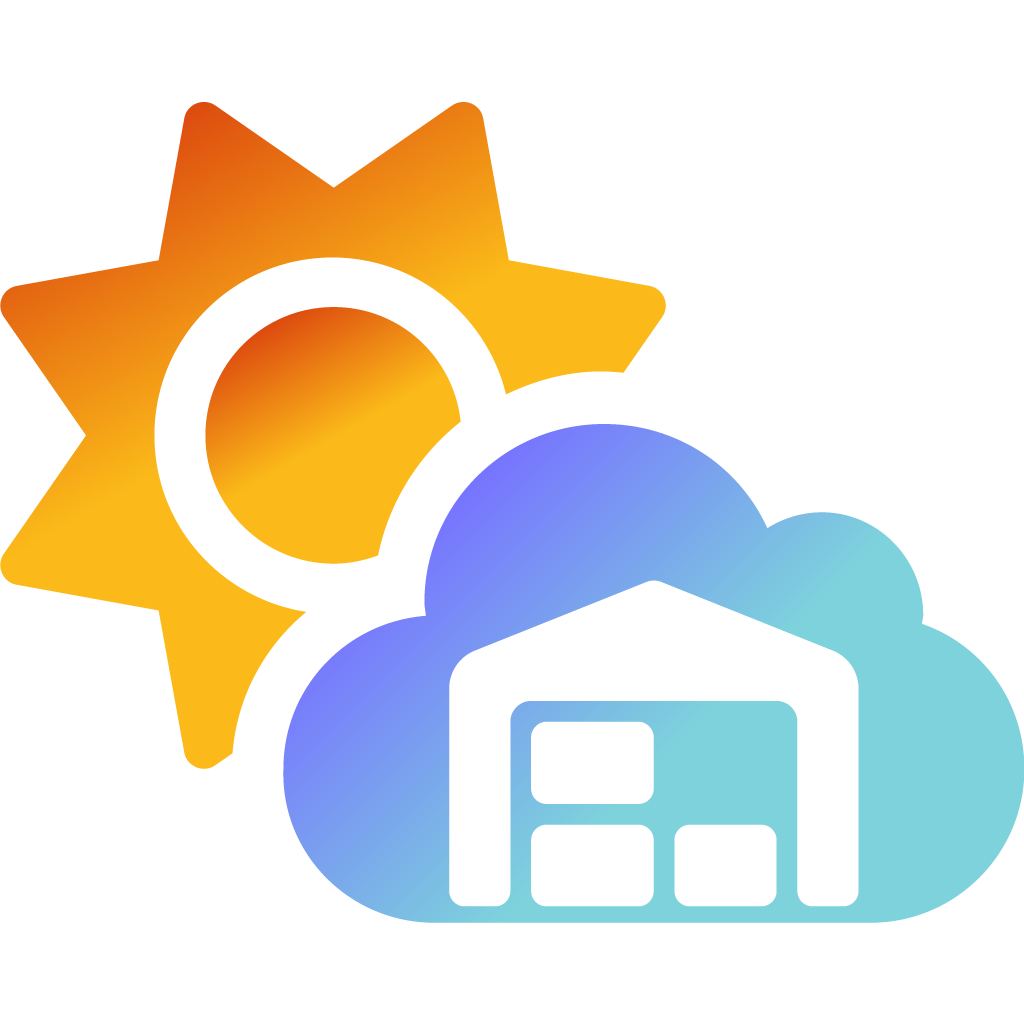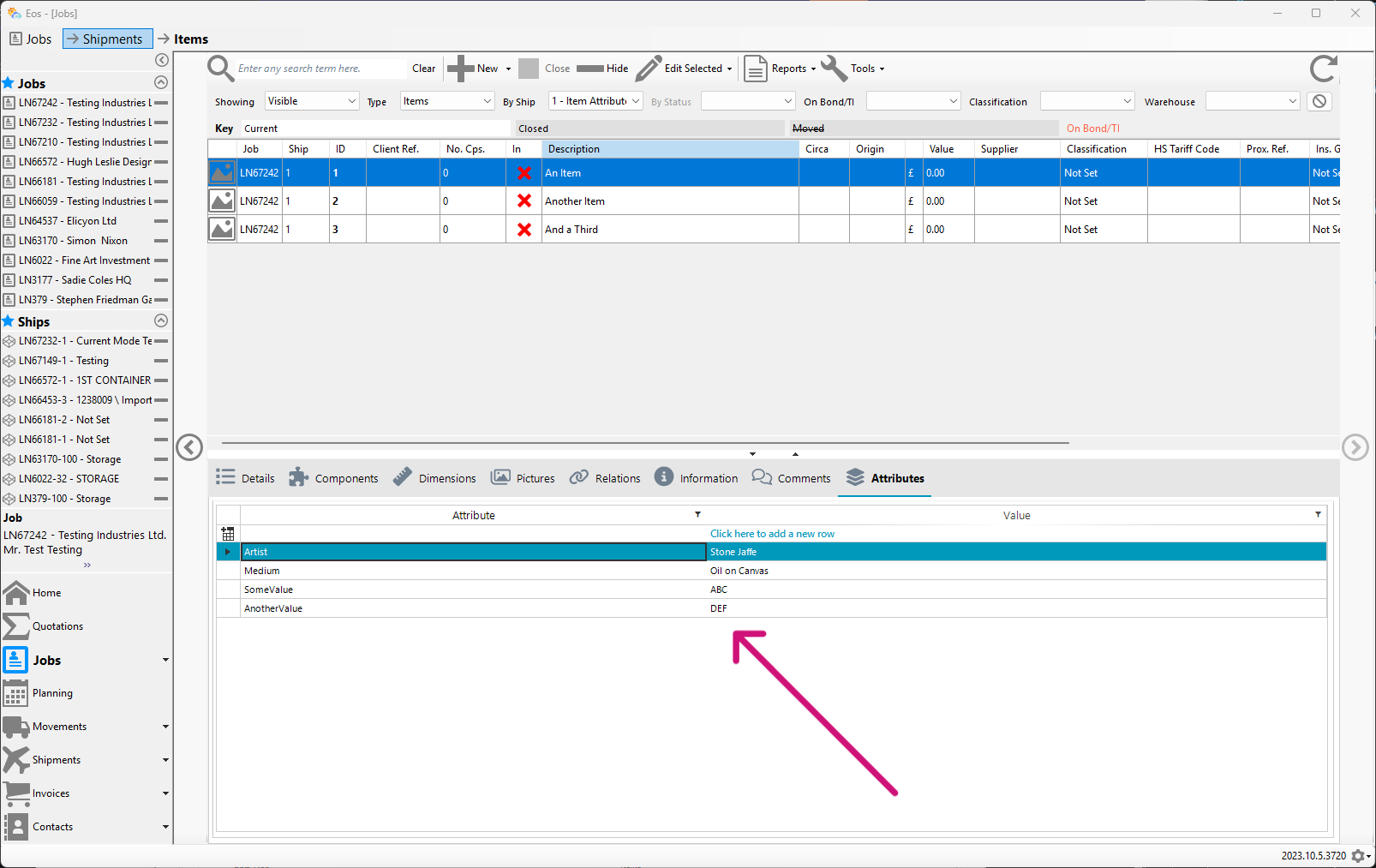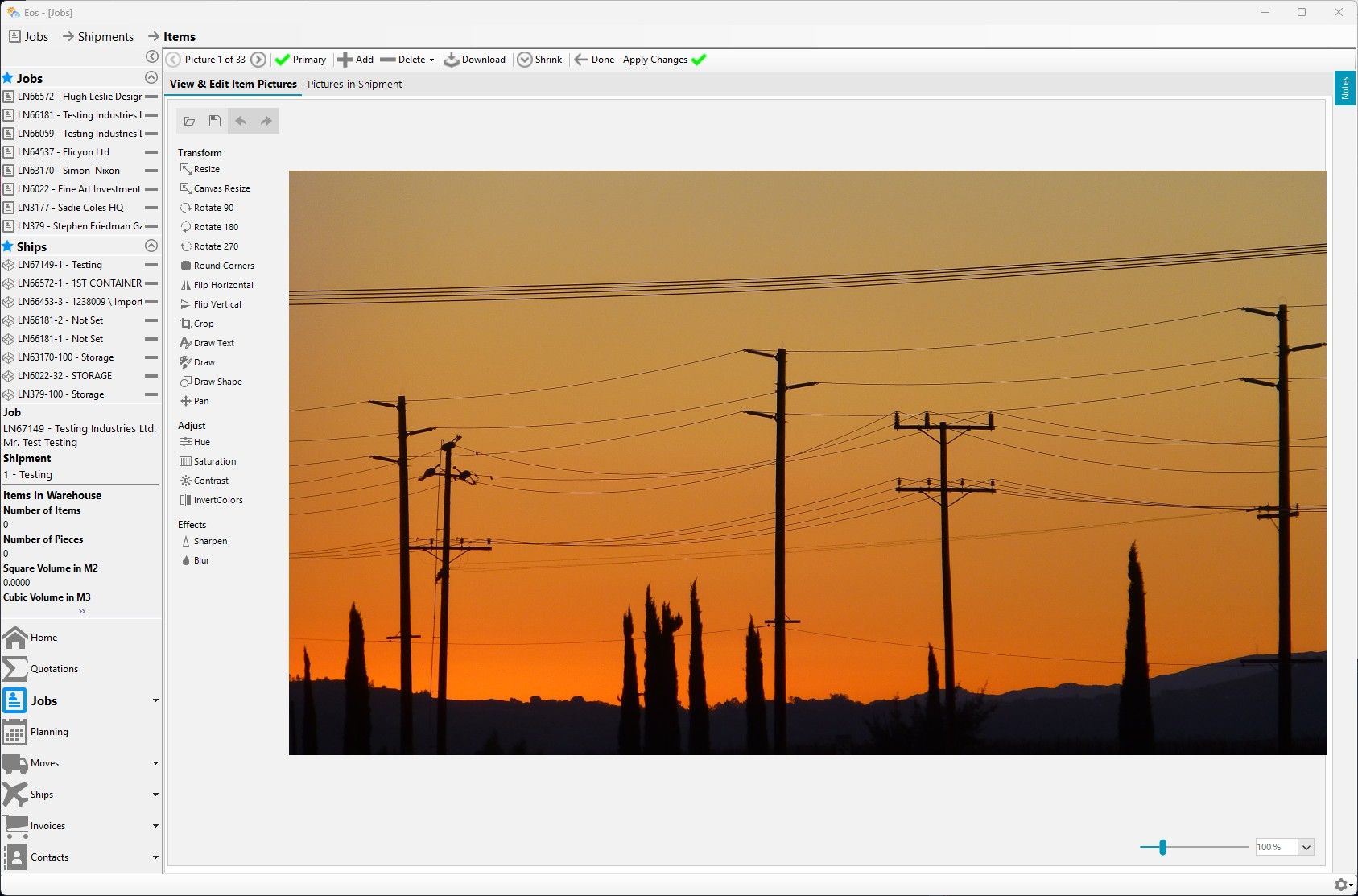New Features
Detailing new Eos features as they are released!
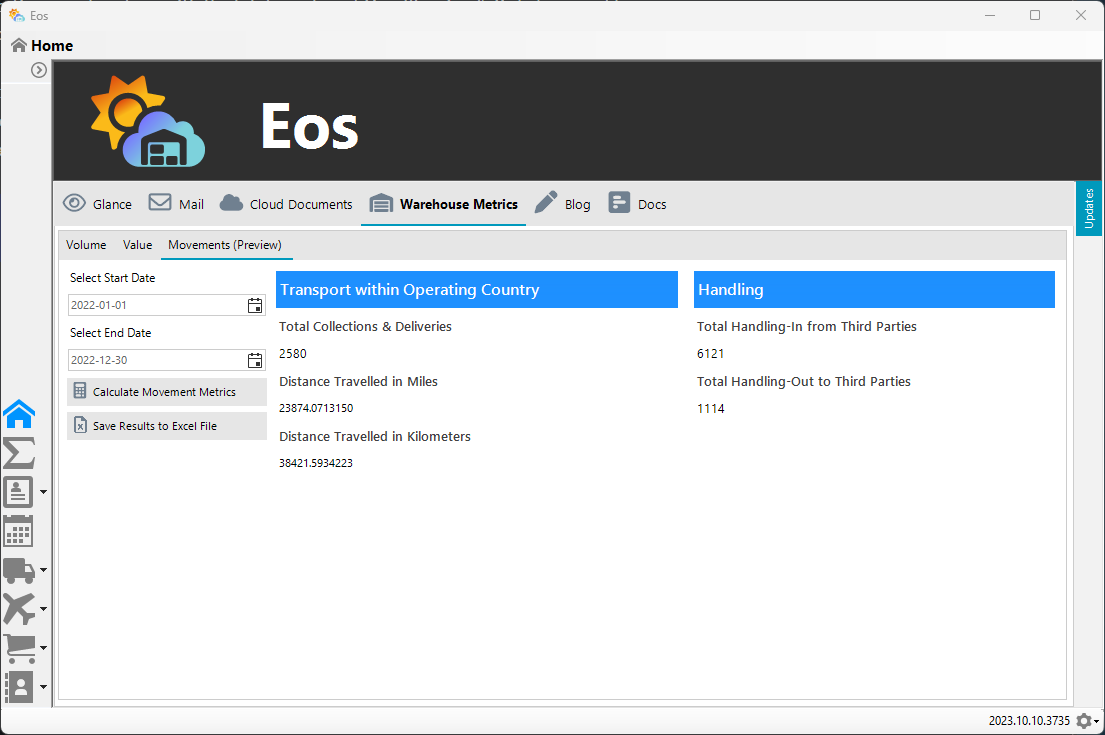
New Features •
Eos Desktop •
Improvements
Introducing: Item Attributes + Jobs Screen UI Mini Refresh
Item Attributes allow you to easily extend Eos' default Item schema giving you the flexibility to tailor your inventories to your client's needs.
This release also includes a mini refresh to the Jobs screen user interface.