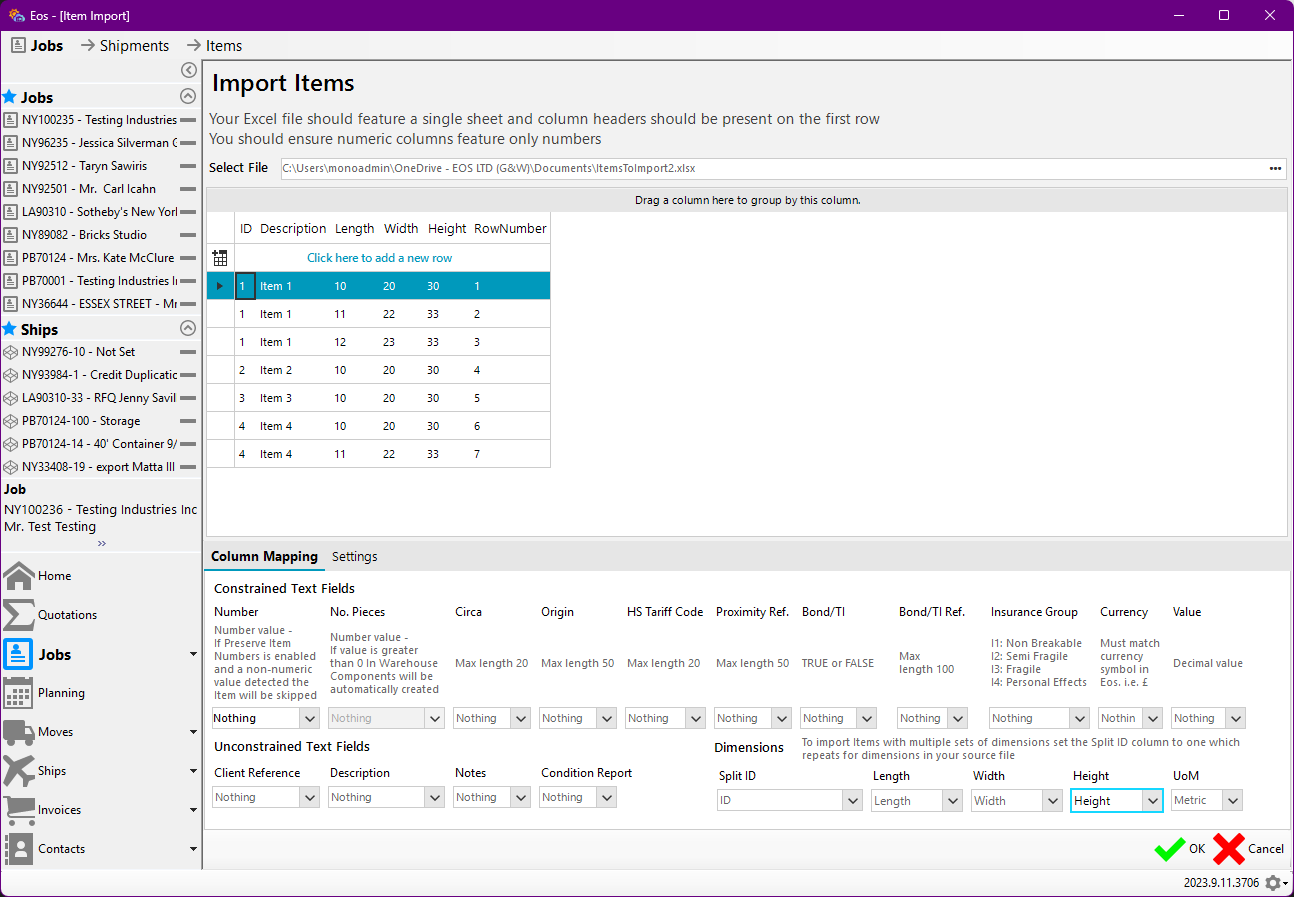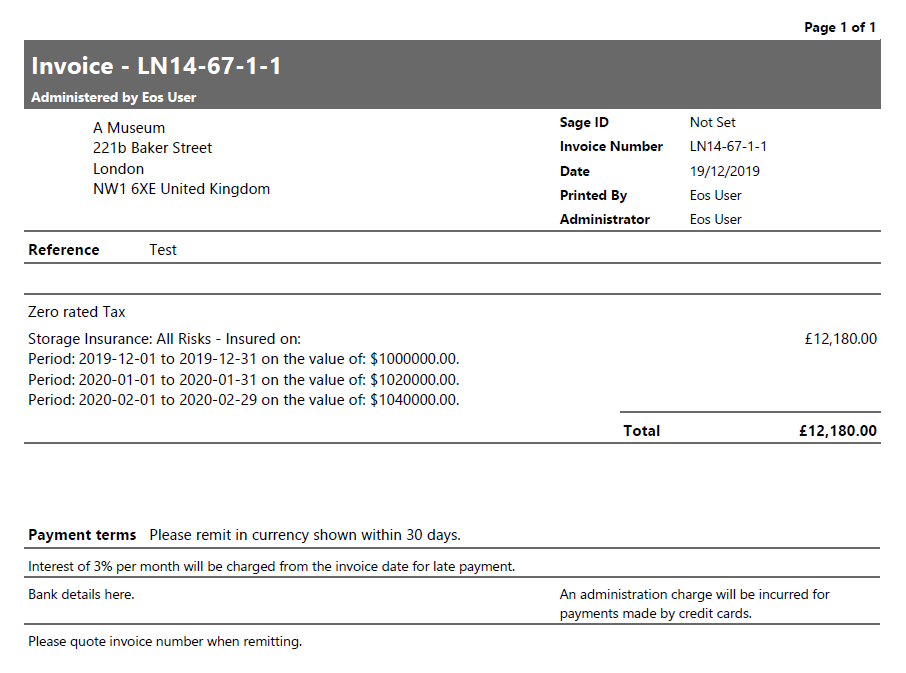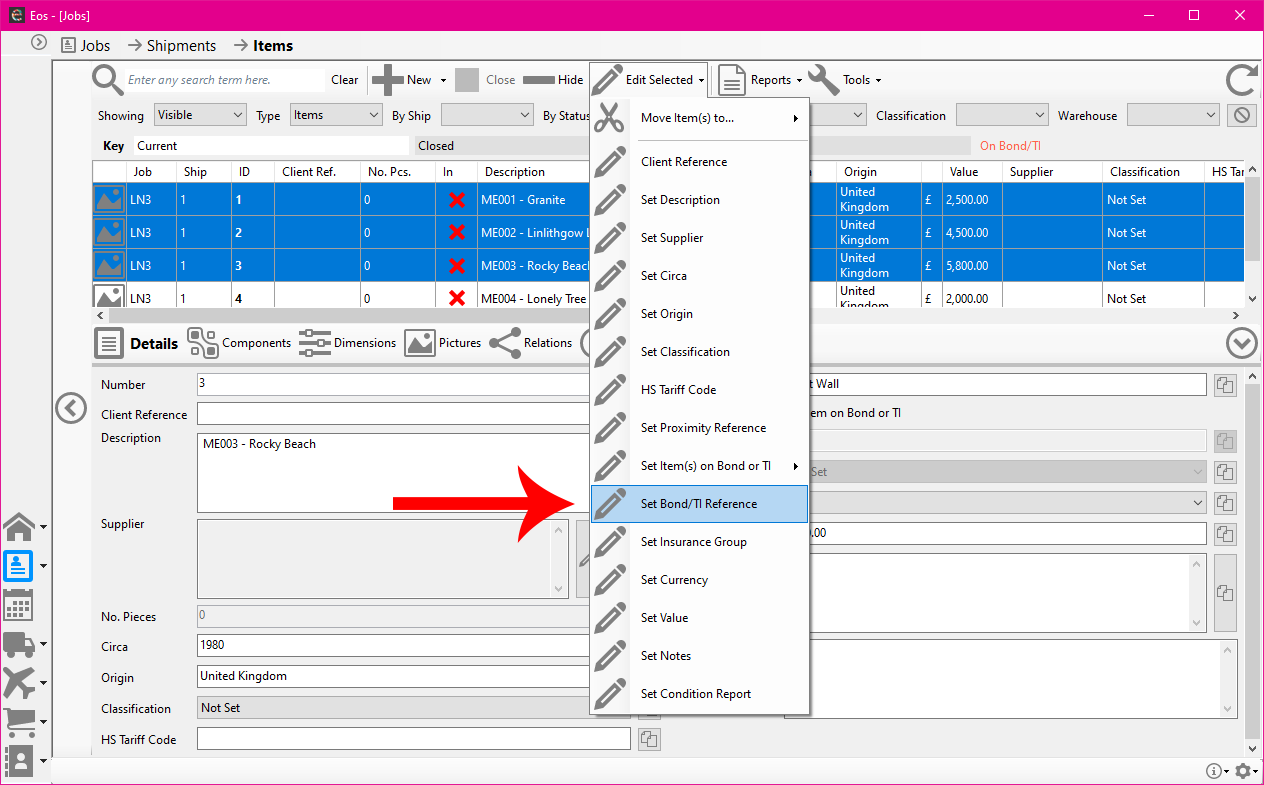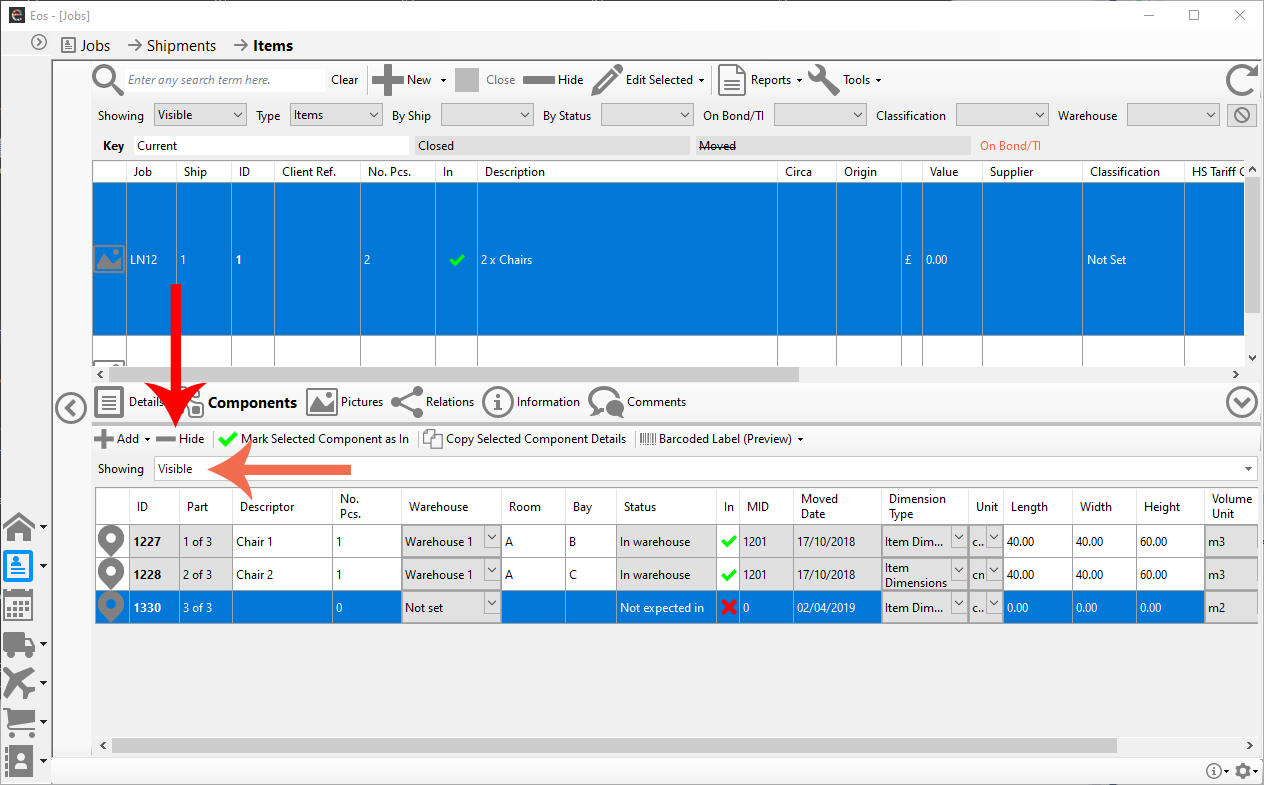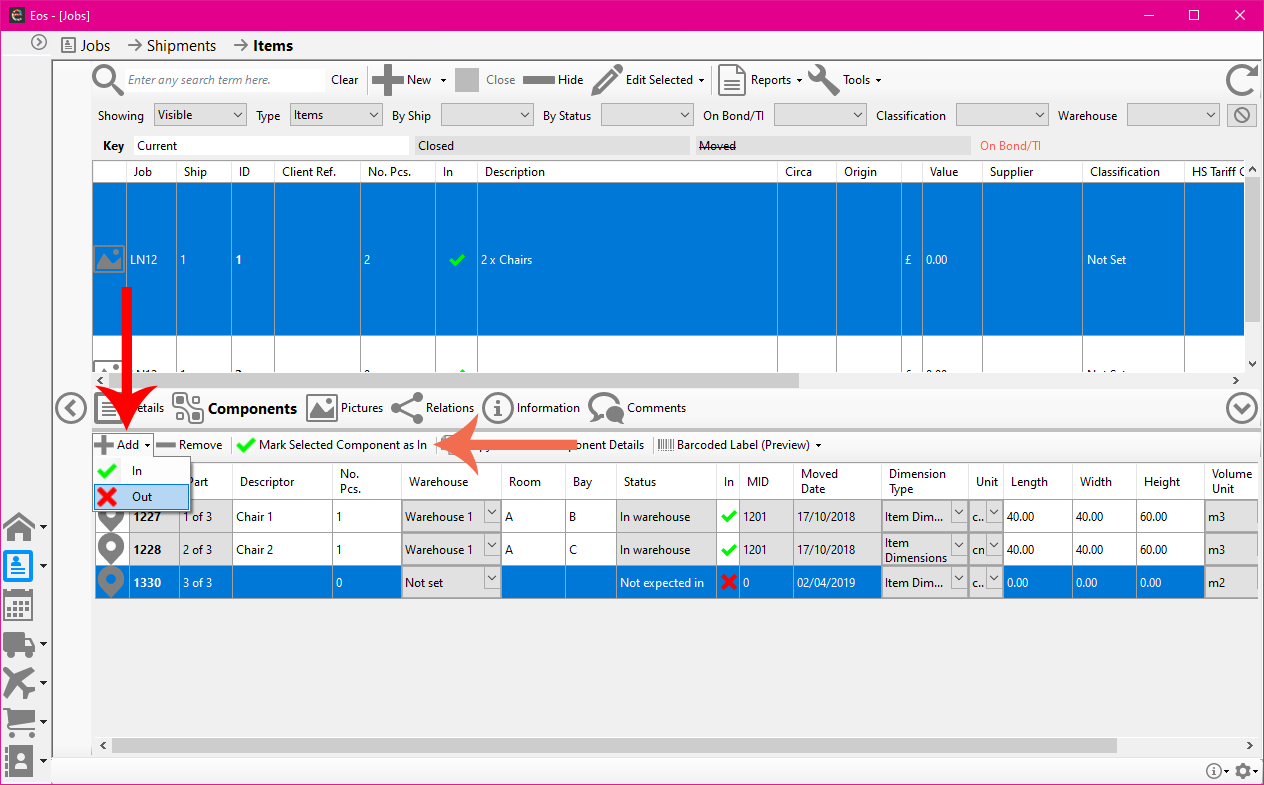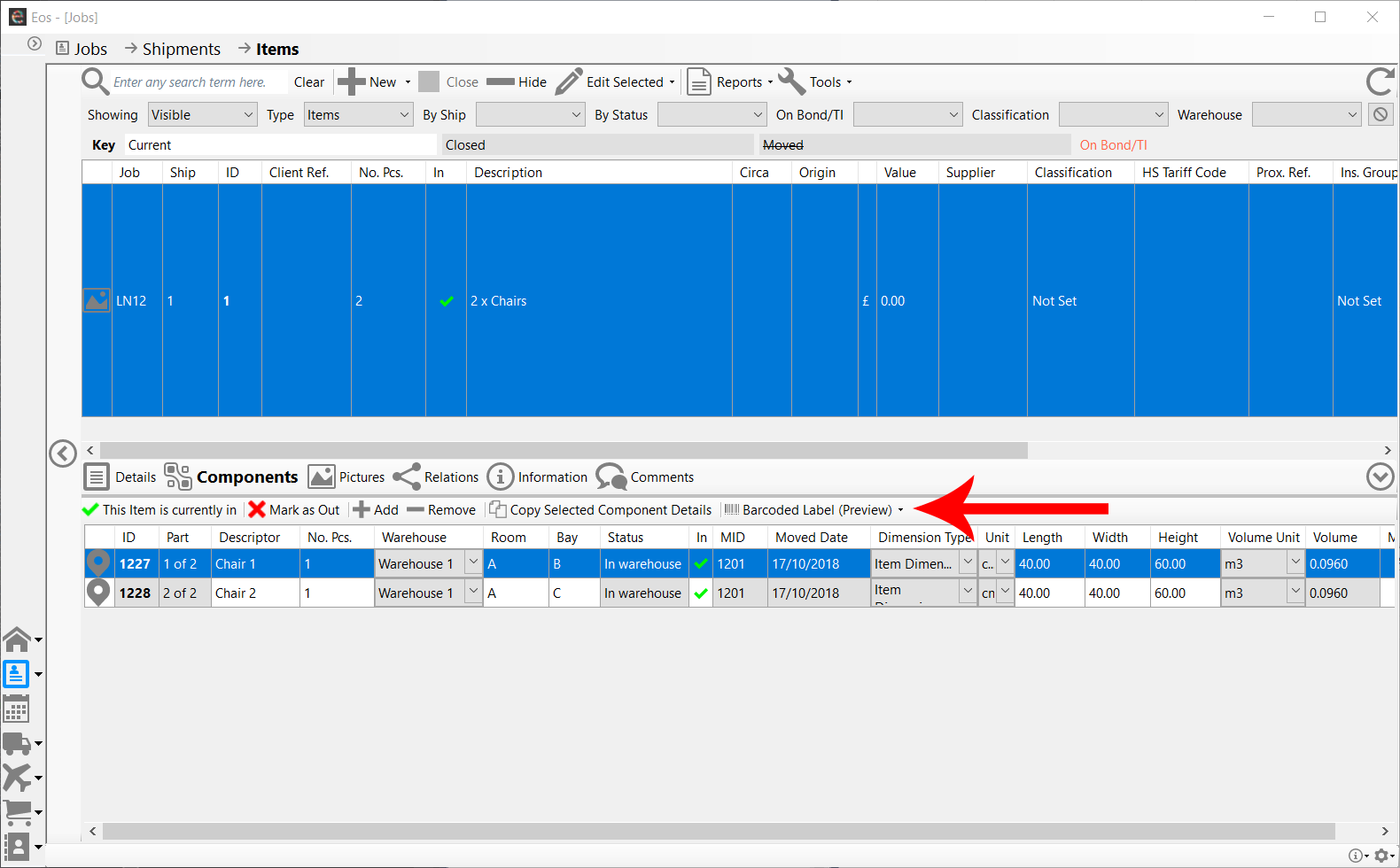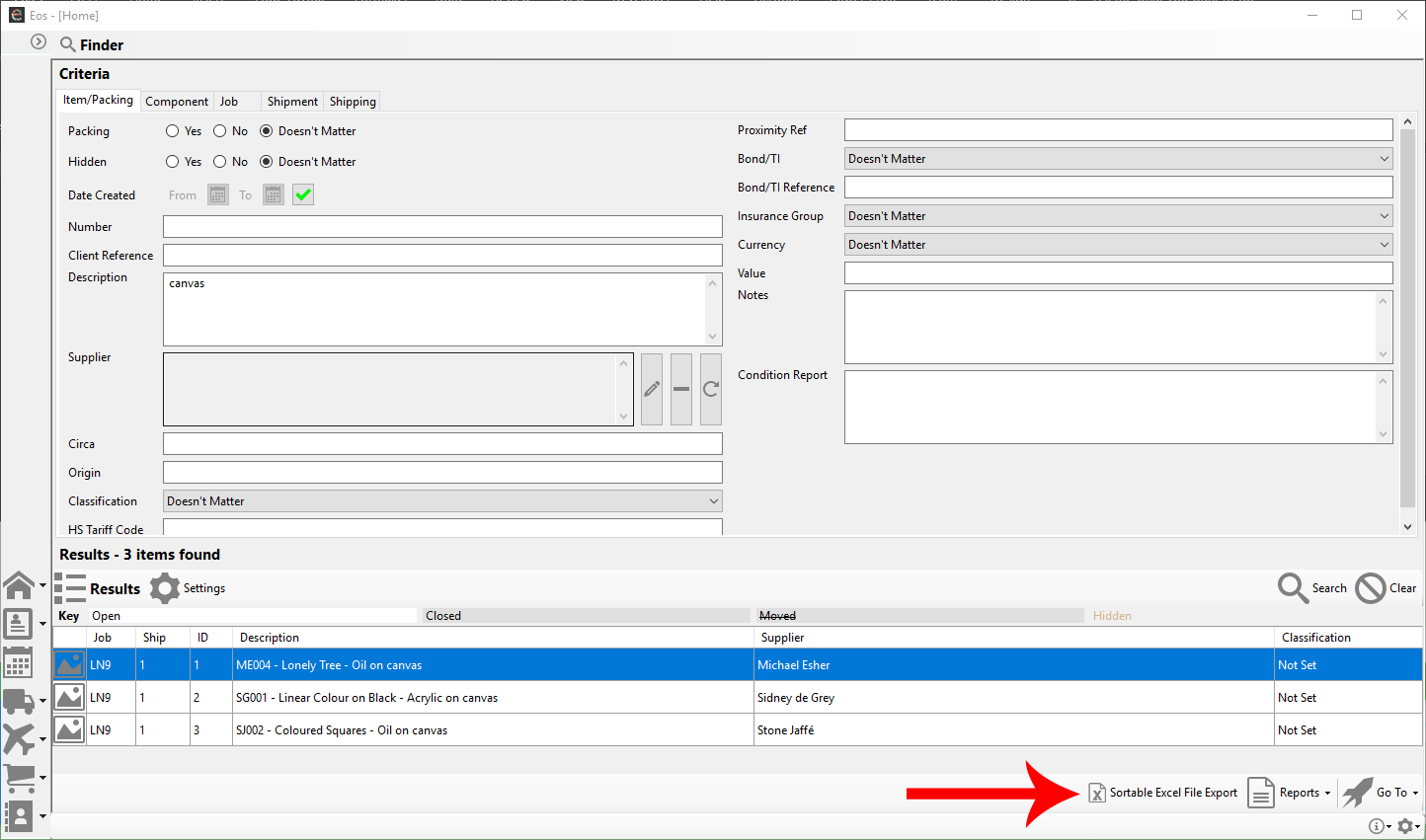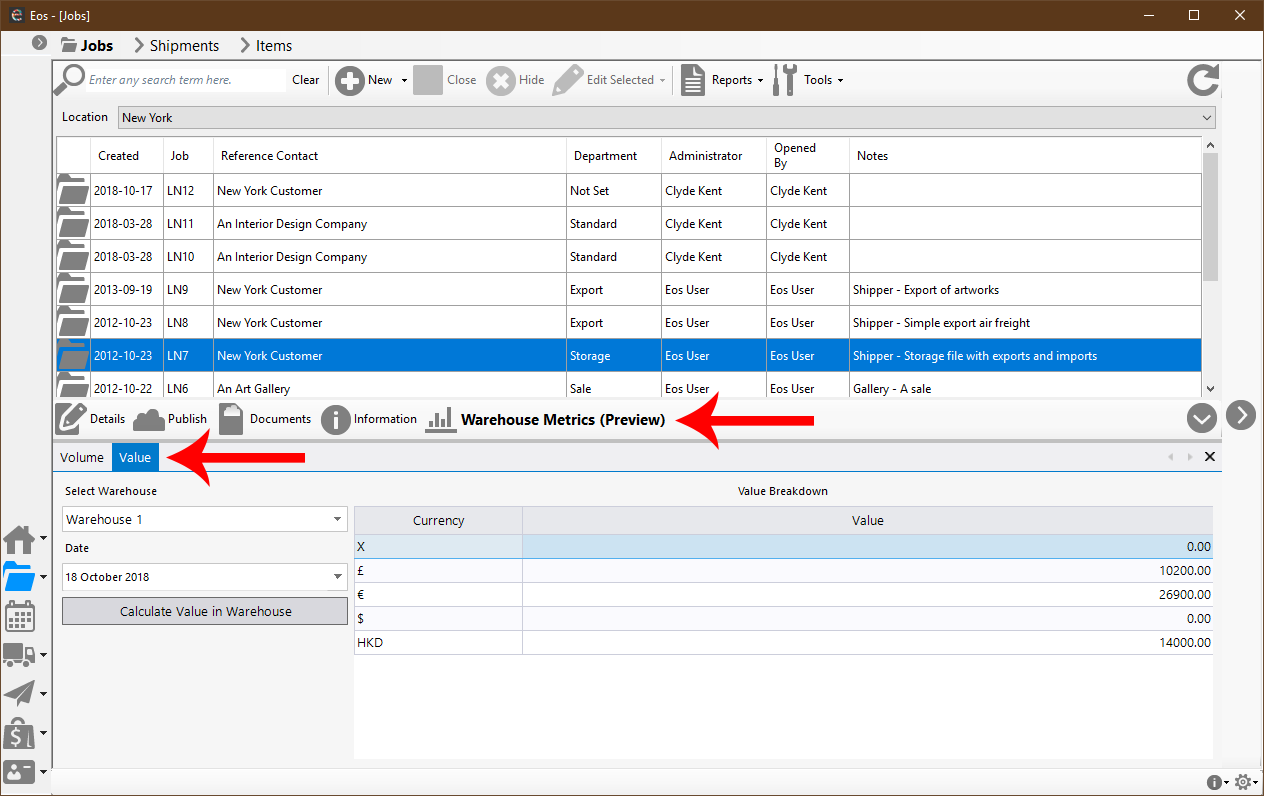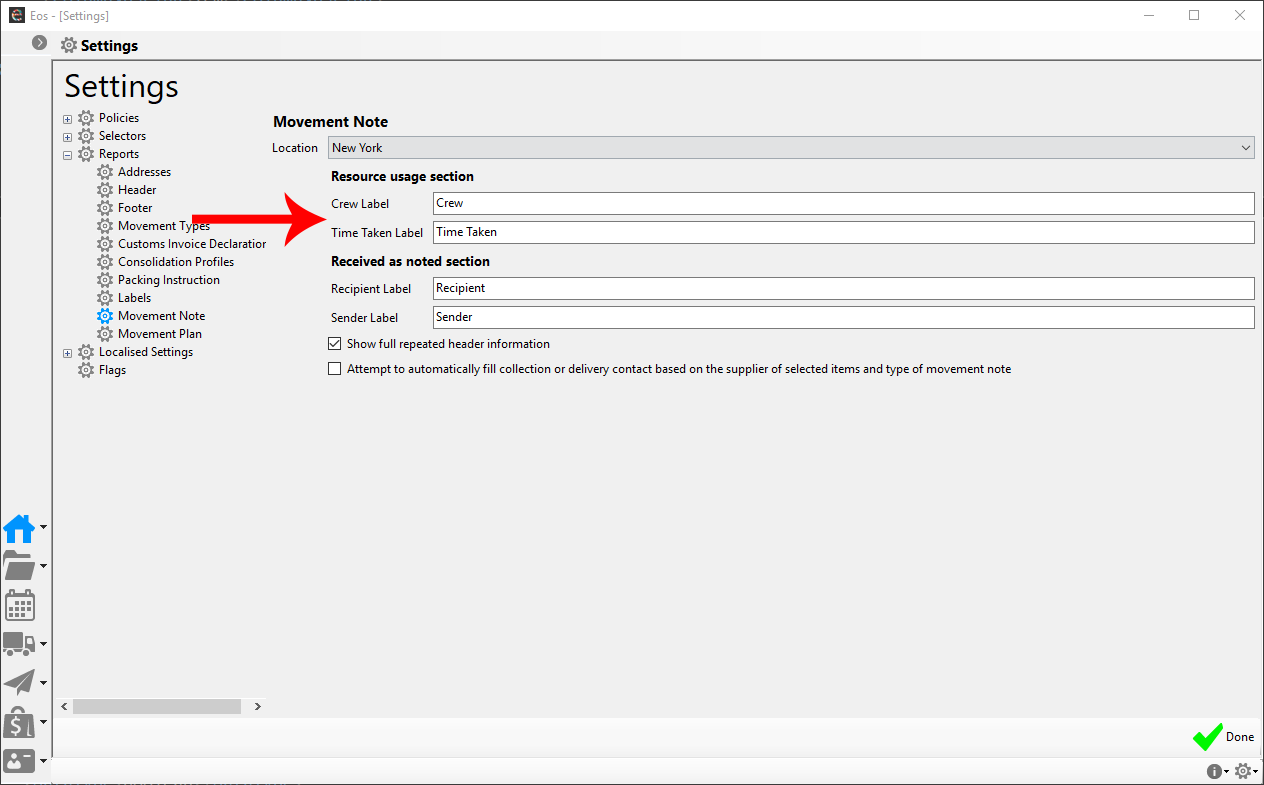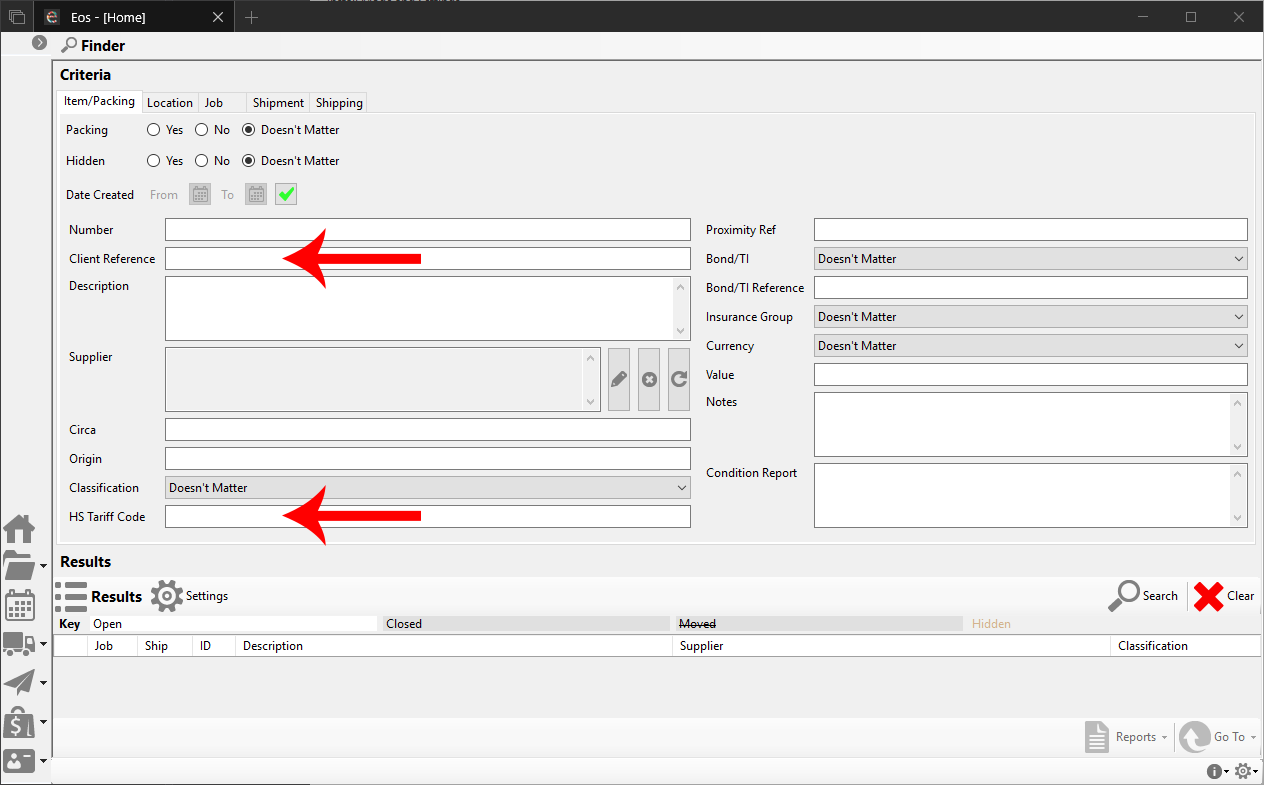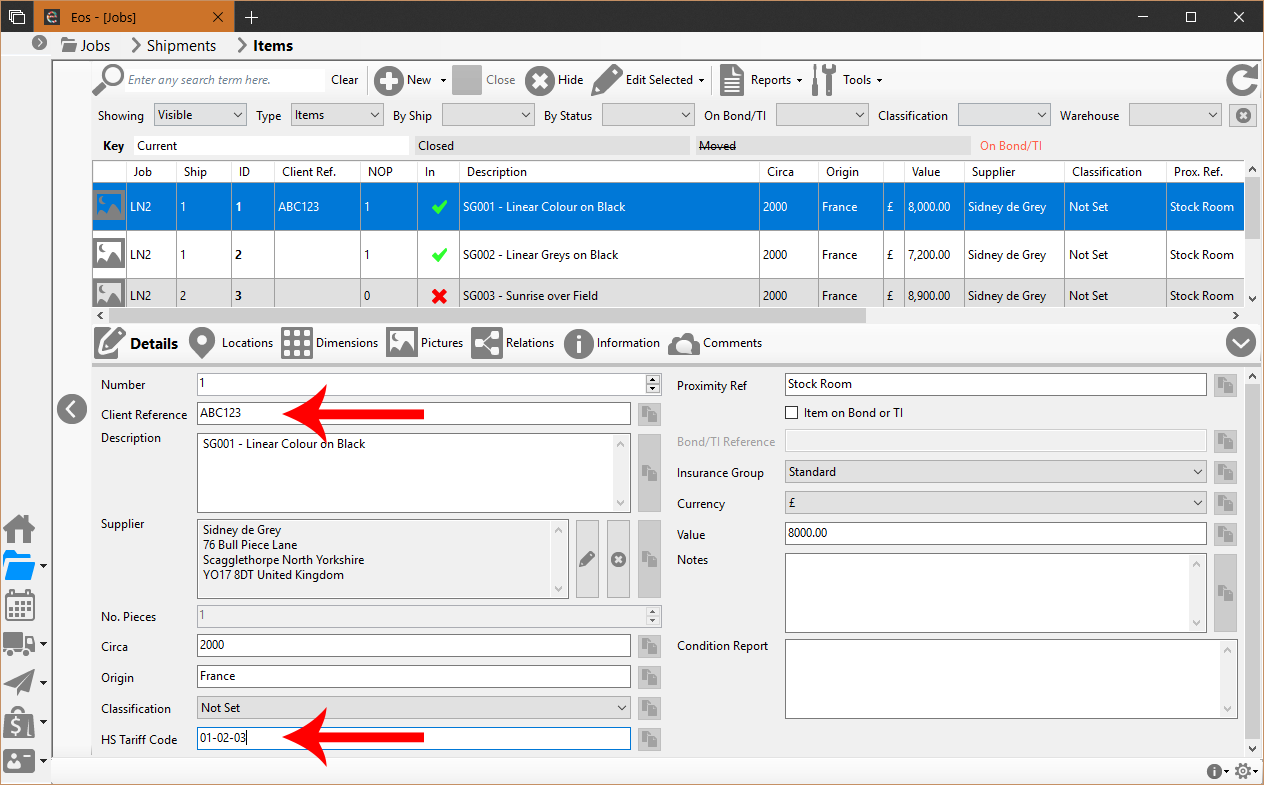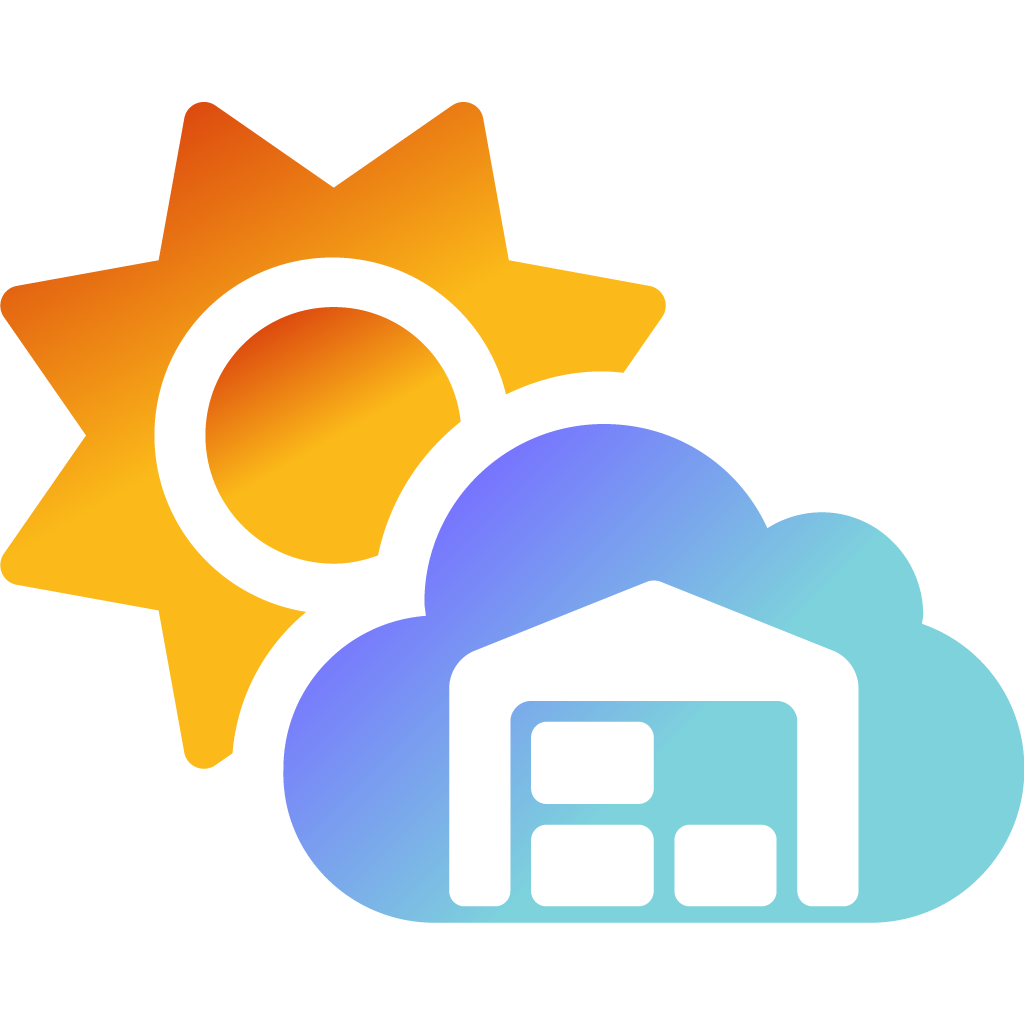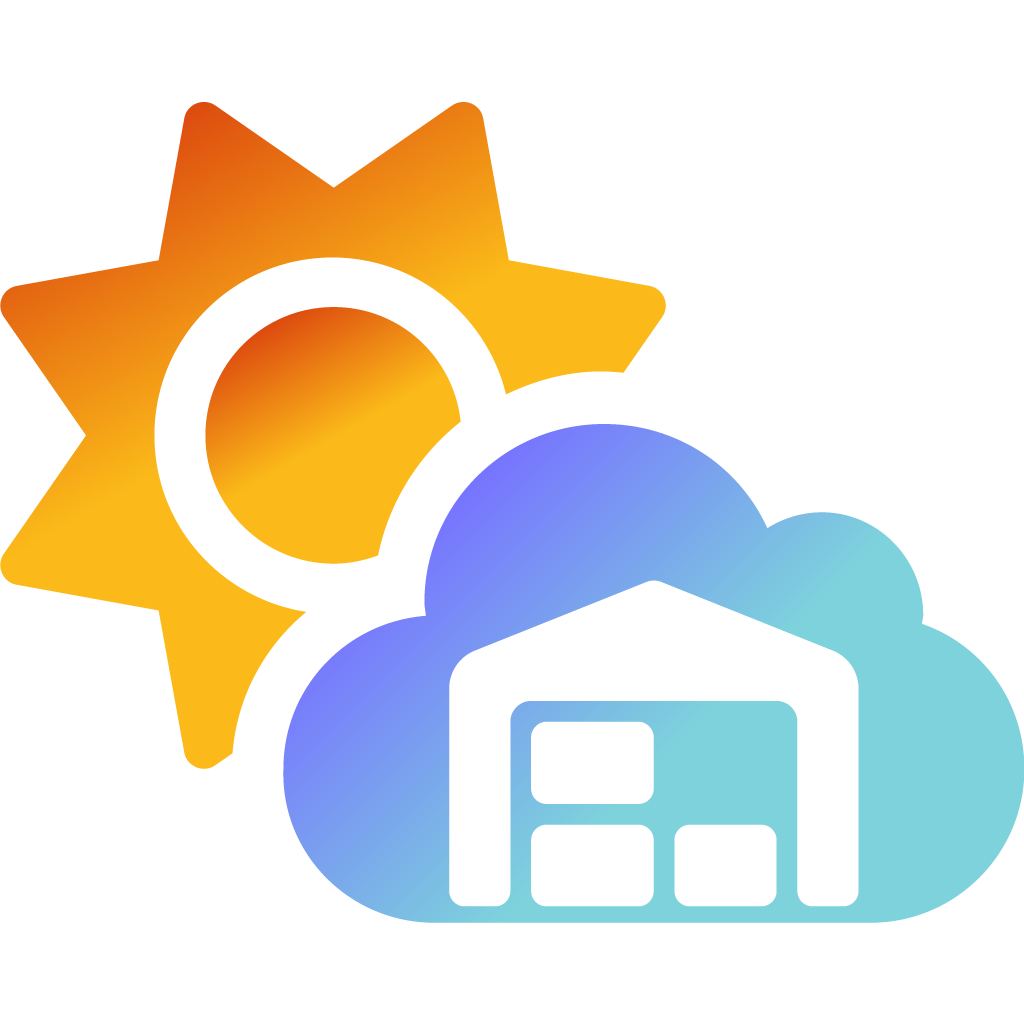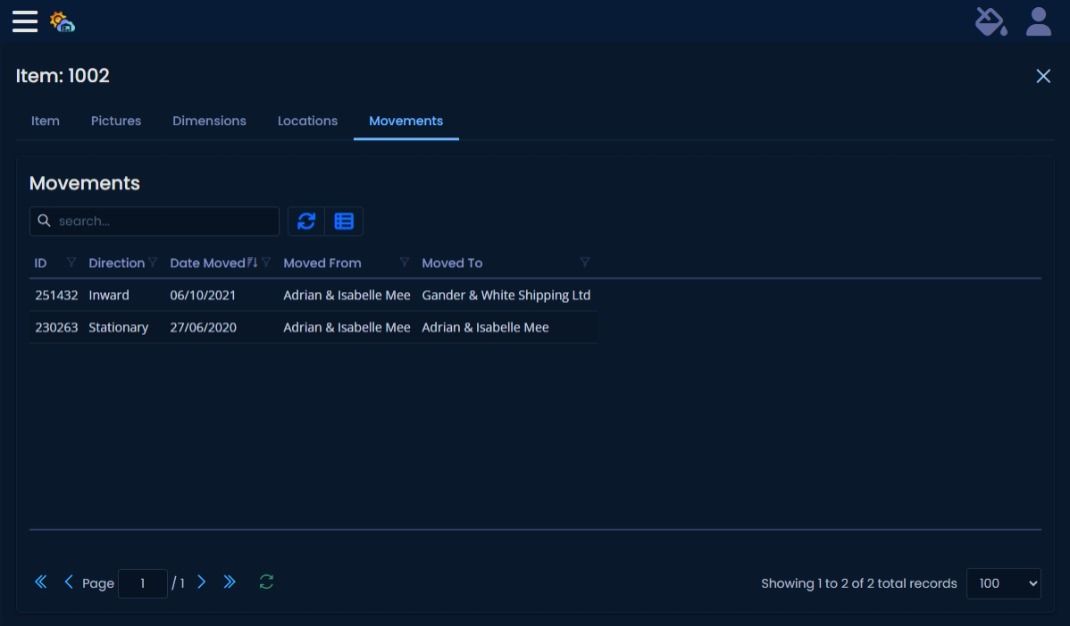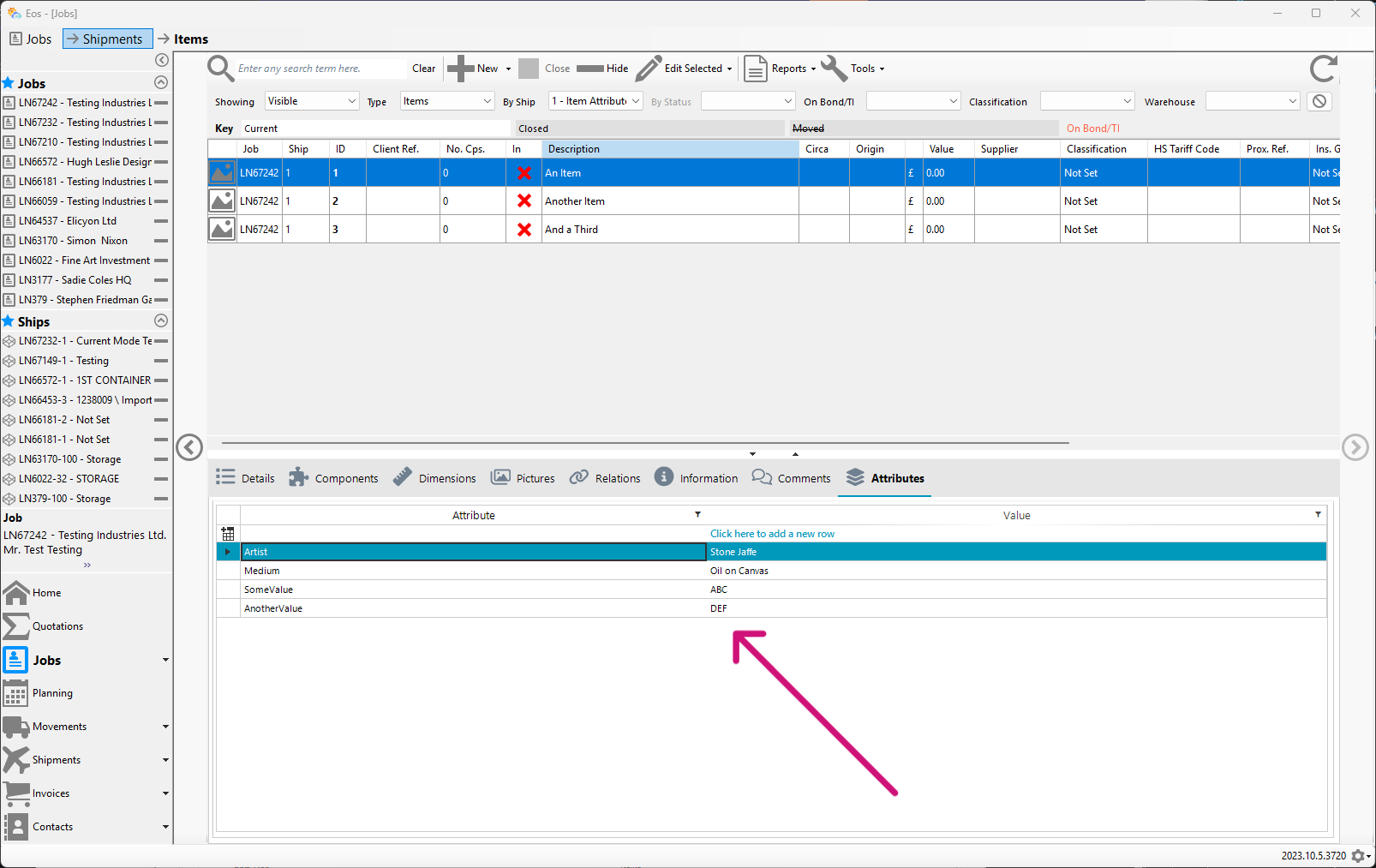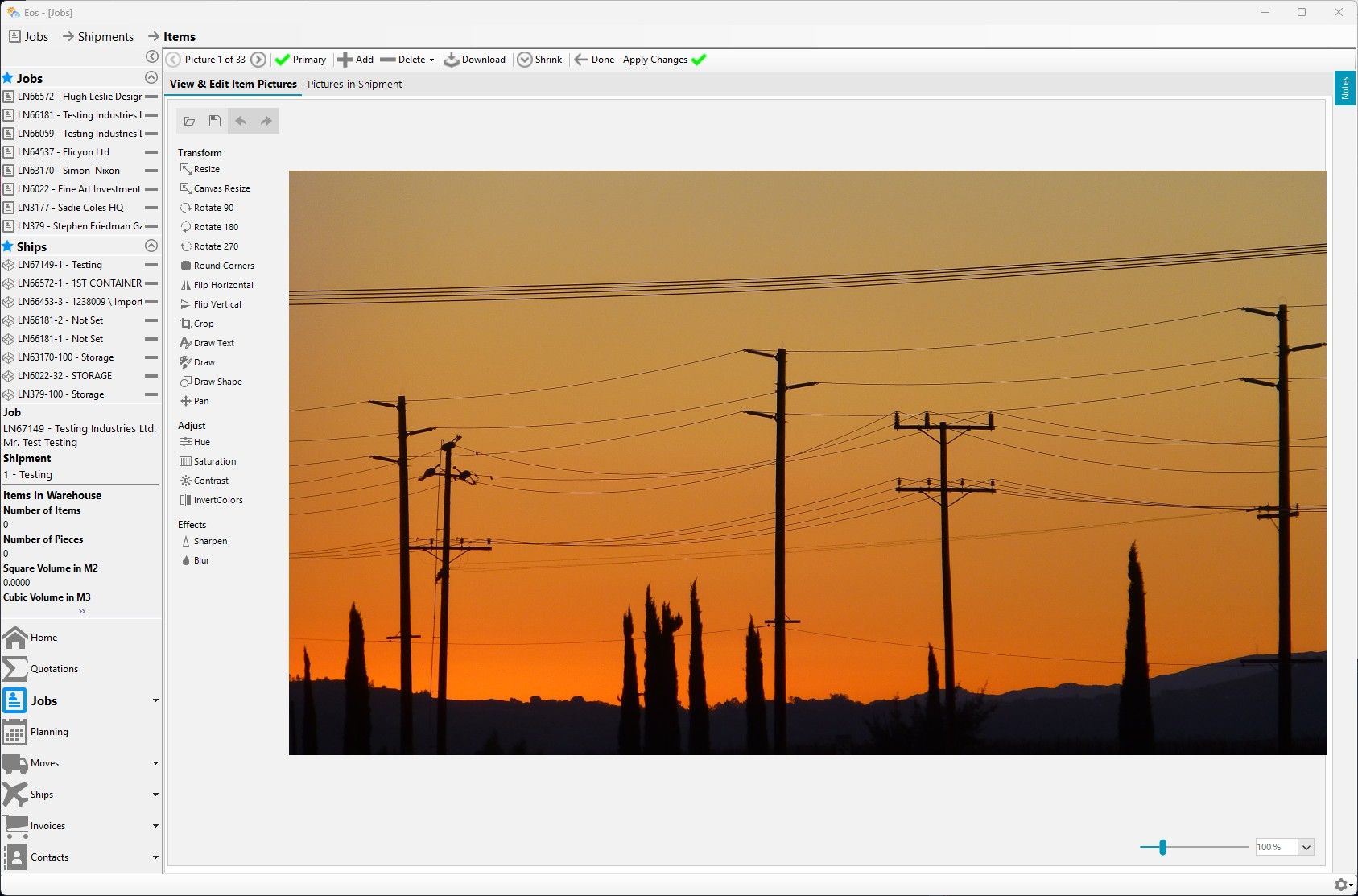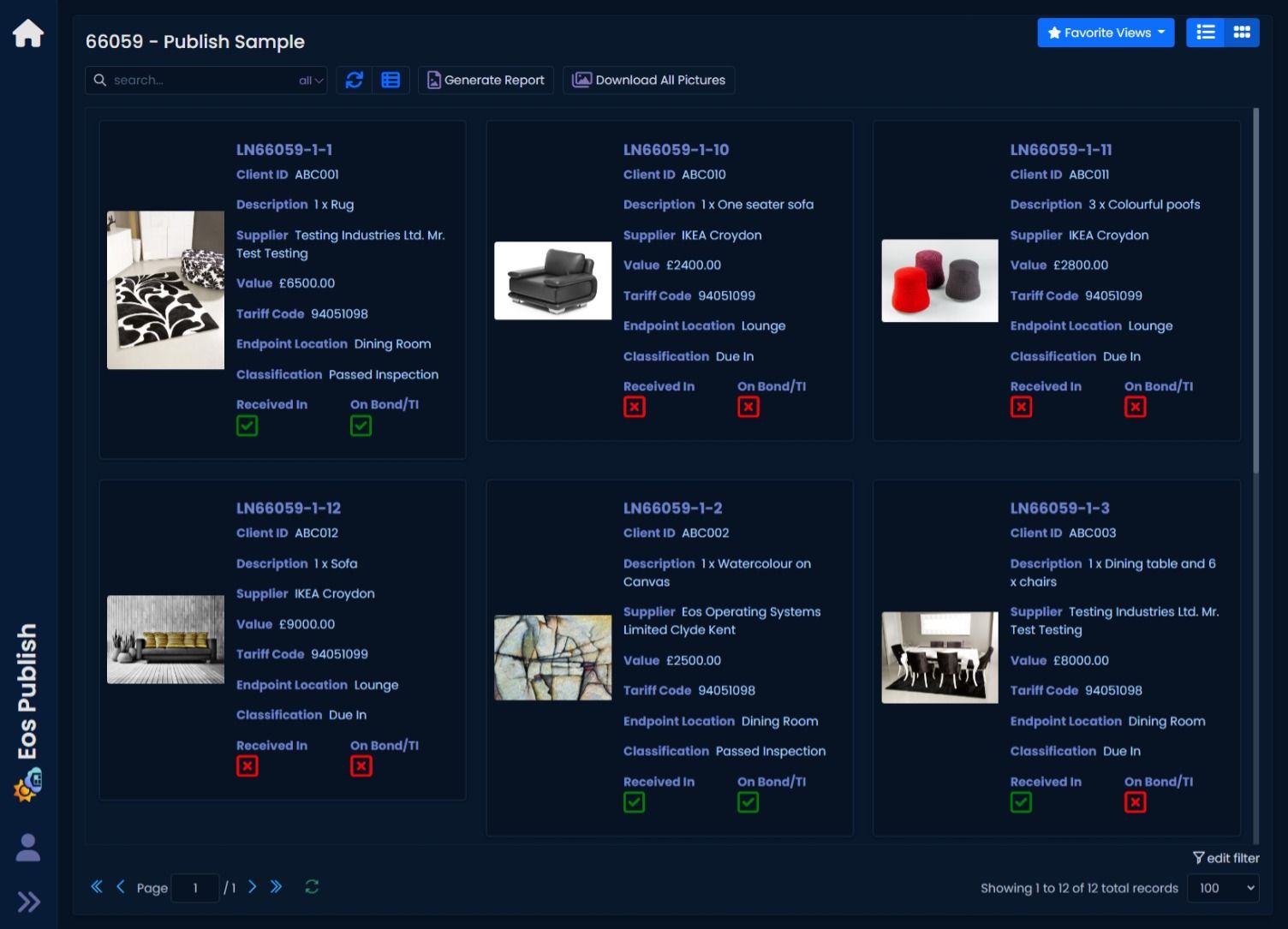Improvements
Not quite a new feature release but better than a slap in the face!
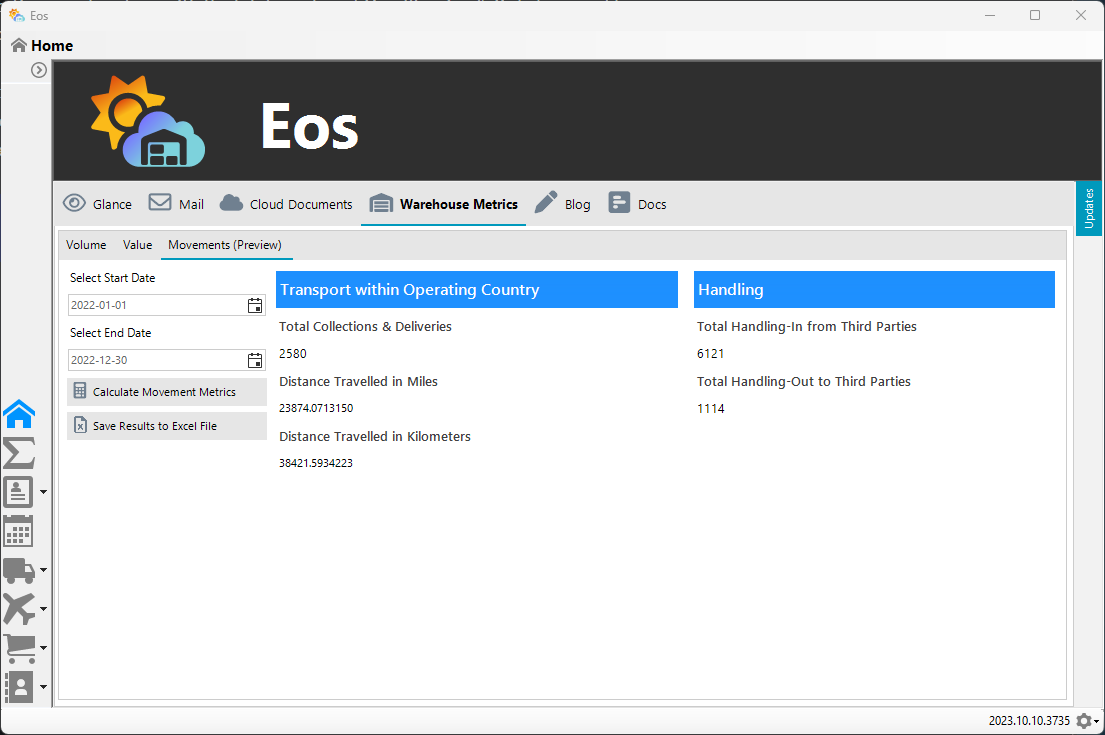
New Features •
Eos Desktop •
Improvements
Introducing: Item Attributes + Jobs Screen UI Mini Refresh
Item Attributes allow you to easily extend Eos' default Item schema giving you the flexibility to tailor your inventories to your client's needs.
This release also includes a mini refresh to the Jobs screen user interface.
.png)
Improvements •
Eos Desktop •
Current Mode
Further Updates to the Jobs > Tools > Import Items Feature
The updated Jobs > Tools > Import Items feature has been through a thorough round of debugging and has been the focus of an effort to apply quality of life improvements wherever possible along with a user interface and behavioural refresh with consistency its primary aim.