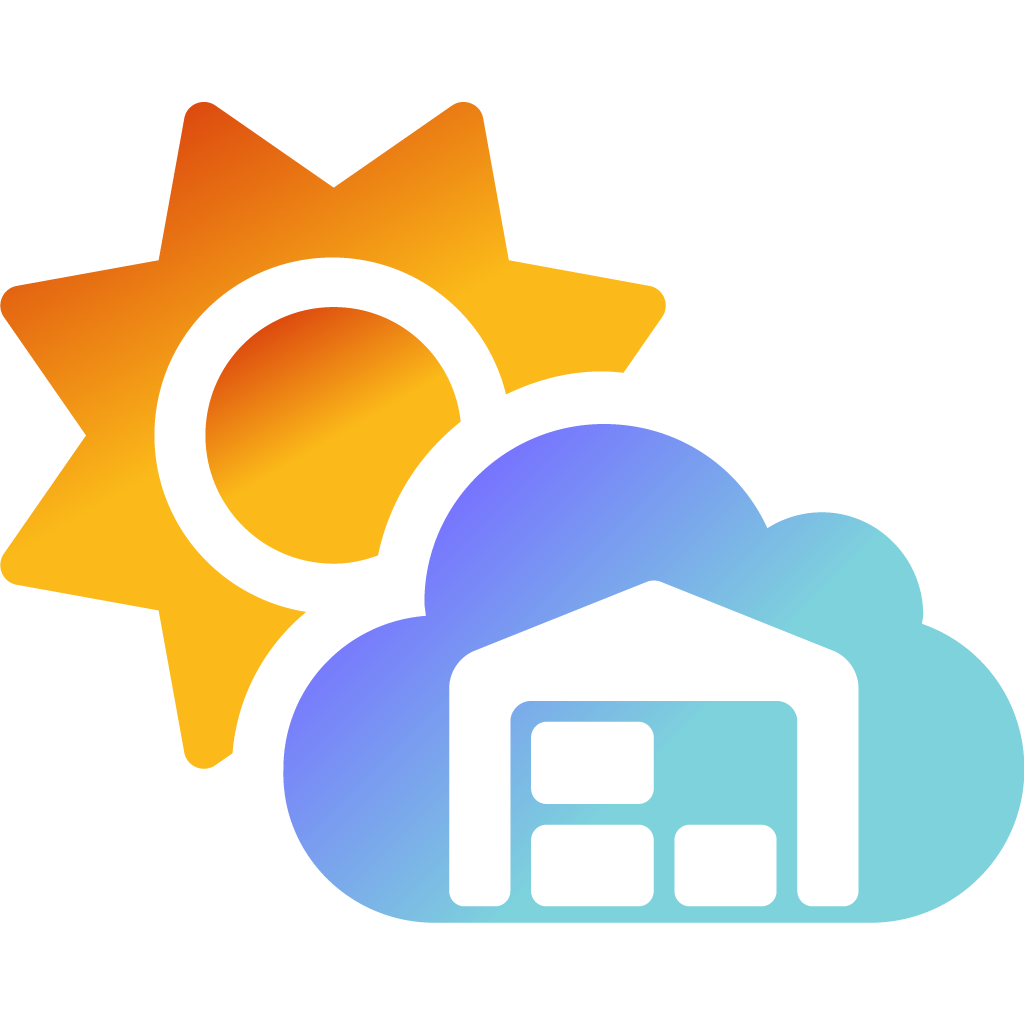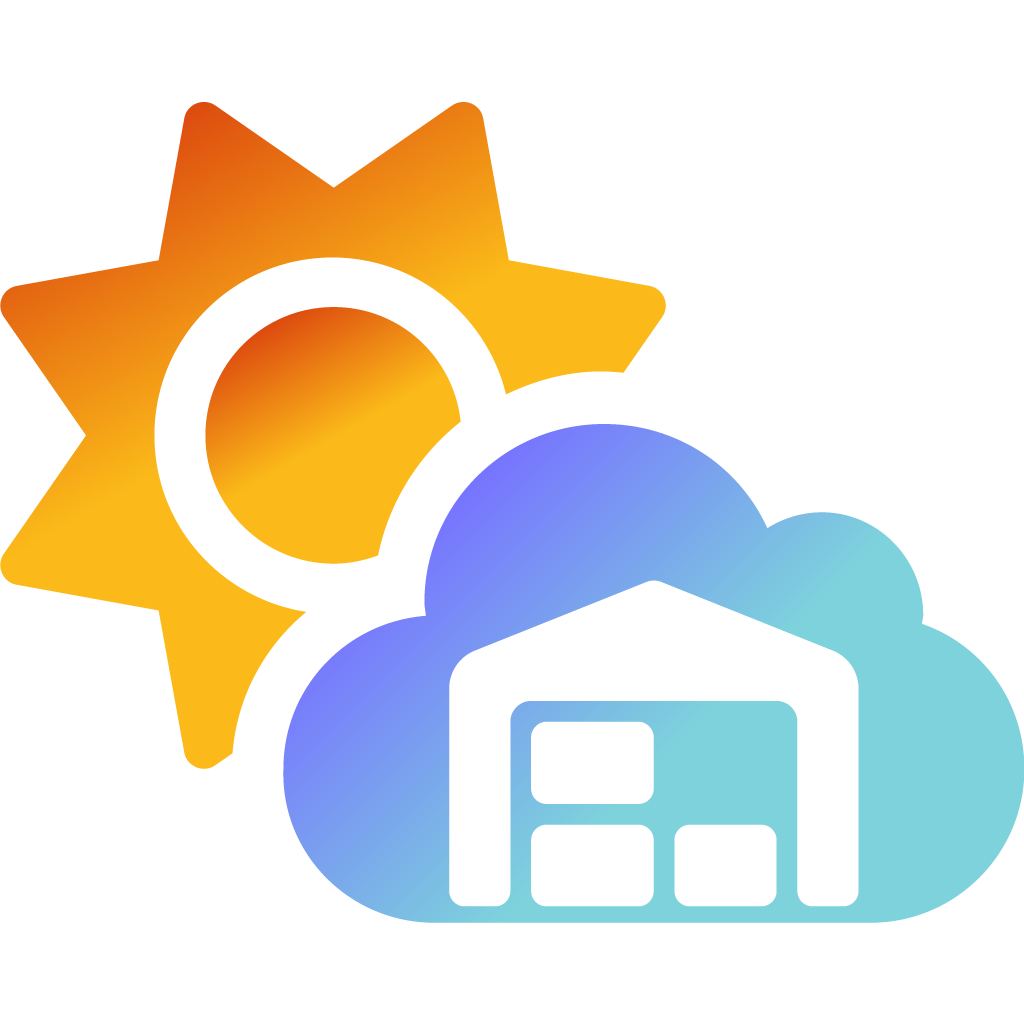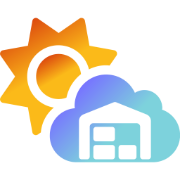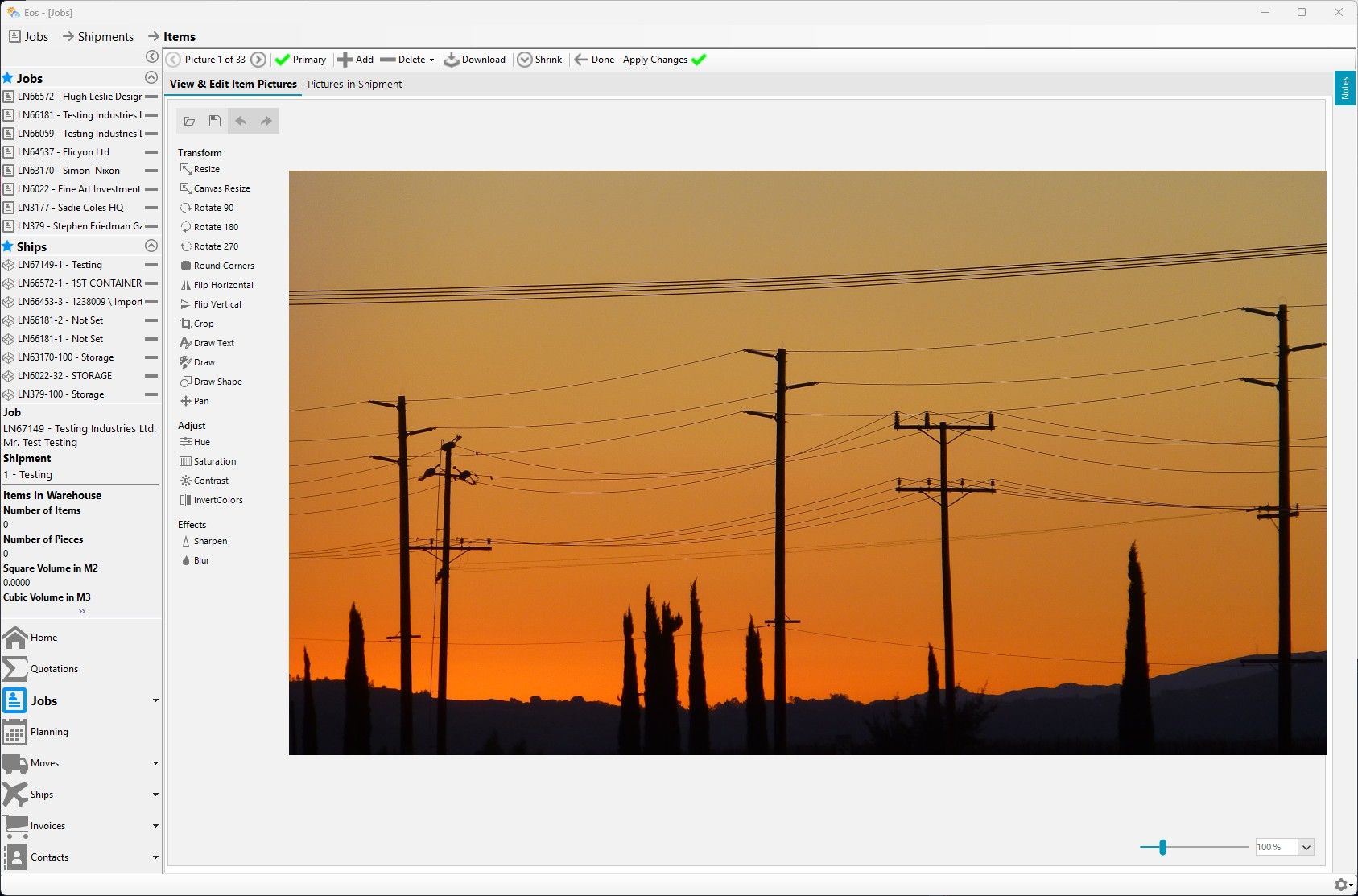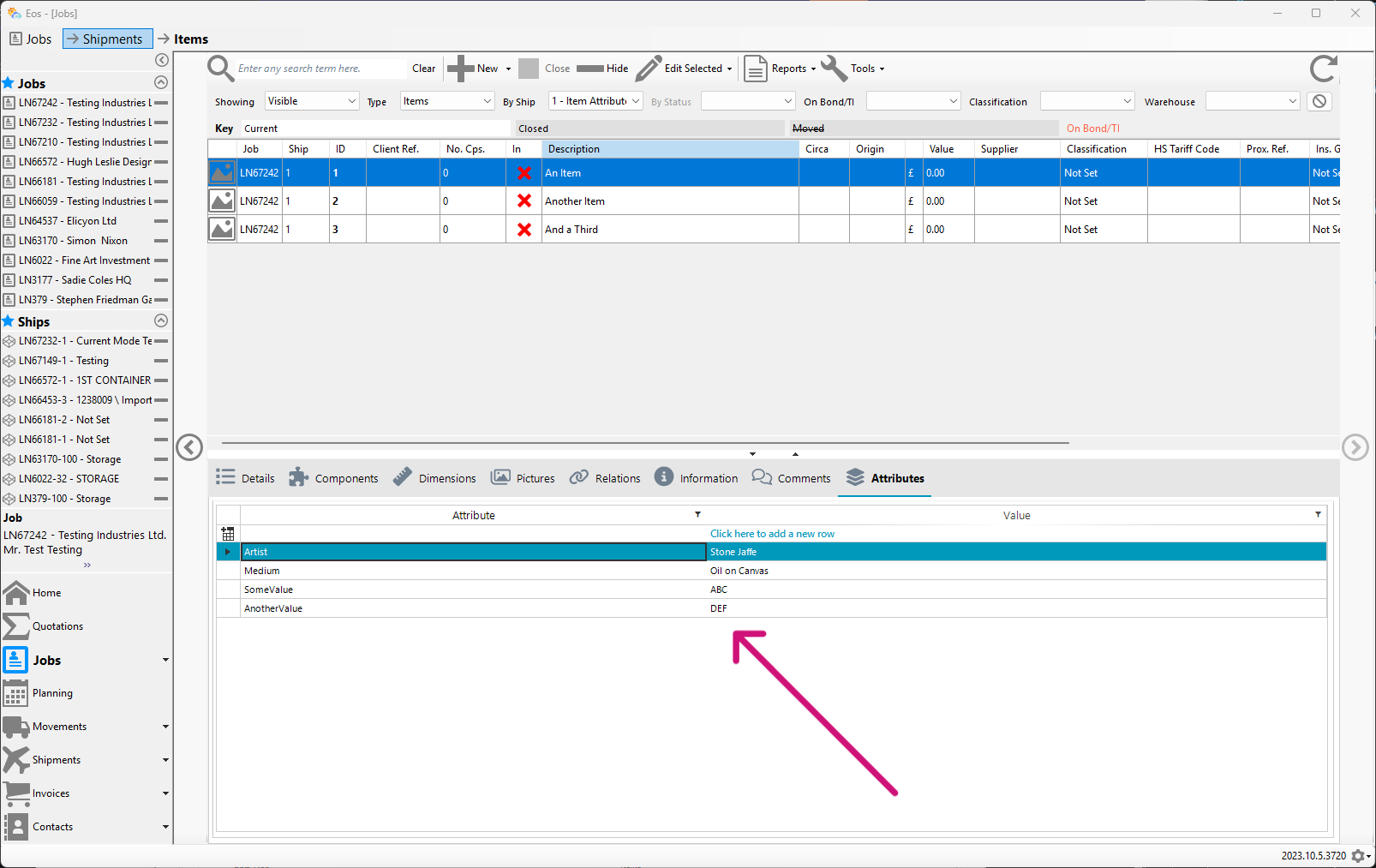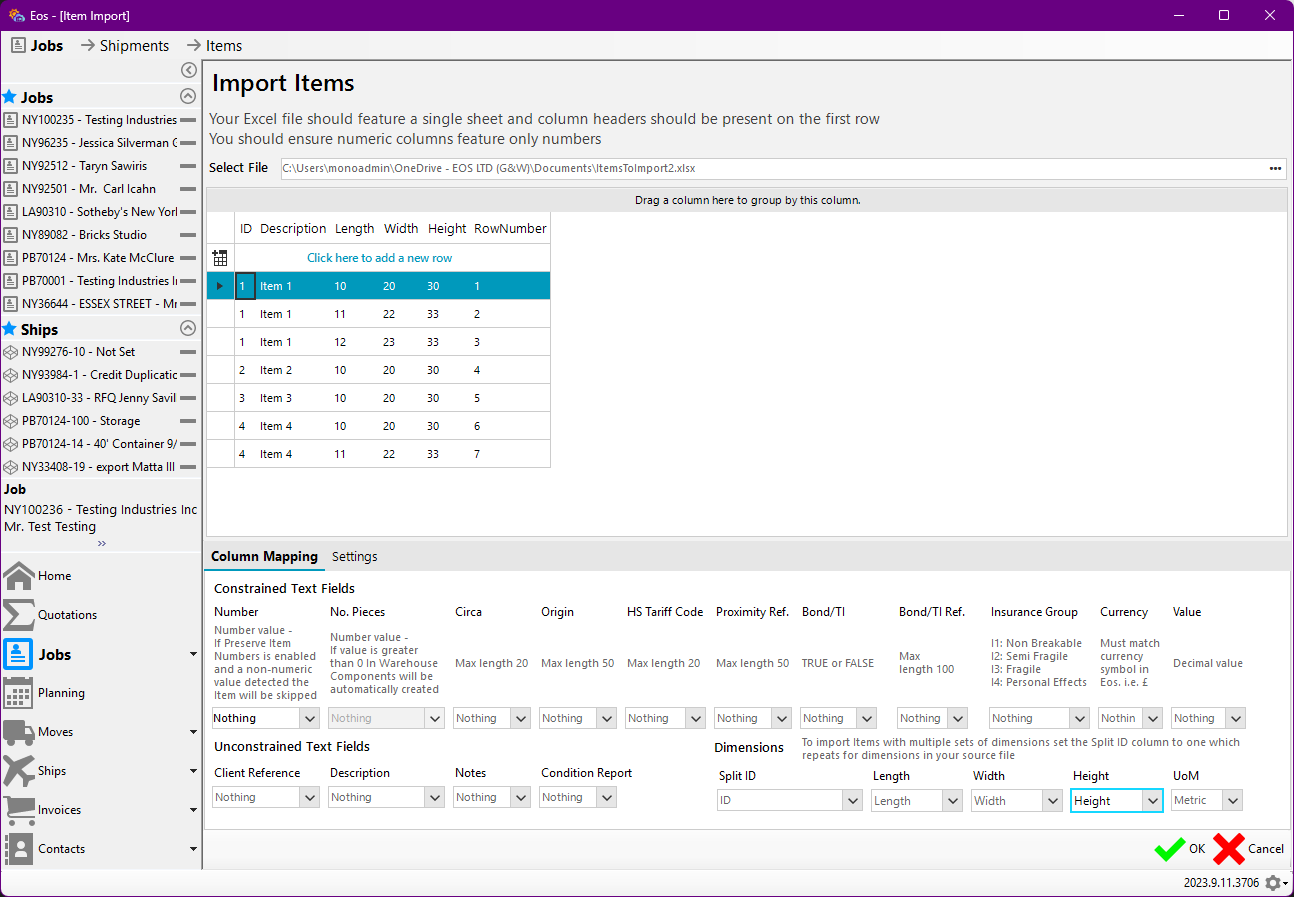Error: Application cannot be started? It's time to upgrade!
If you are receiving an error message which reads: "Application cannot be started. Contact the application vendor." - you are likely running an ancient version of Eos which needs to be upgraded.
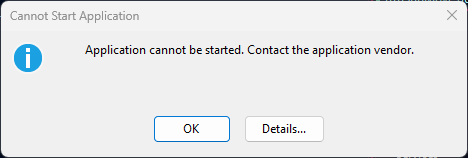
To do so visit the Eos website (https://beta.eos.uno) and click on Download. Eos doesn't require any administrator credentials to install so it should be a simple one-click process.
Receiving the "Windows protected your PC" message?
If when installing Eos, you receive the message "Windows protected your PC" message as shown below, please click on More info and then Run anyway to continue.
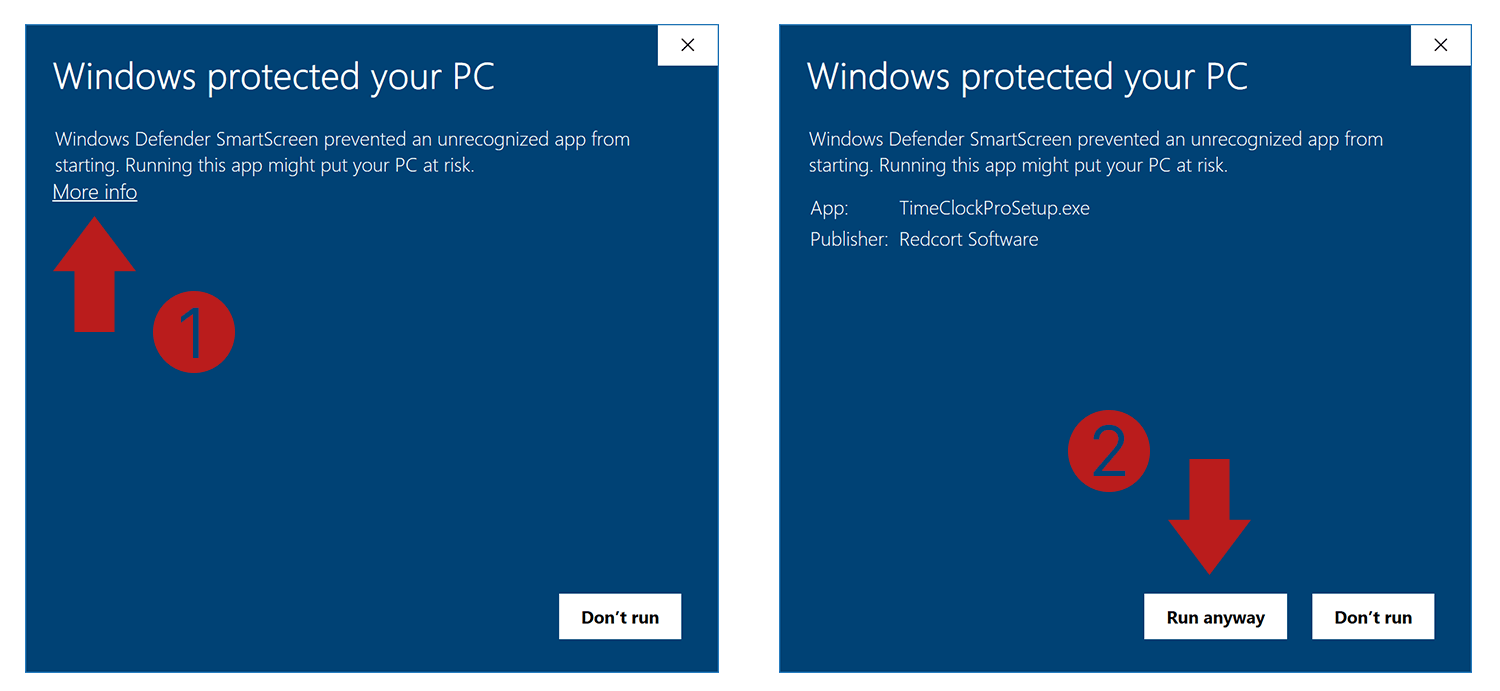
Circumventing the "Windows protected your PC" message
You can circumvent the "Windows protected your PC" message by either installing the following certificates on your computer or by deploying them via Group Policy. They need to be installed in the following containers: