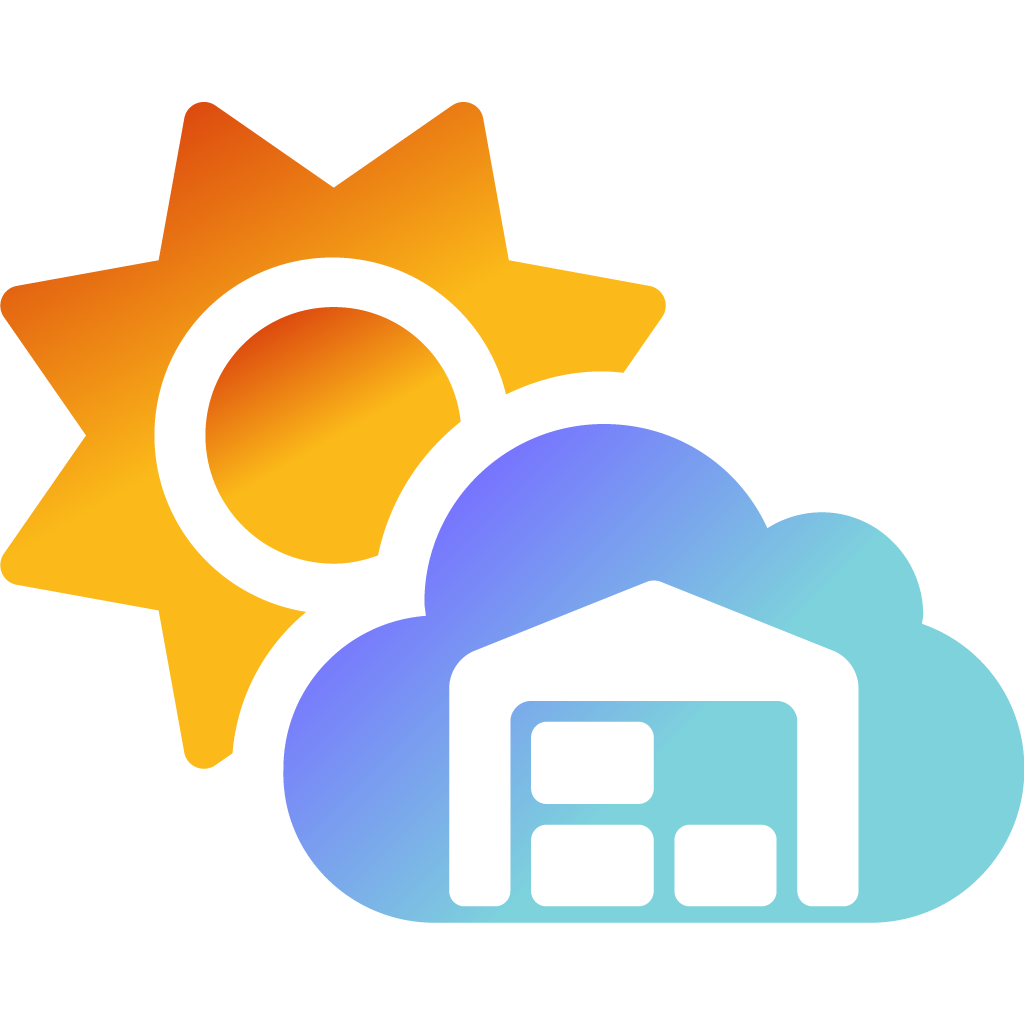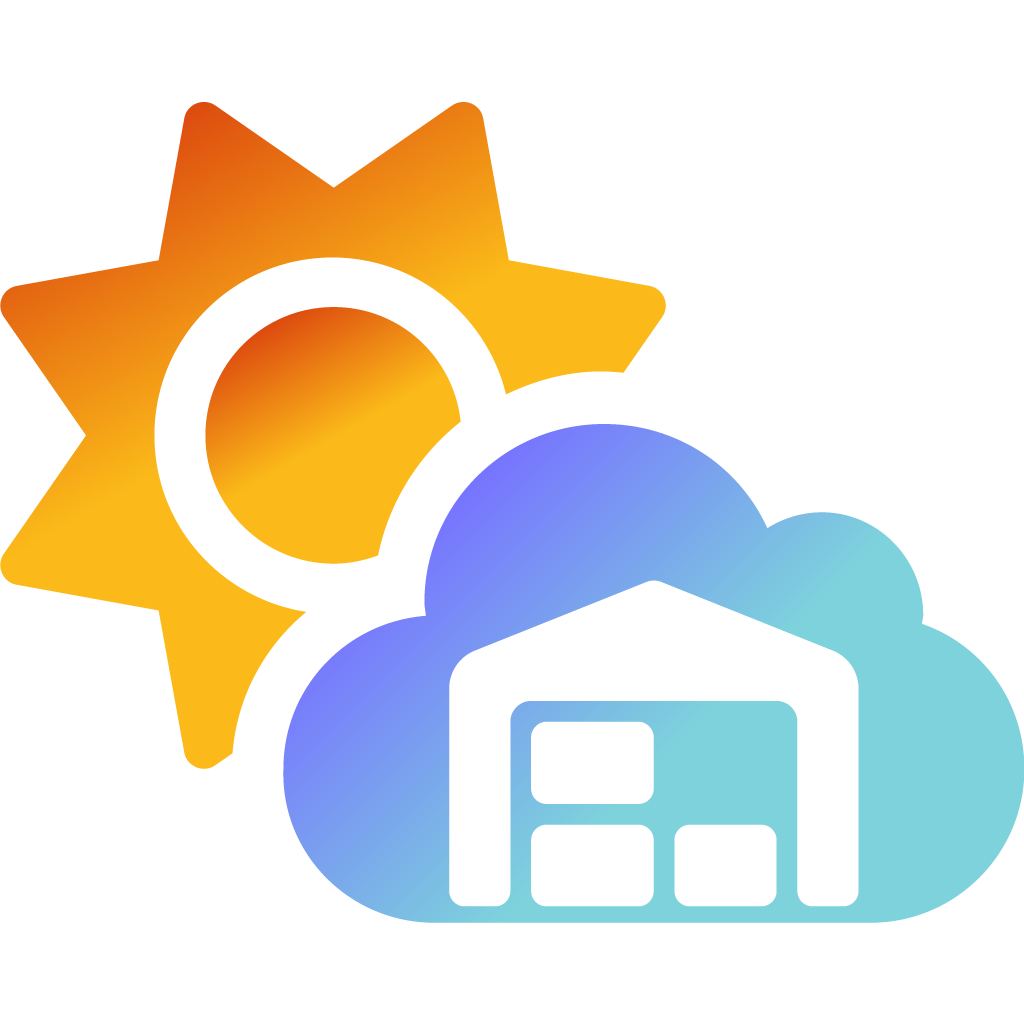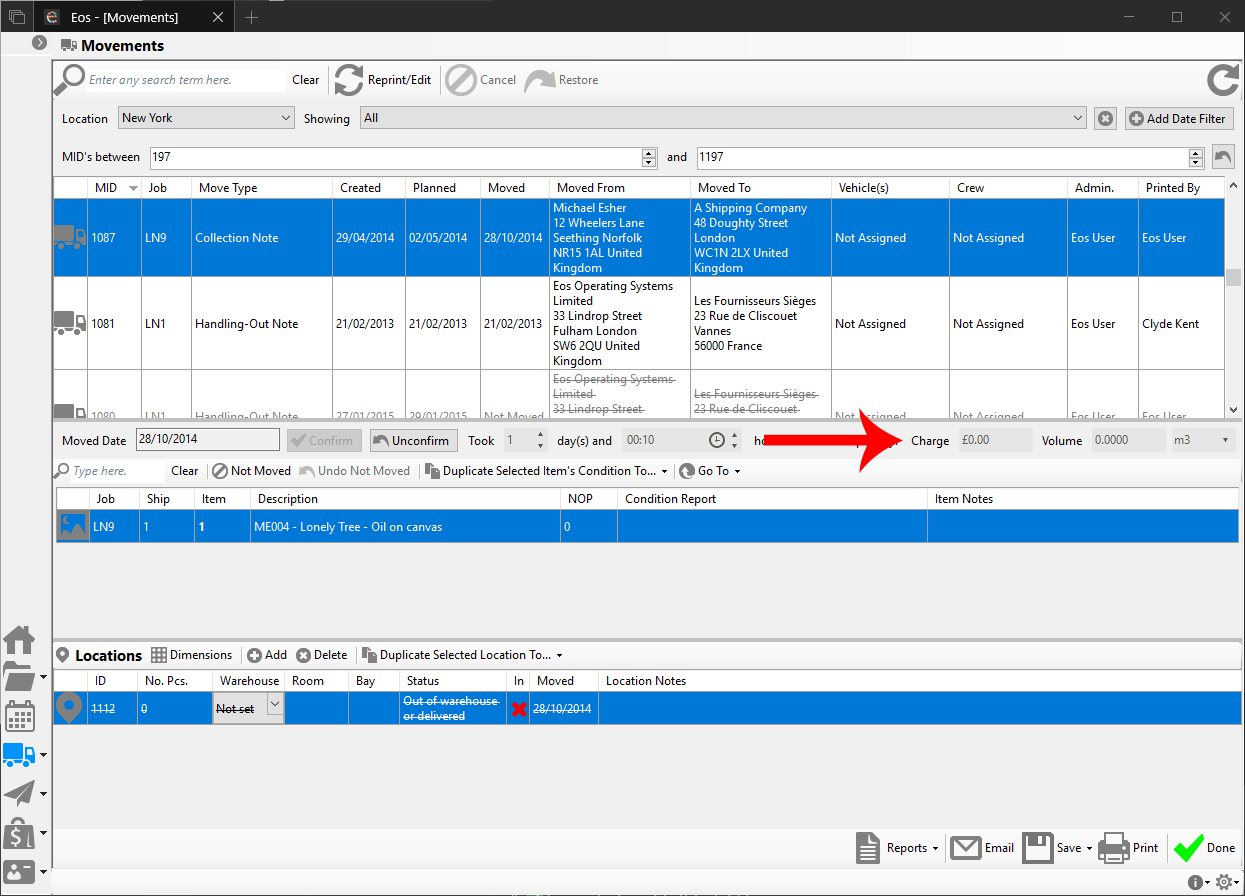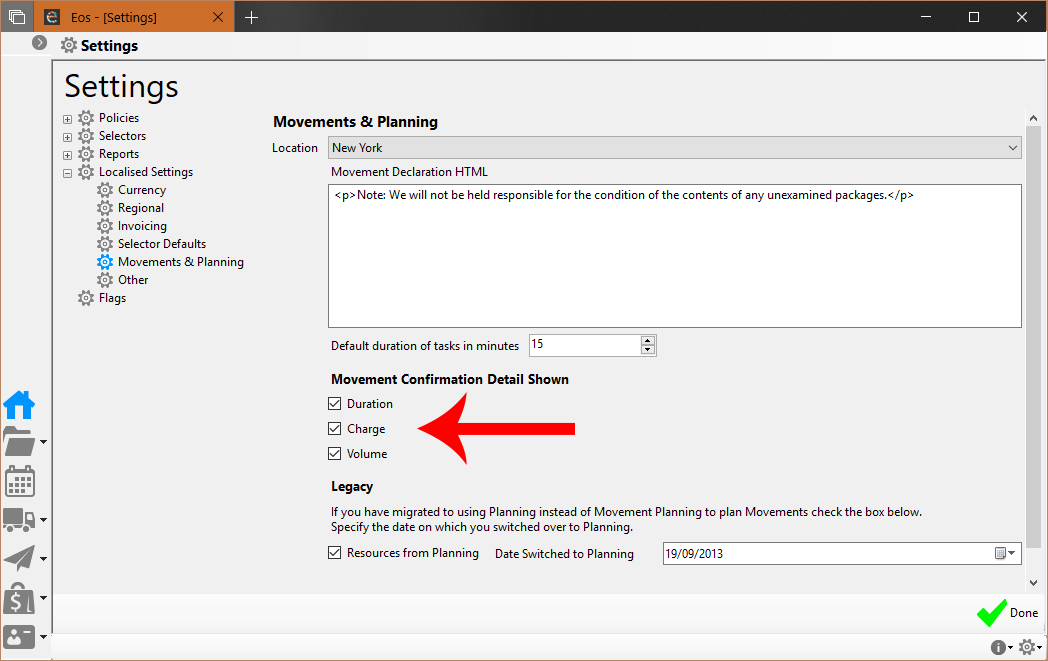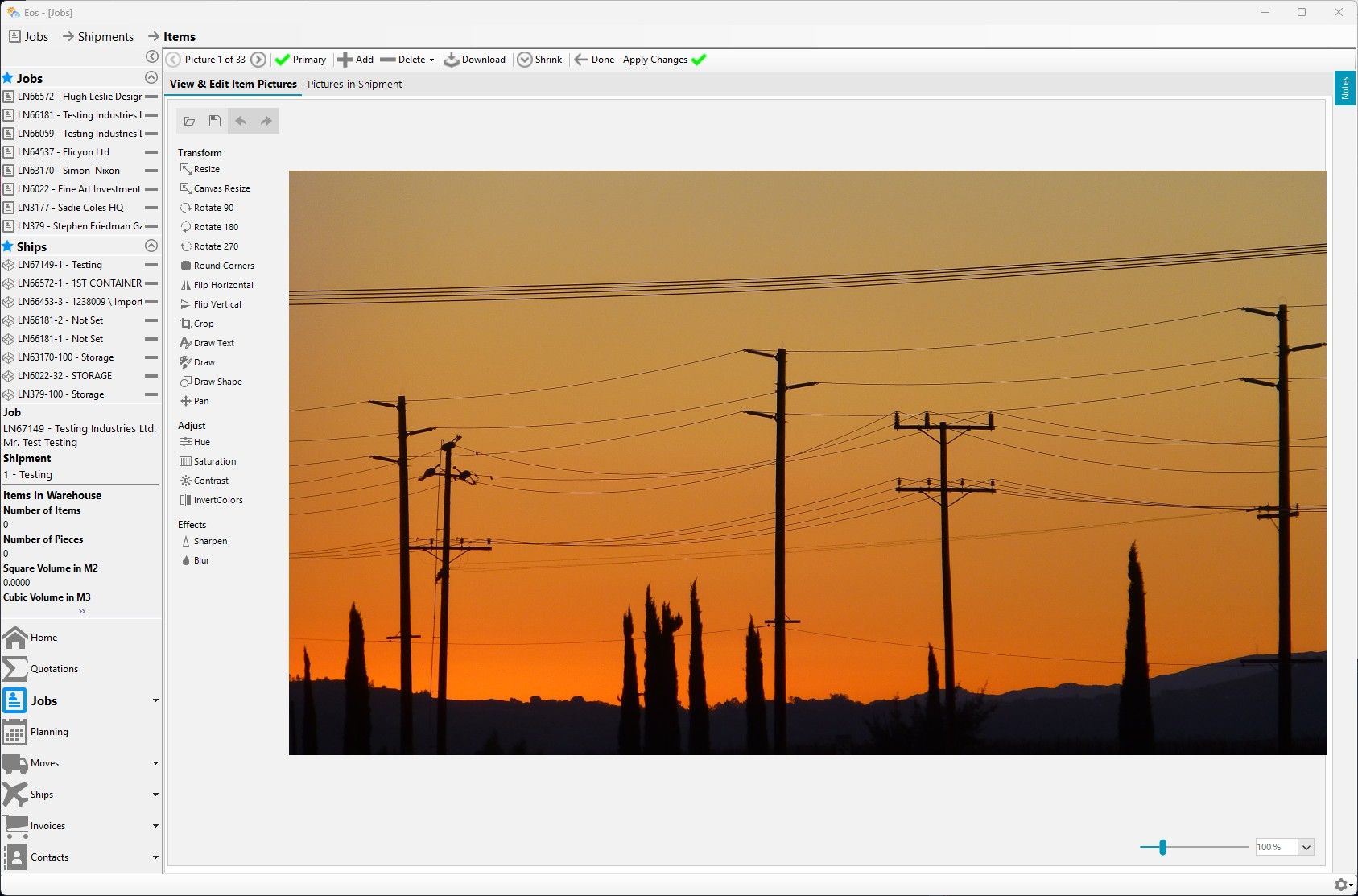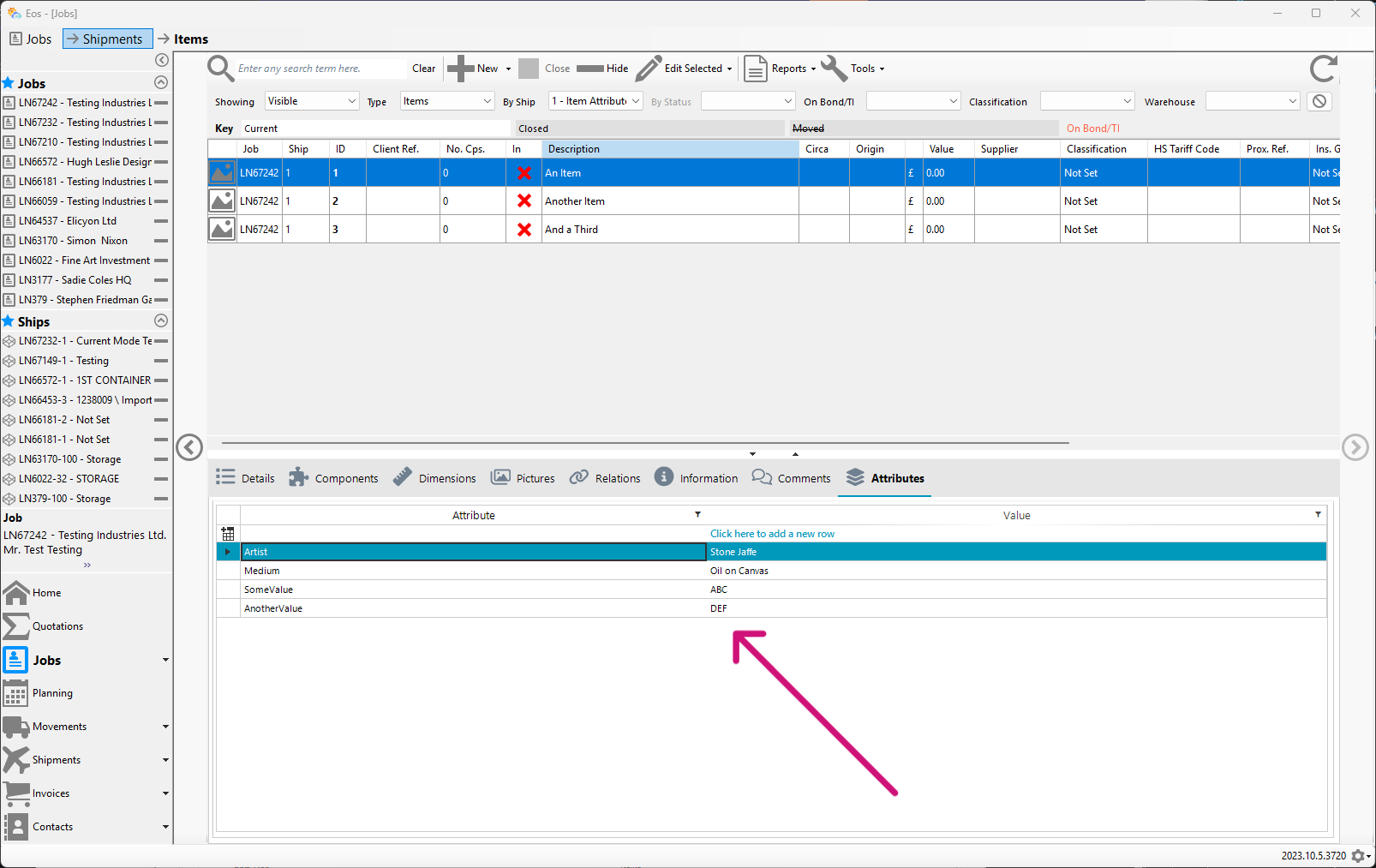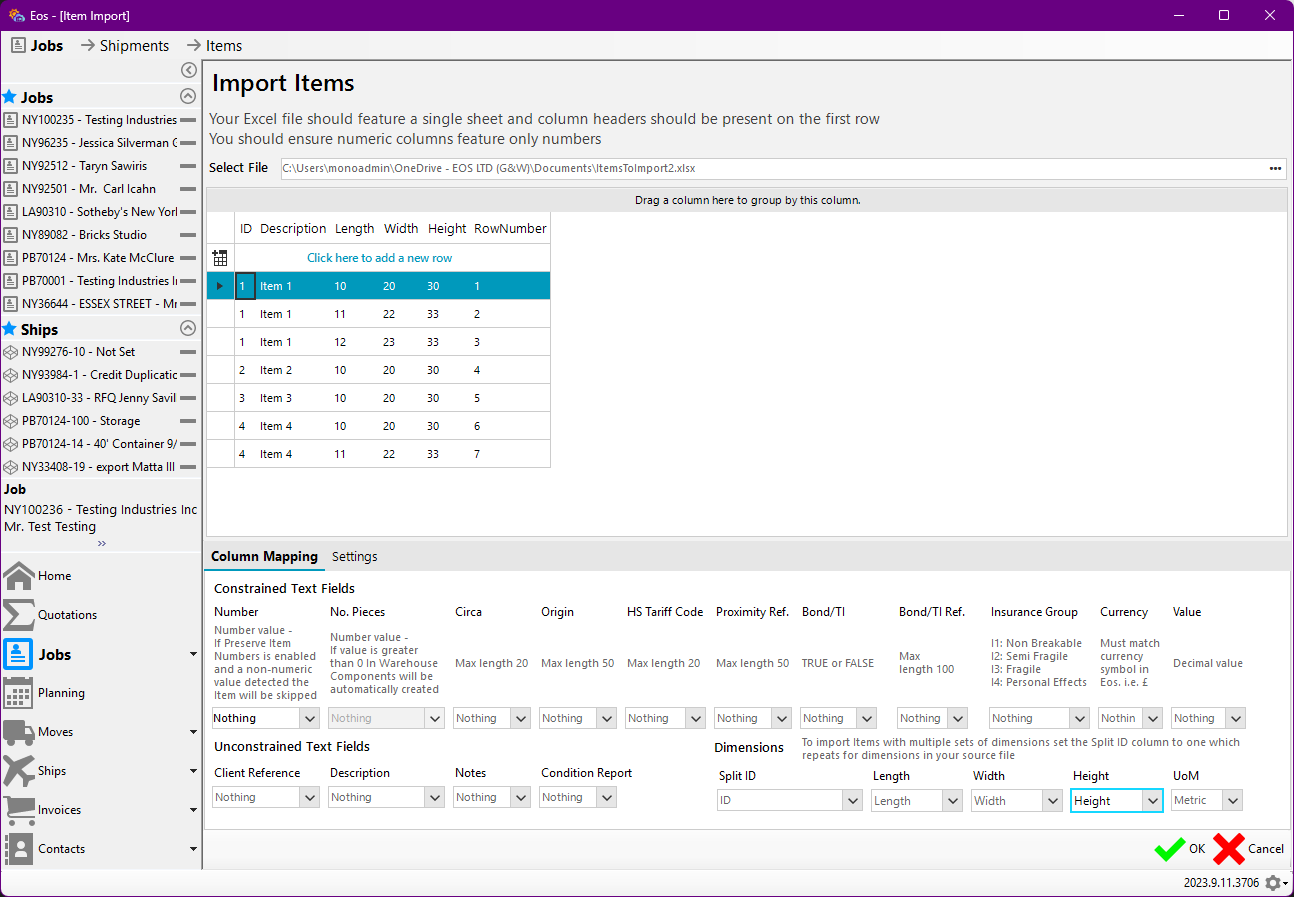Movements - Confirmation Details
We've added to the details which you can specify when confirming a Movement. In addition to being able to specify its duration you can now also specify:
- Charge (local currency)
- Volume*
*IMPORTANT: We strongly recommend you log and keep track of volume by using the Item Dimensions tab. You will be able to do a lot more with your data in the long term by doing so.
Configuration
By default, you can only specify duration when confirming a Movement. You will need someone with the appropriate permissions to navigate to Global Settings > Localised Settings > Movements & Planning to enable the additional confirmation details.
Note: These settings are applied per operating location. Please make sure you select the correct operating location and bear in mind that any changes will affect all users in that location.
Movement Sheet
Duration, charge, and volume will be shown on the Movement Sheet report under Jobs > Item History. Their visibility is dependent on the configuration above.