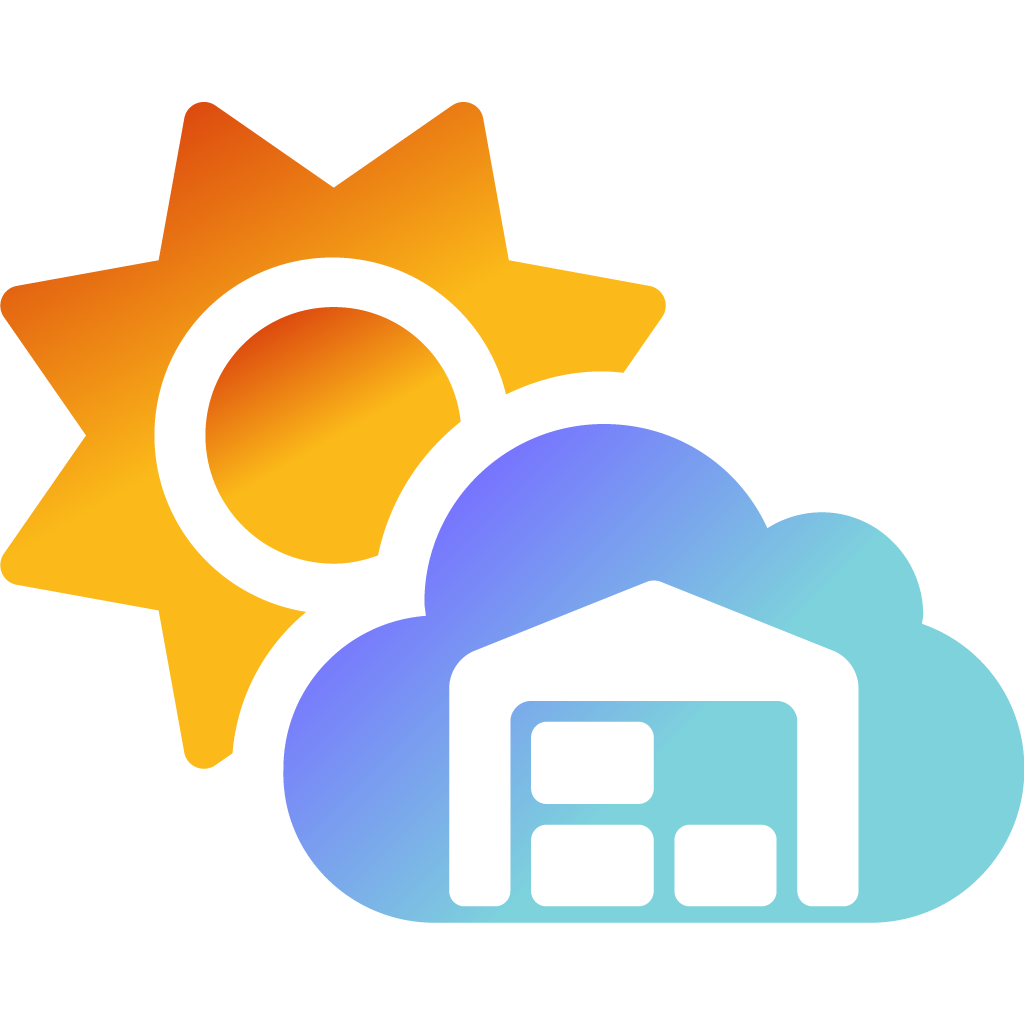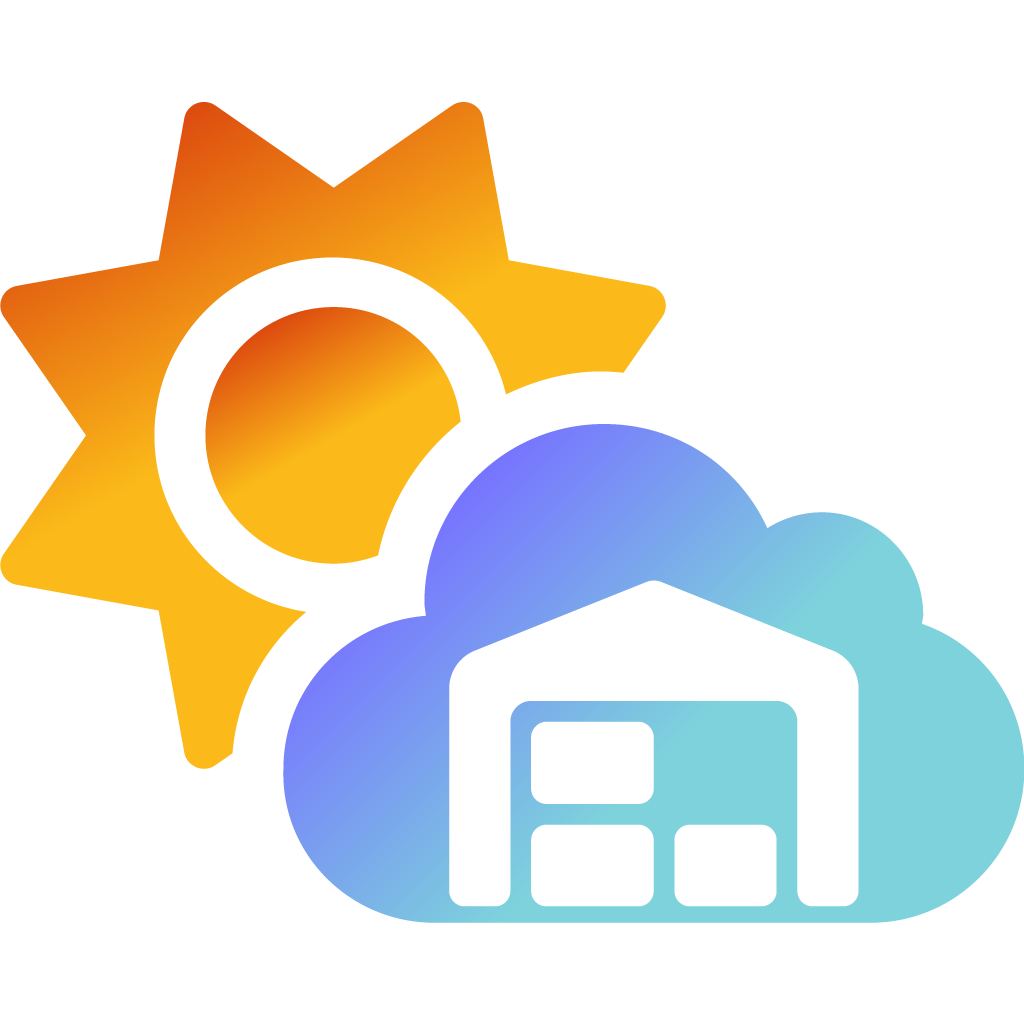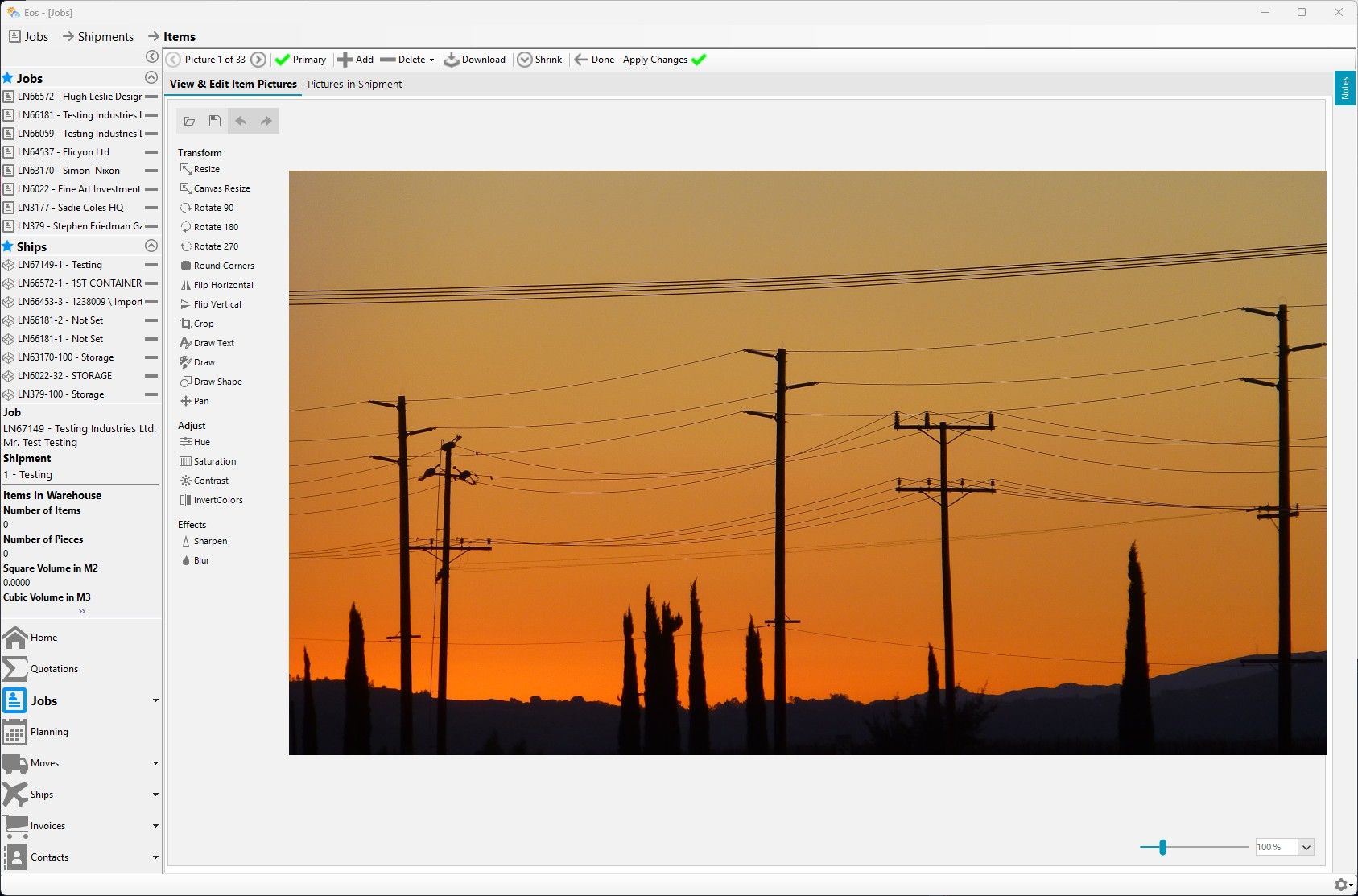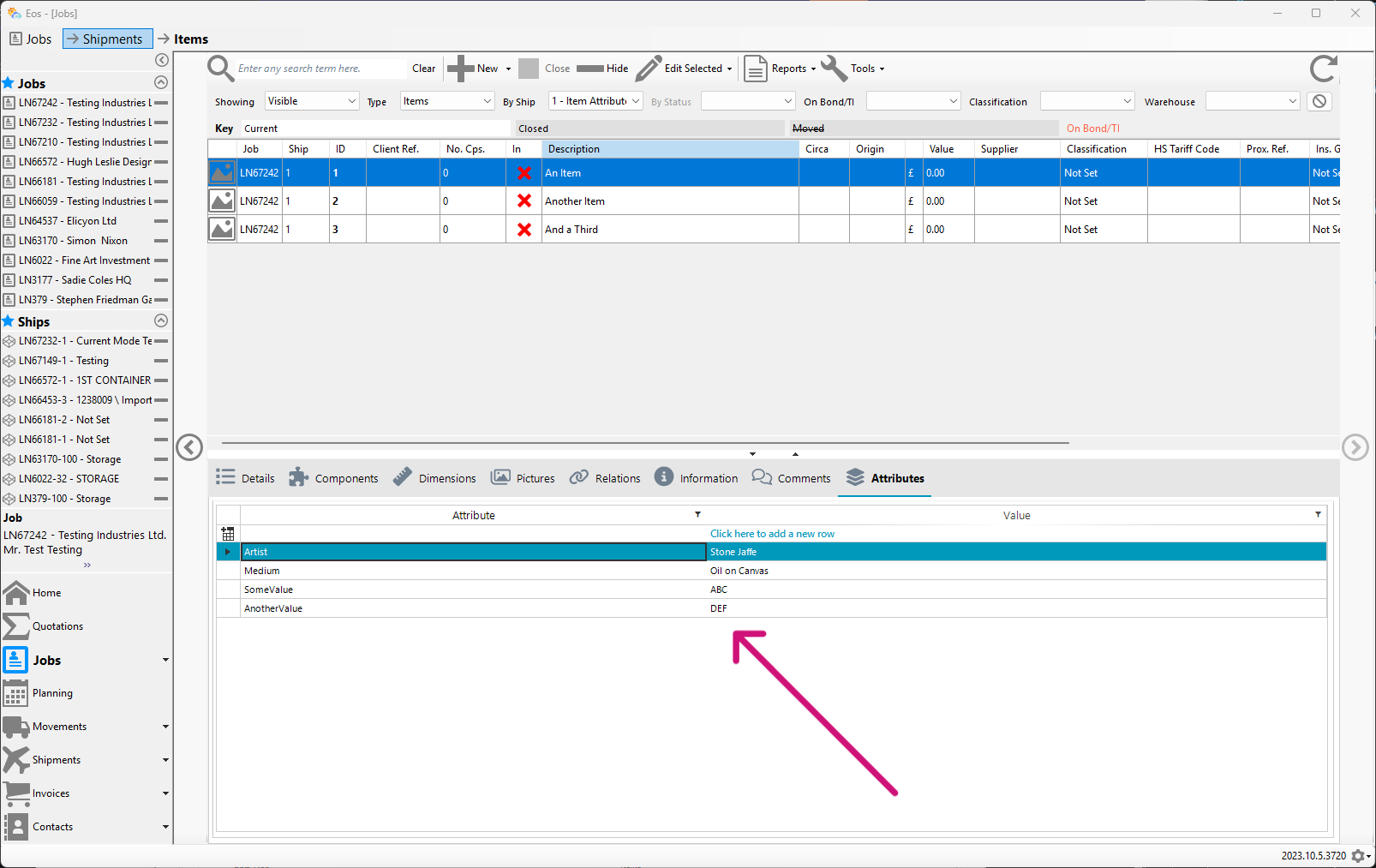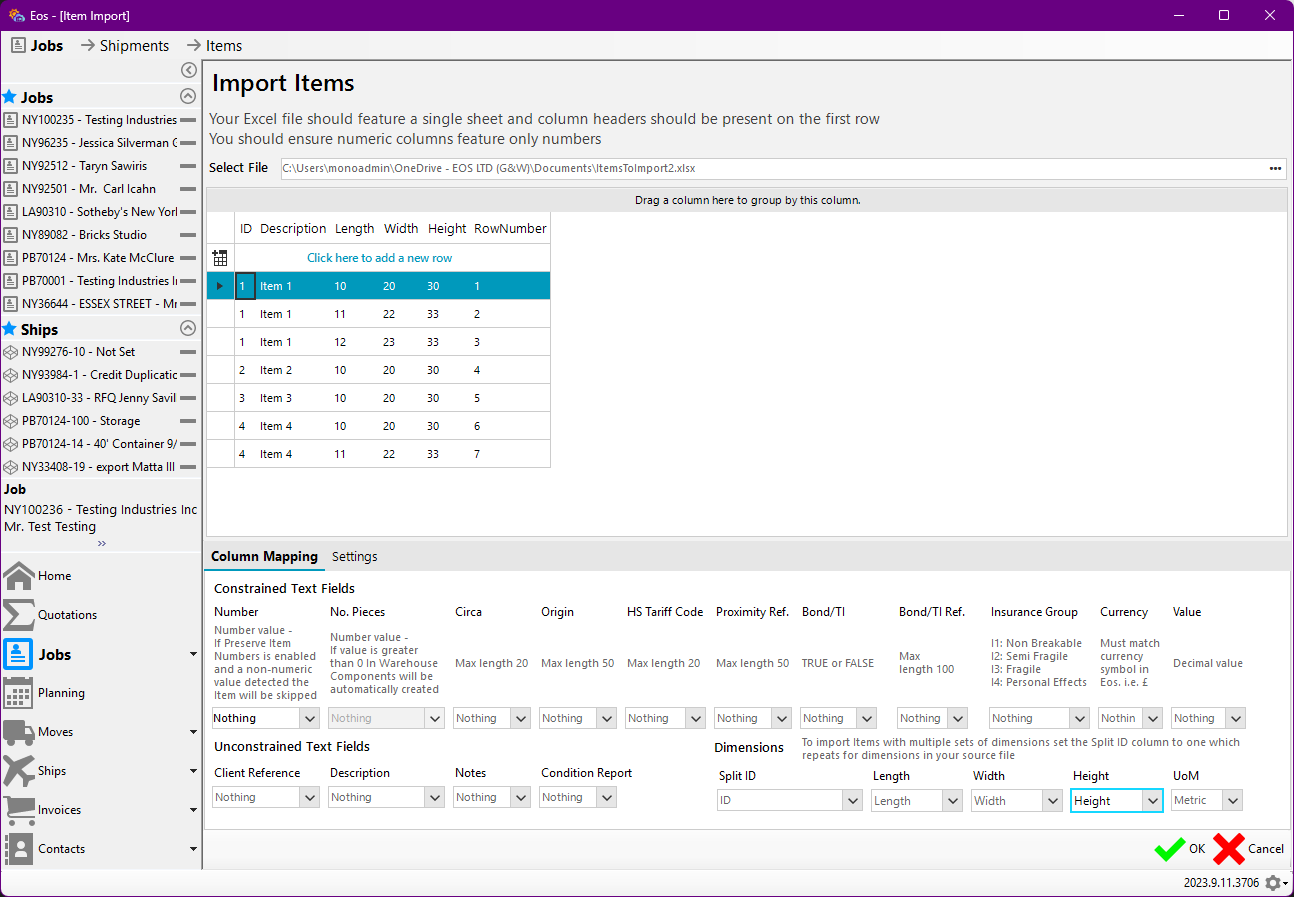Barcoding Integration (Preview)
We are delighted to introduce an early preview of barcoding integration within Eos.
Gander & White Palm Beach are piloting the integration of a third-party barcoding system into Eos for eventual deployment throughout Gander & White worldwide. This and subsequent preview releases will allow them to test and to provide feedback on the integration and allow users elsewhere to familiarise themselves with the upcoming changes.
Any other companies using Eos who are interested in integrating this third-party solution should get in touch.
Note: This feature is currently in Preview. This means this is a new feature which is in development and for which we are actively seeking feedback. feedback@eos.uno.
During Preview you may find that elements specific to this feature don't work as expected. Please report these issues to us.
The information in this post is subject to change and you should keep an eye out for future posts to keep you advised.
What's New
Barcoded labels can be generated at the time a Movement Note is generated via the Jobs > New Movements screen and reprinted through the Movements screen.
You will find some descriptive screenshots below:
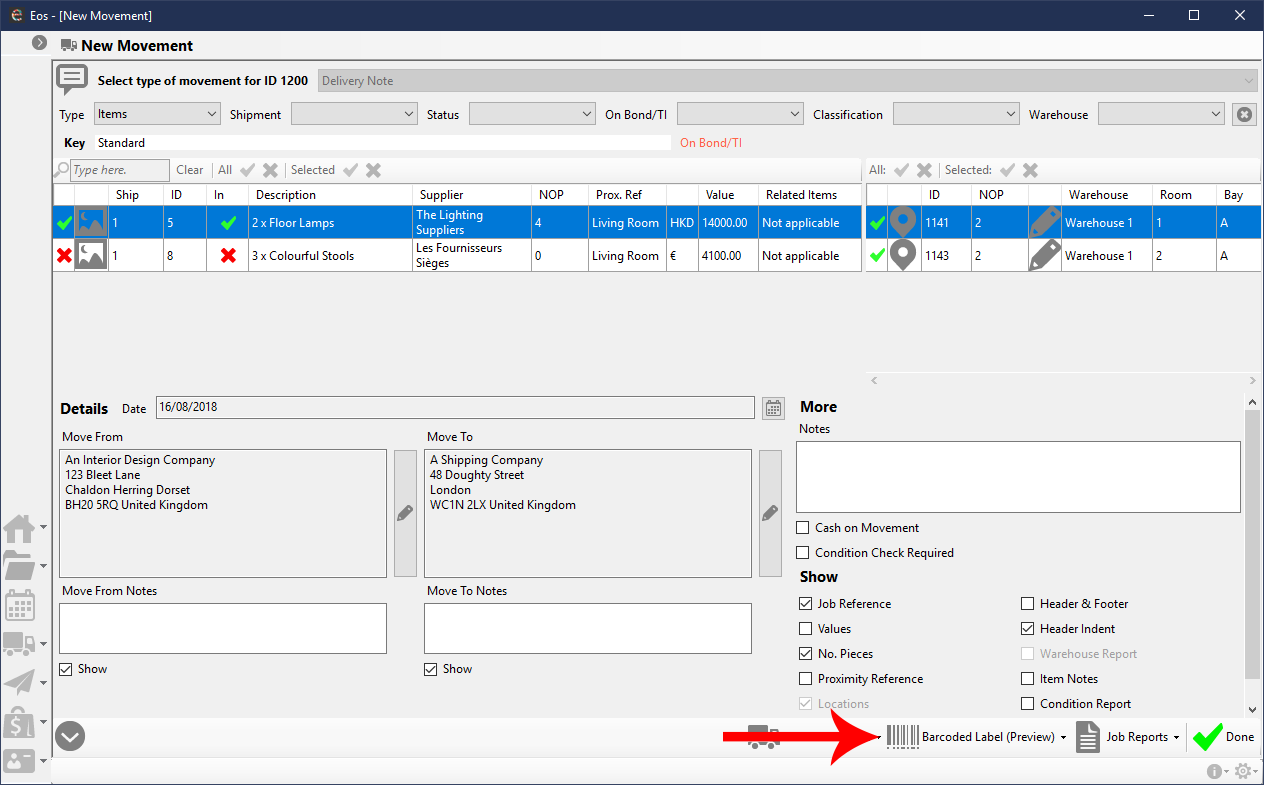
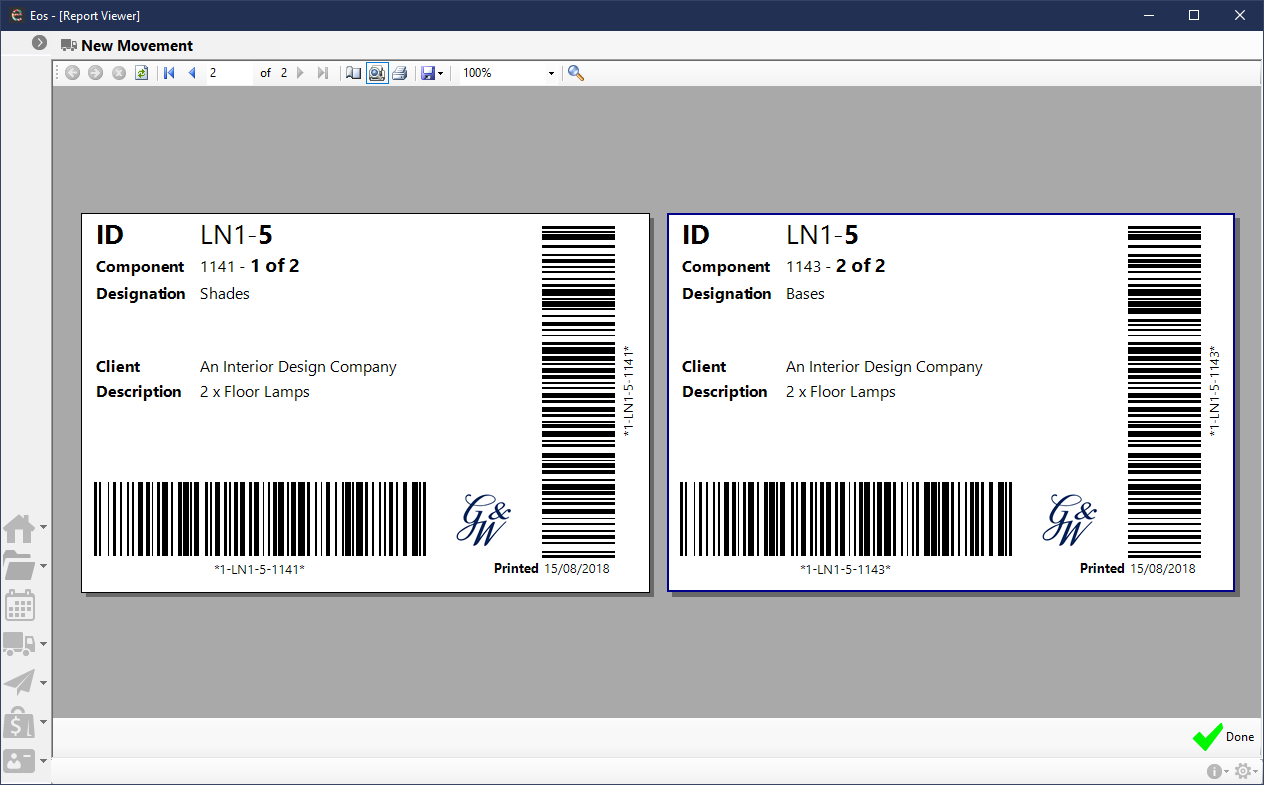
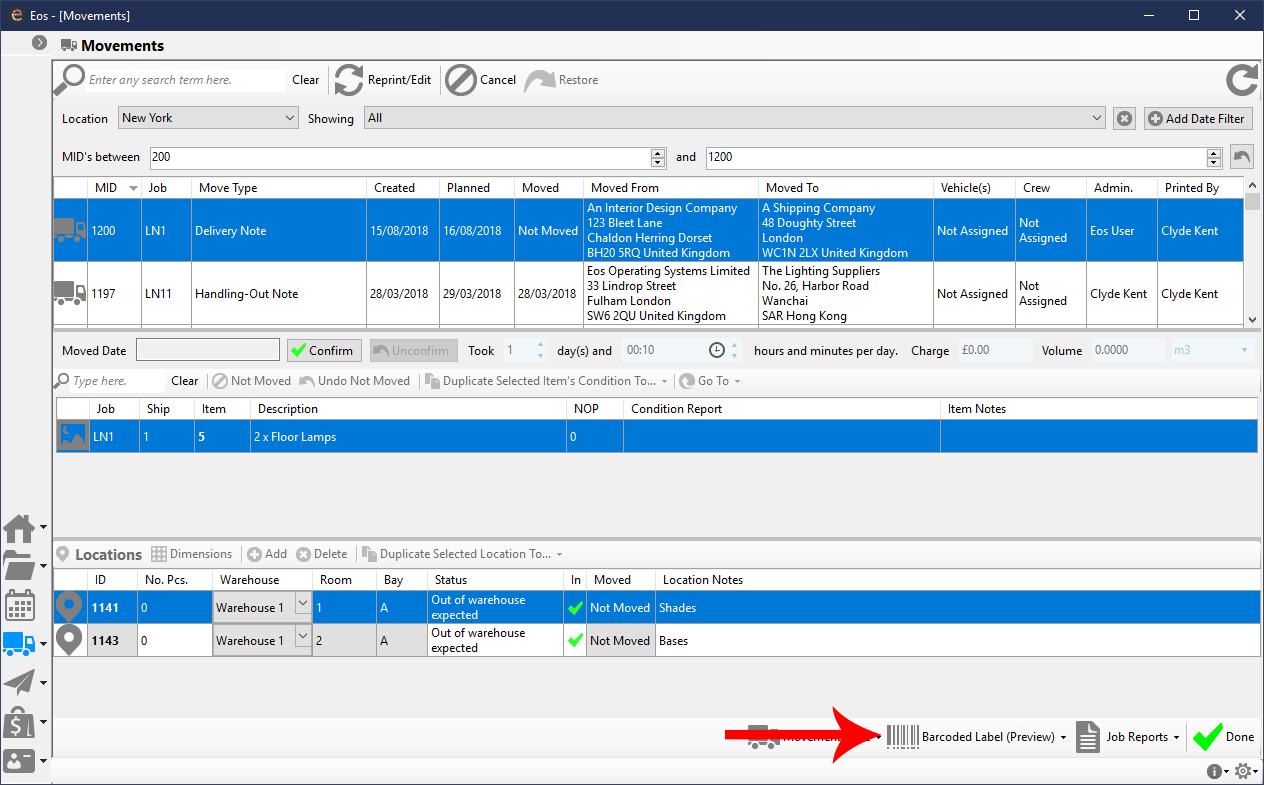
Concept Changes
To implement barcoding, we're having to make changes to existing concepts and business processes.
Locations Are Now Components
Going forward, Locations will be renamed to Components. Whilst fulfilling their original function, the term better describes what the record type represents.
Components represent a physical part of an Item or Packing Entry. A barcoded label is generated for each Component included within a Movement. To put it simply, anything you plan to attach a barcoded label to is a Component.
To differentiate between Components, Location Notes will now be renamed to Component Descriptor. Along with the unique Component ID, you should use the Component Descriptor field to specify information which will allow easy identification of Component parts of an Item or Packing Entry.
The term Location is used throughout the software and it will therefore take us some time to update all the references to it. Please assume that any reference to Locations refers to Components henceforth.
Going Forward
For the time being your workflow remains unchanged. We are developing this feature in a way in which allows those who are piloting it to test it and those who are not, to carry on unimpeded. Furthermore, companies using Eos external to Gander & White can rest assured that their workflow will be unaffected by these developments.
We will be implementing selective barcoded label printing along with any other viable feedback in due course.