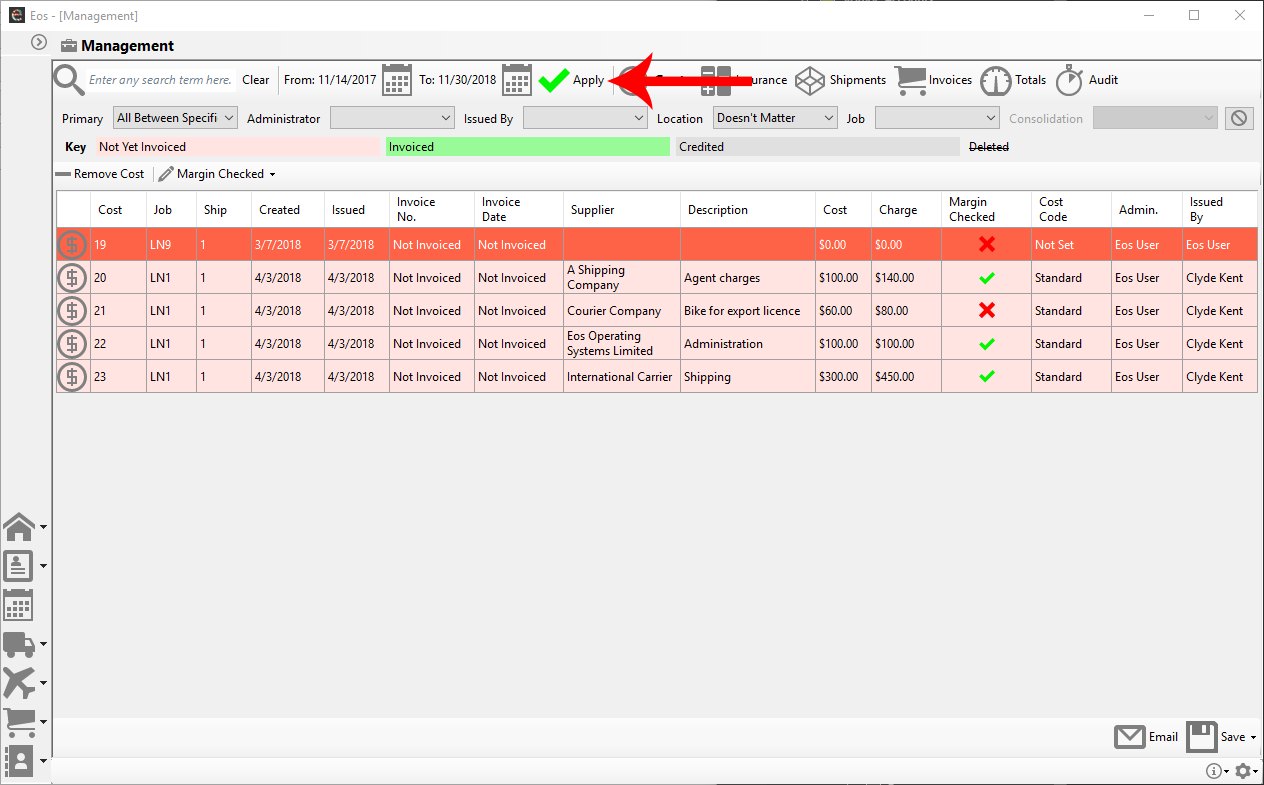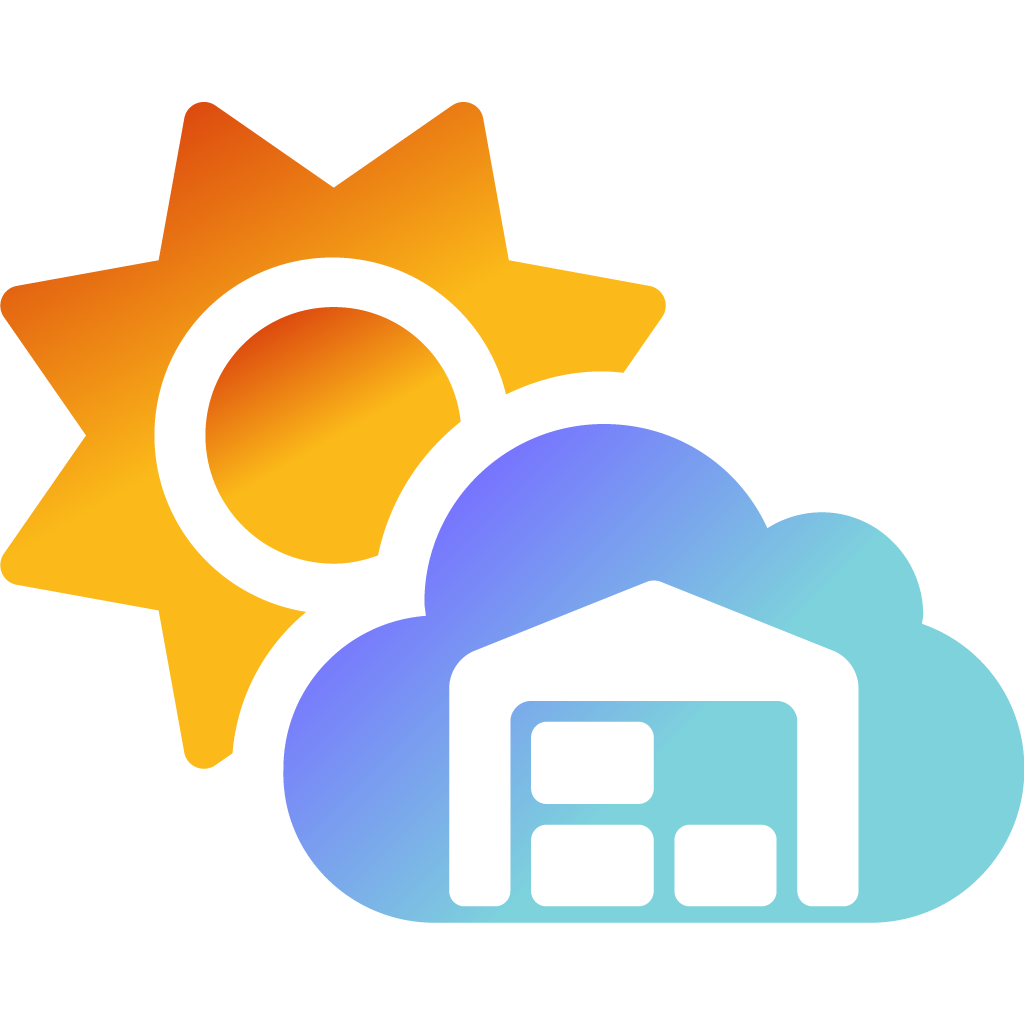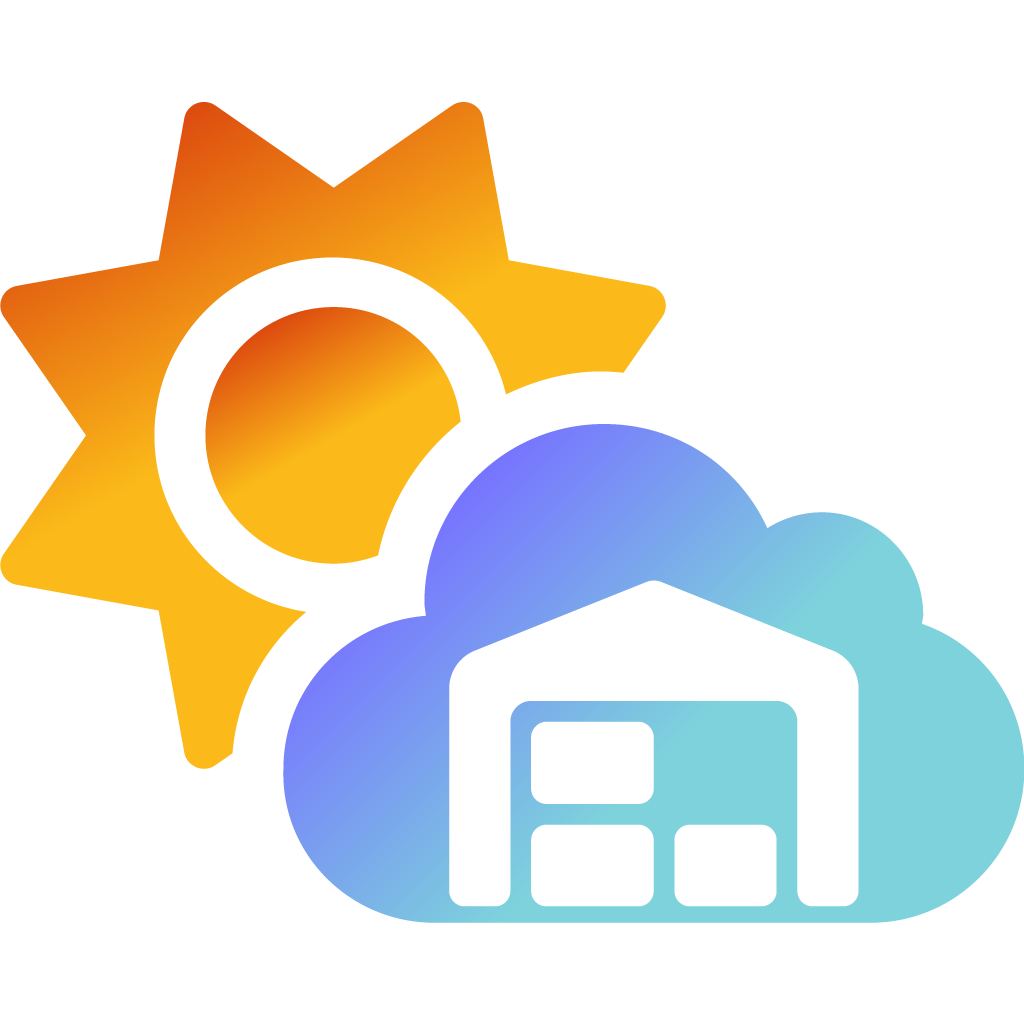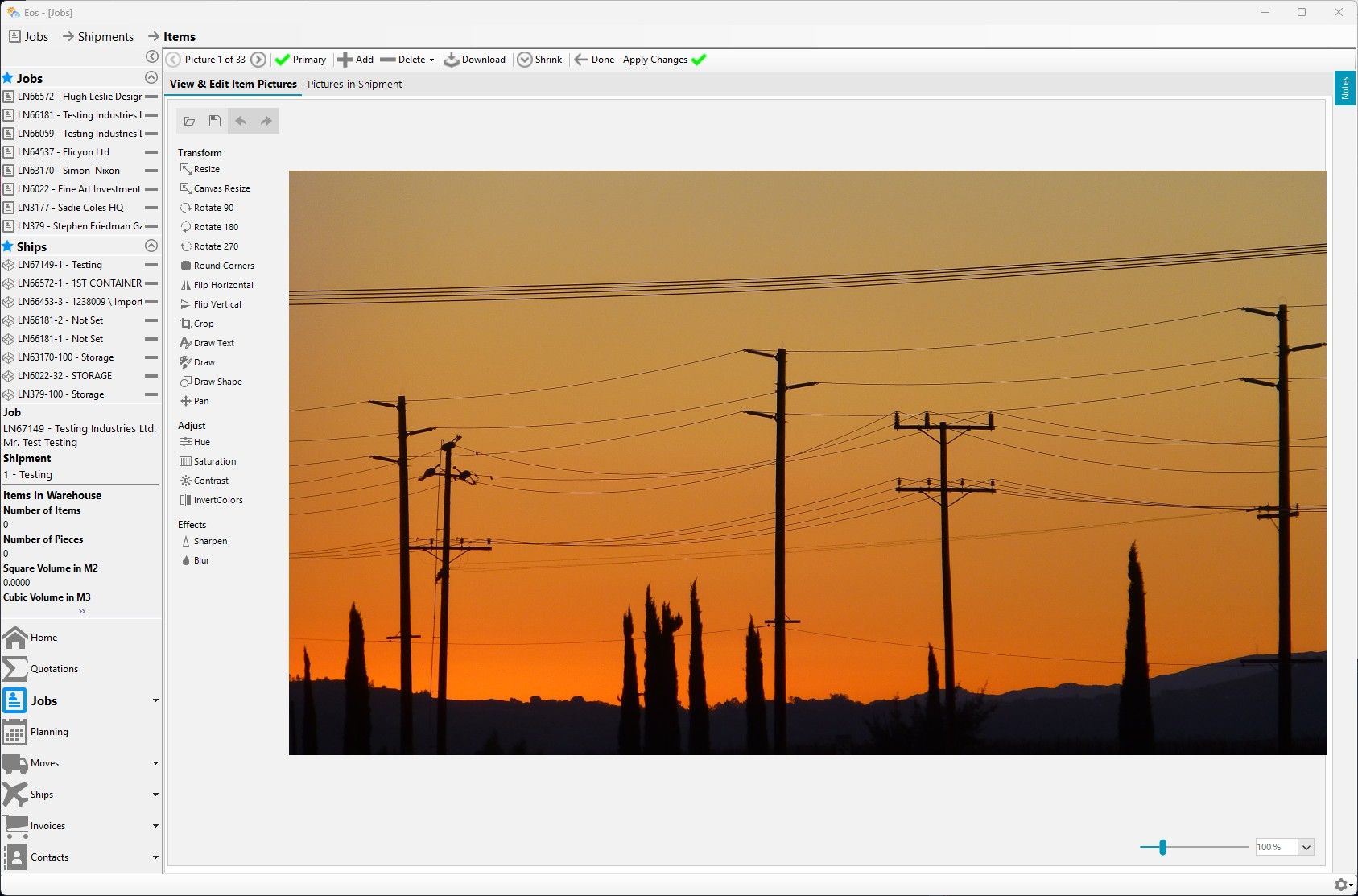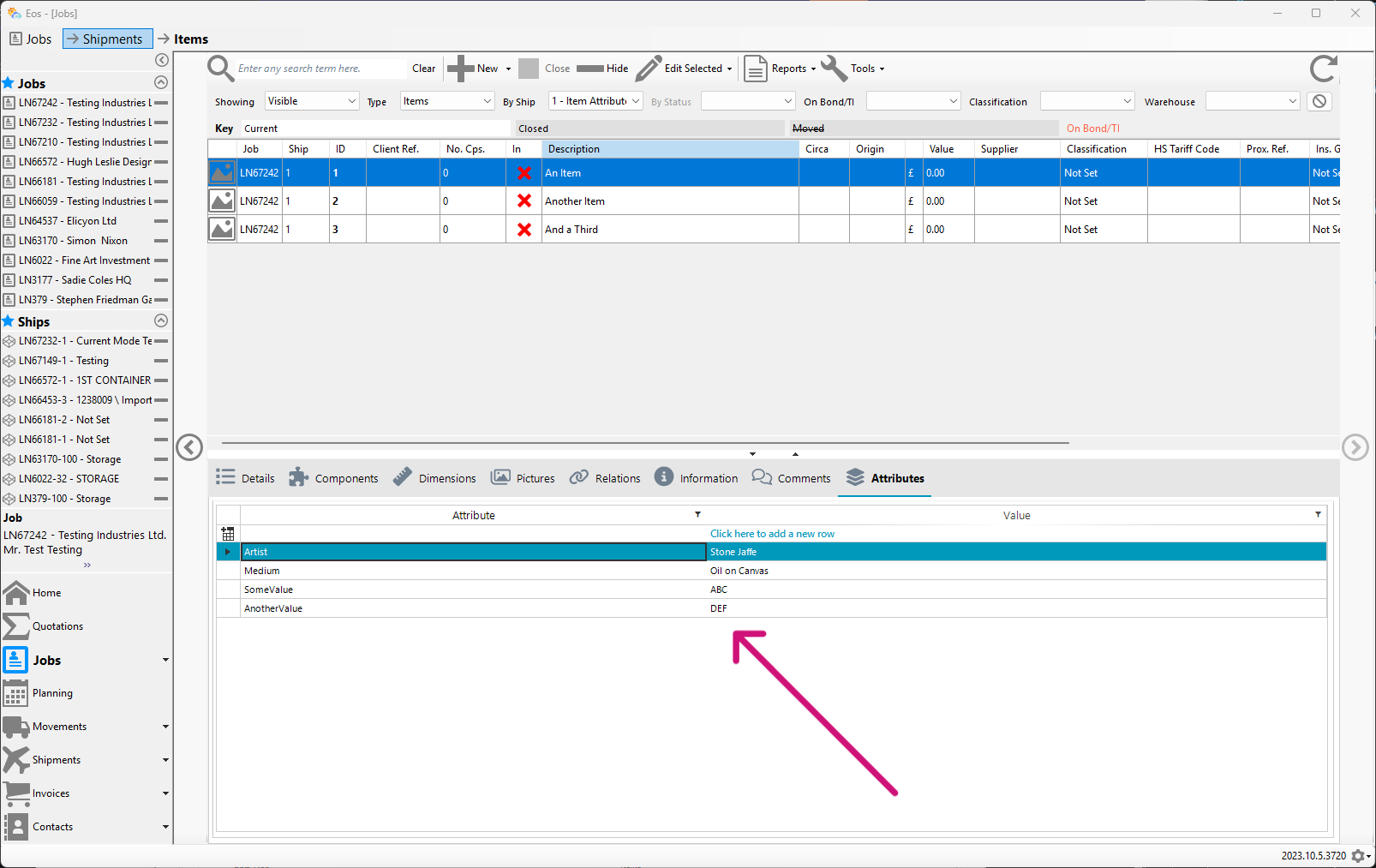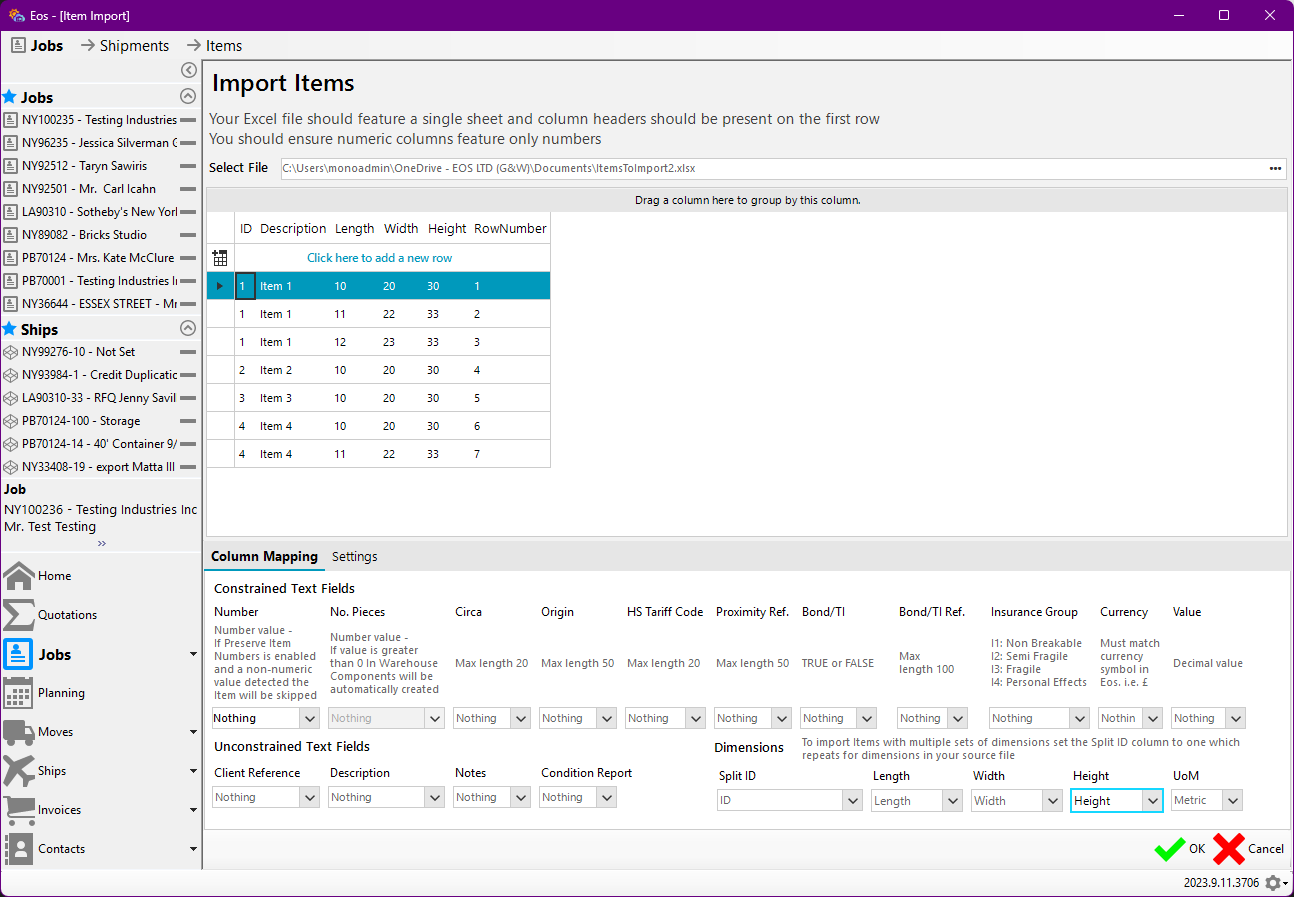Management - Loading Data
There was an issue with the way the Management screen would load its data whereby it would run into trouble when dealing with substantial amounts of data. At its most extreme, it would give up loading data altogether.
We've changed this behaviour so that you now need to click on the Apply button indicated in the screenshot below to instruct the screen to load data. This allows you to select your date range and the type of data you wish to view prior to loading it.