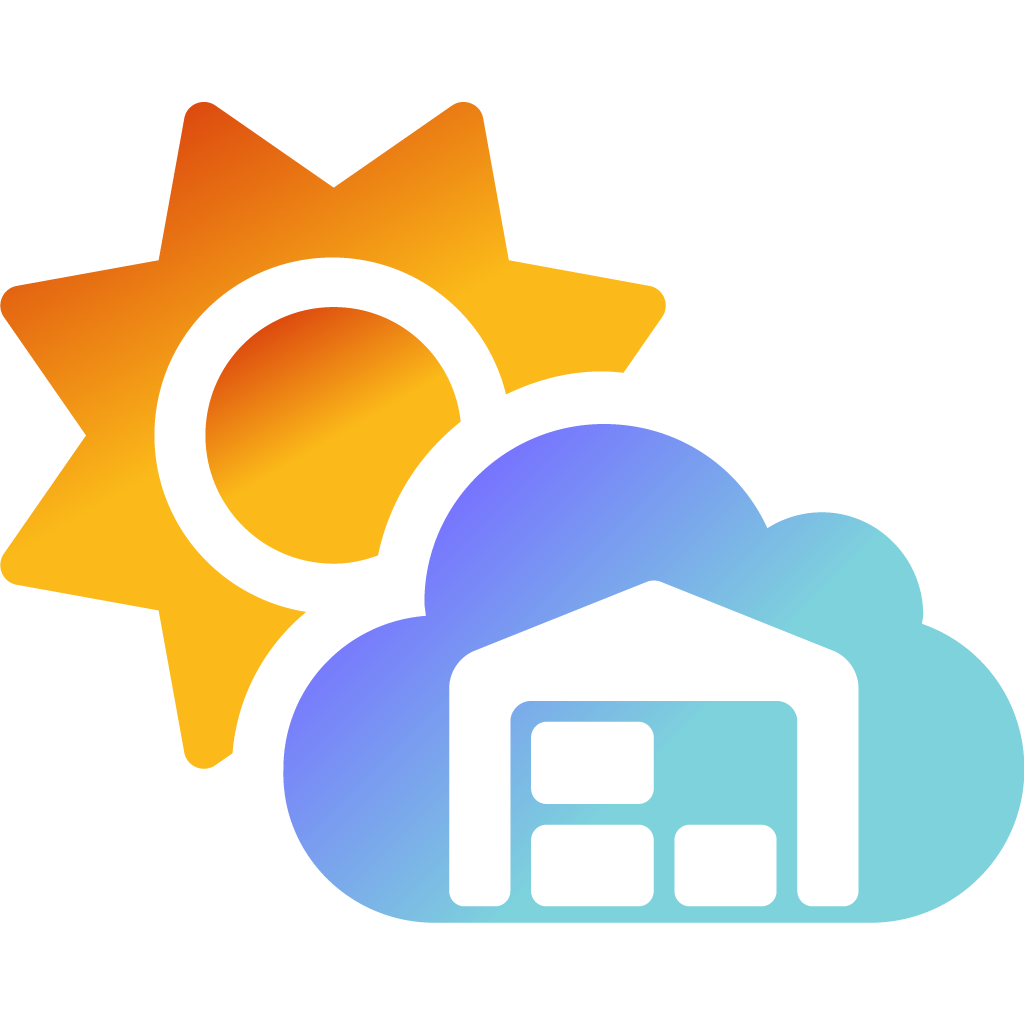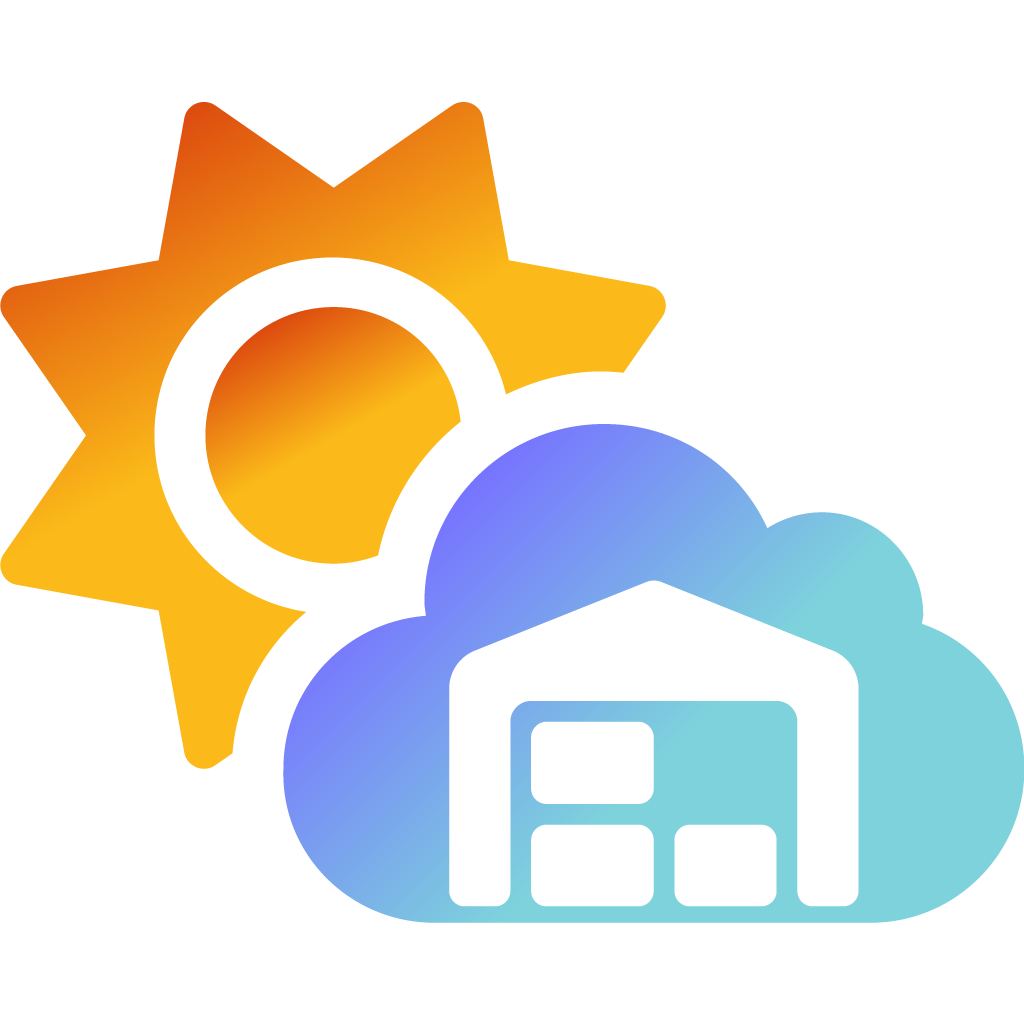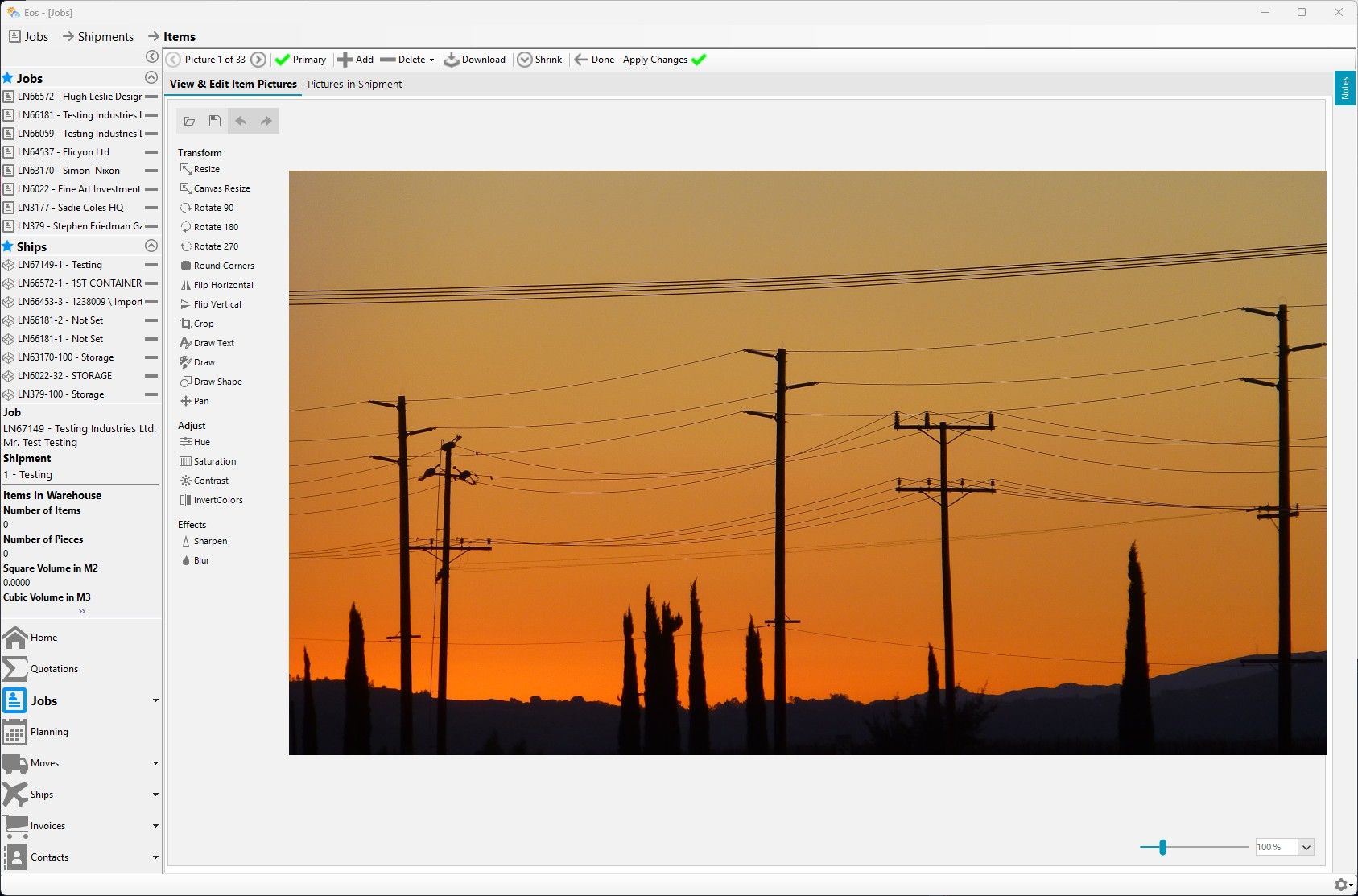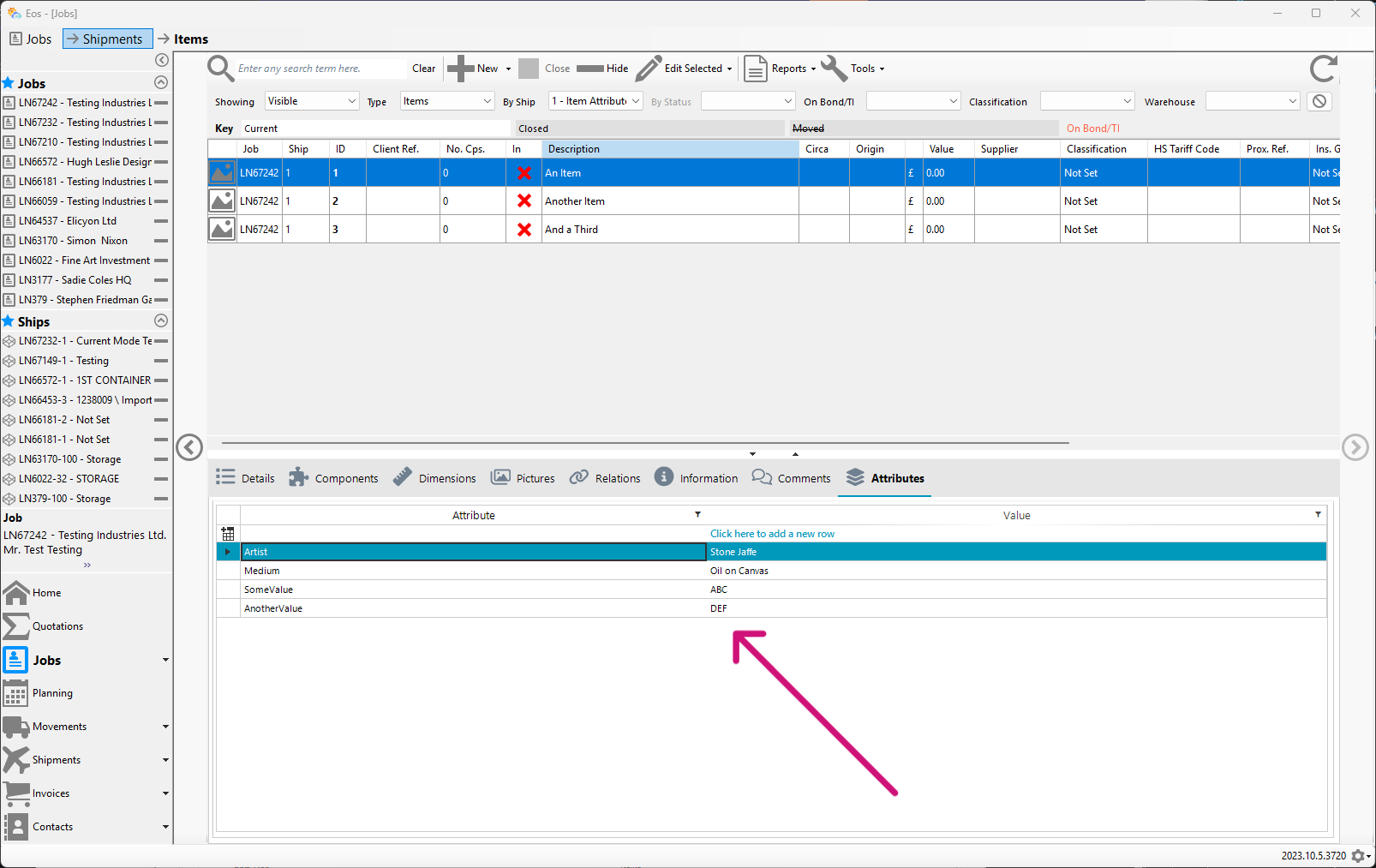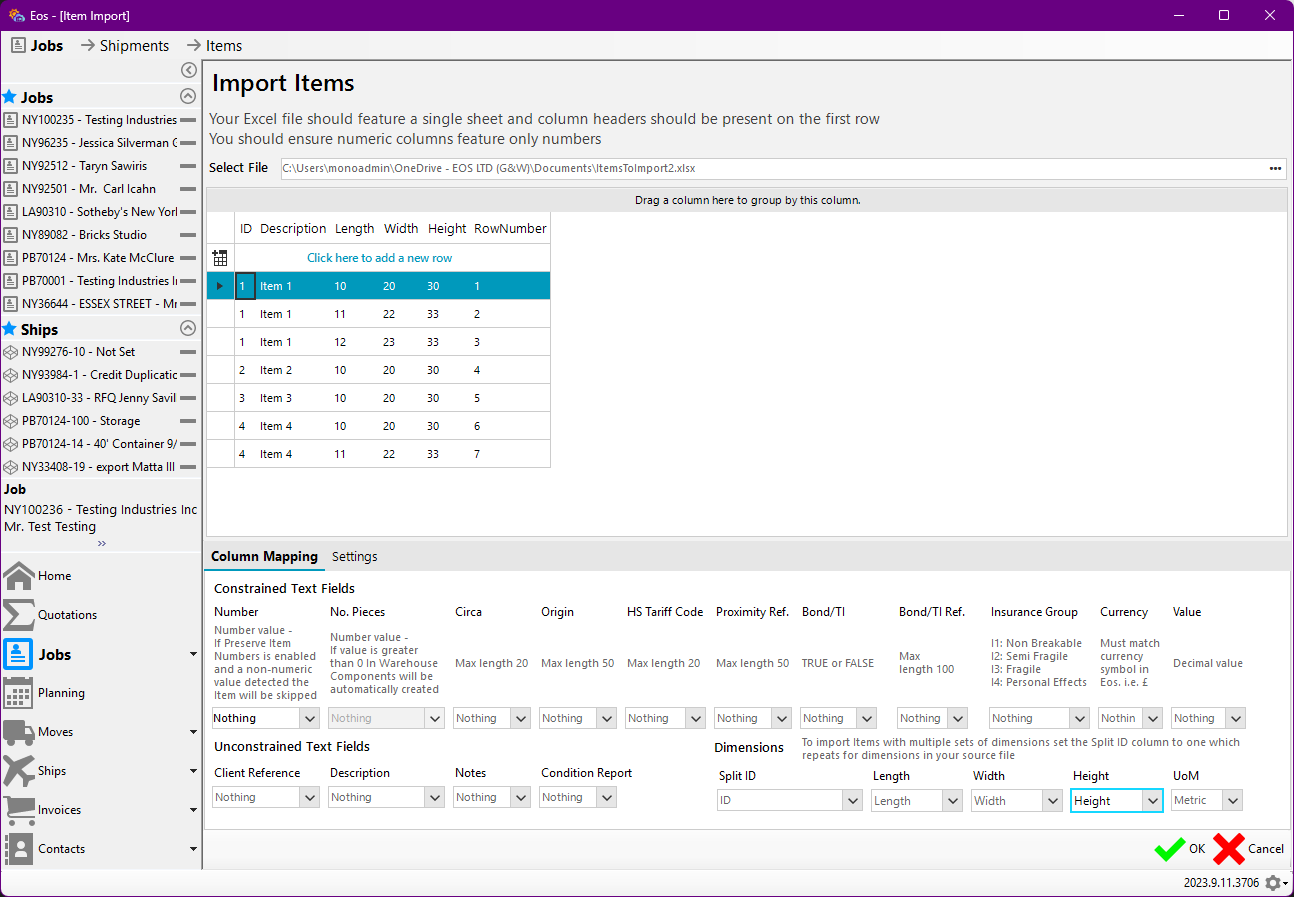Improved Component Management
Managing Components
We've made improvements to the way Components are managed when operating in Current Mode under Jobs > Items > Components.
Adding Components
Components can now be added as In or Out at any time. Indicated by the red arrow in the screenshot below.
Updating Component Status
A Component's status can be updated at any time by clicking on the Mark Selected Component as In/Out button. Indicated by the orange arrow in the screenshot below.
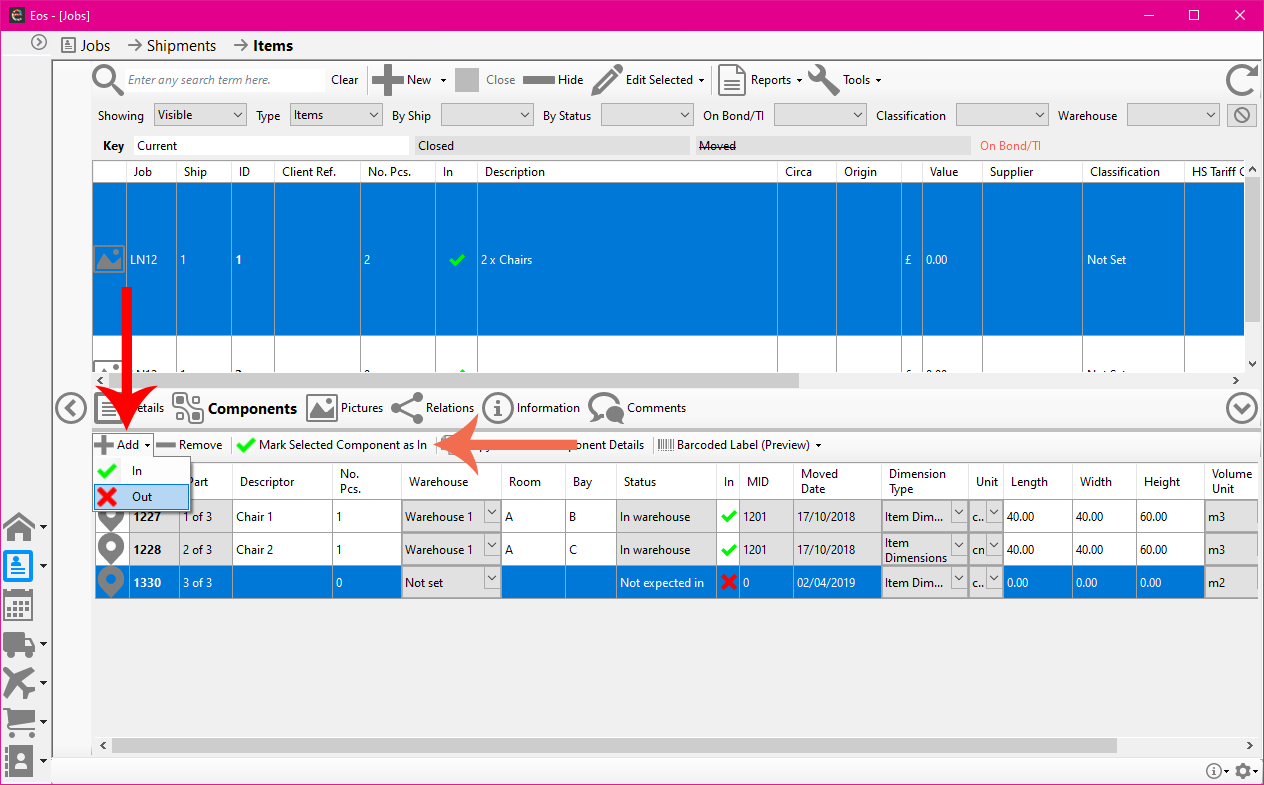
Other
We've made further improvements to the way Component x of y is kept track of and displayed within both the software and on the barcoded label.
Note: This feature is currently in Preview. This means this is a new feature which is in development and for which we are actively seeking feedback. feedback@eos.uno.
During Preview you may find that elements specific to this feature don't work as expected. Please report these issues to us.
The information in this post is subject to change and you should keep an eye out for future posts to keep you advised.