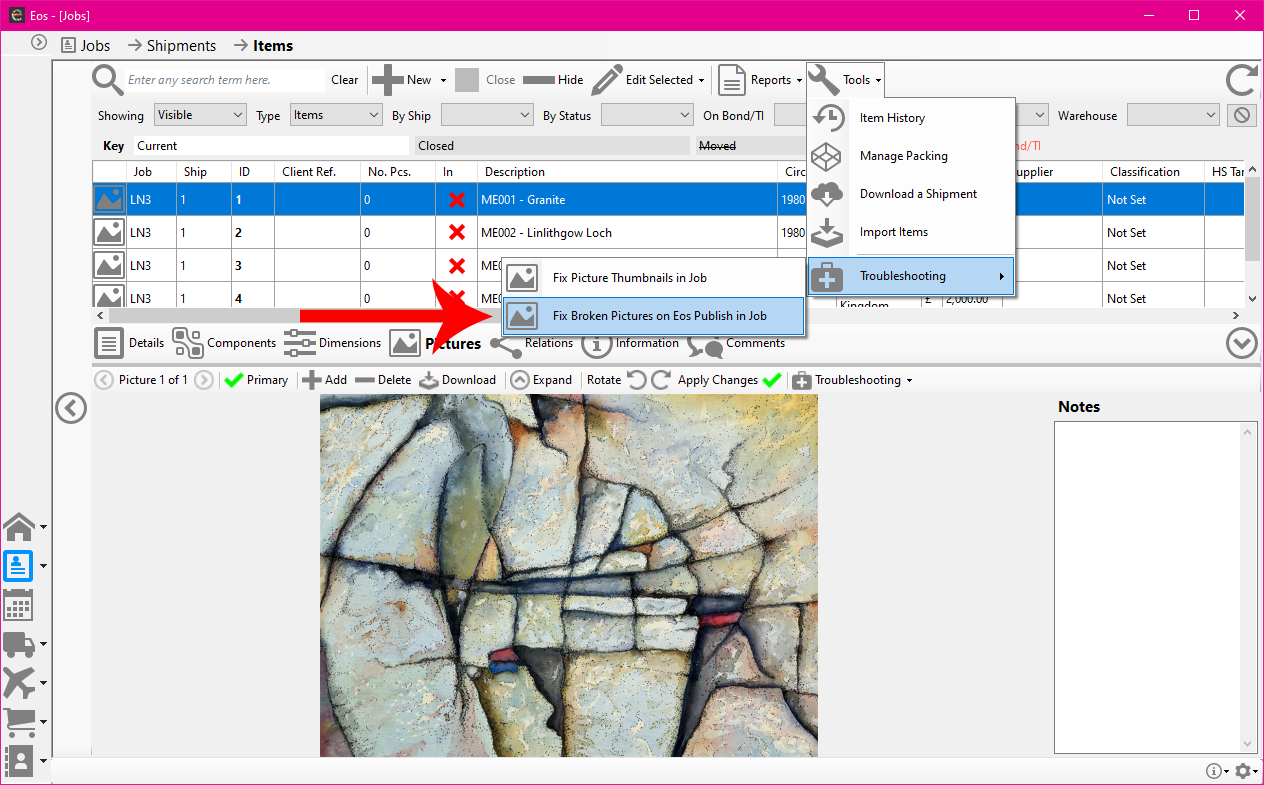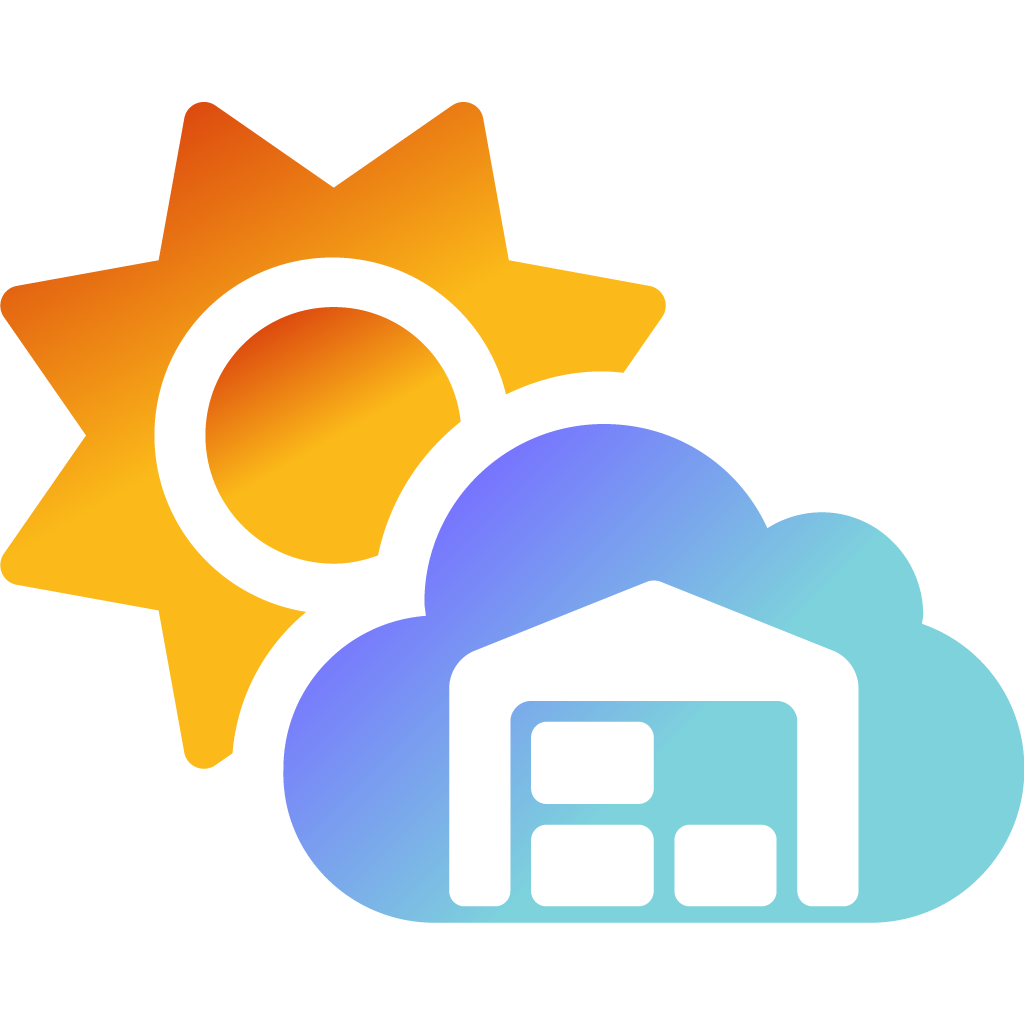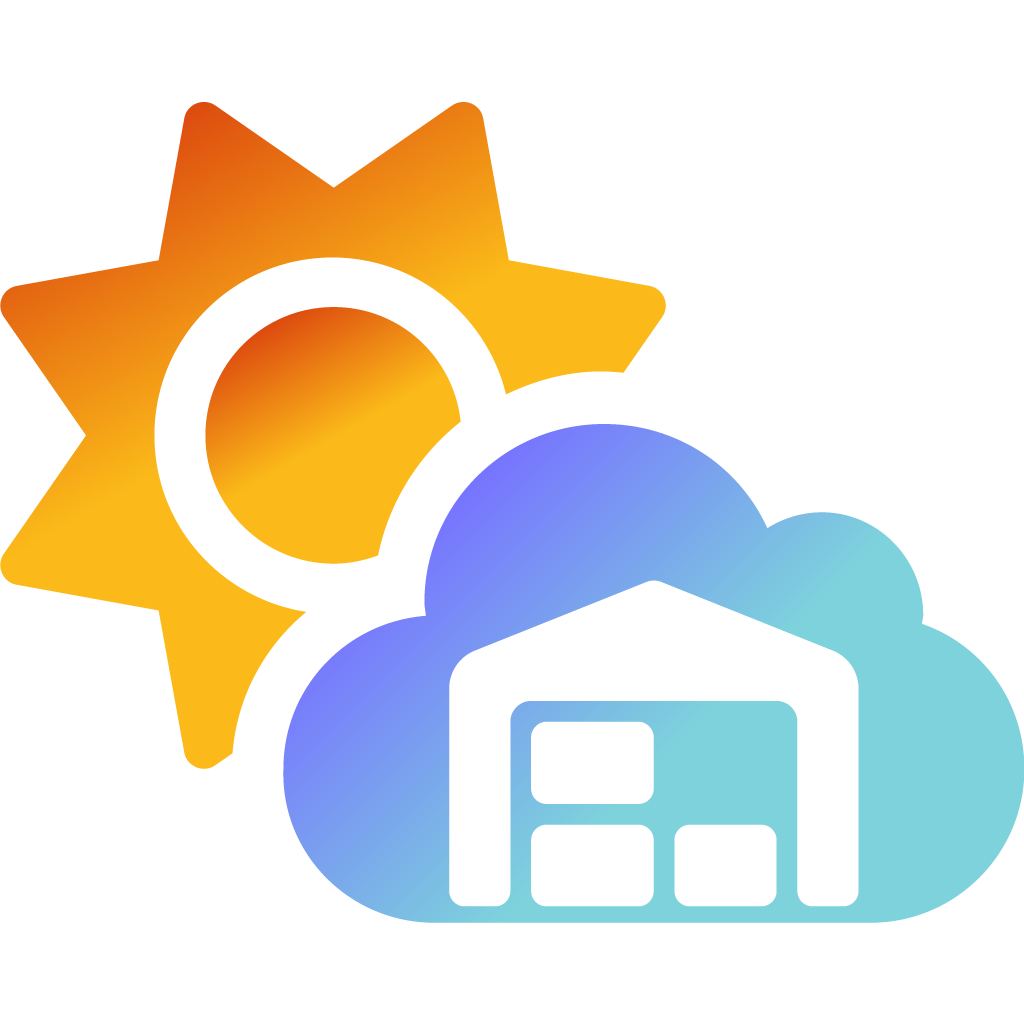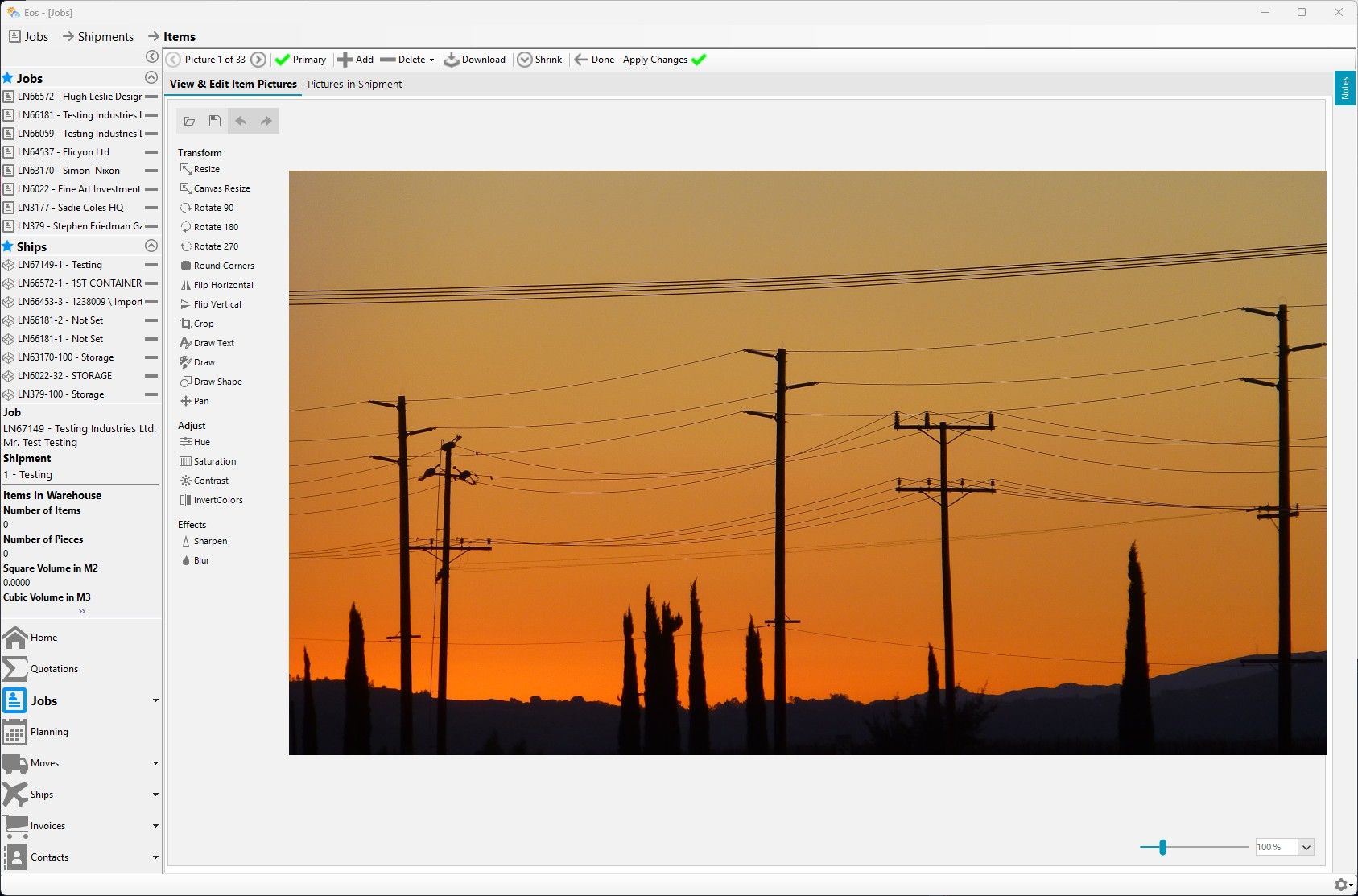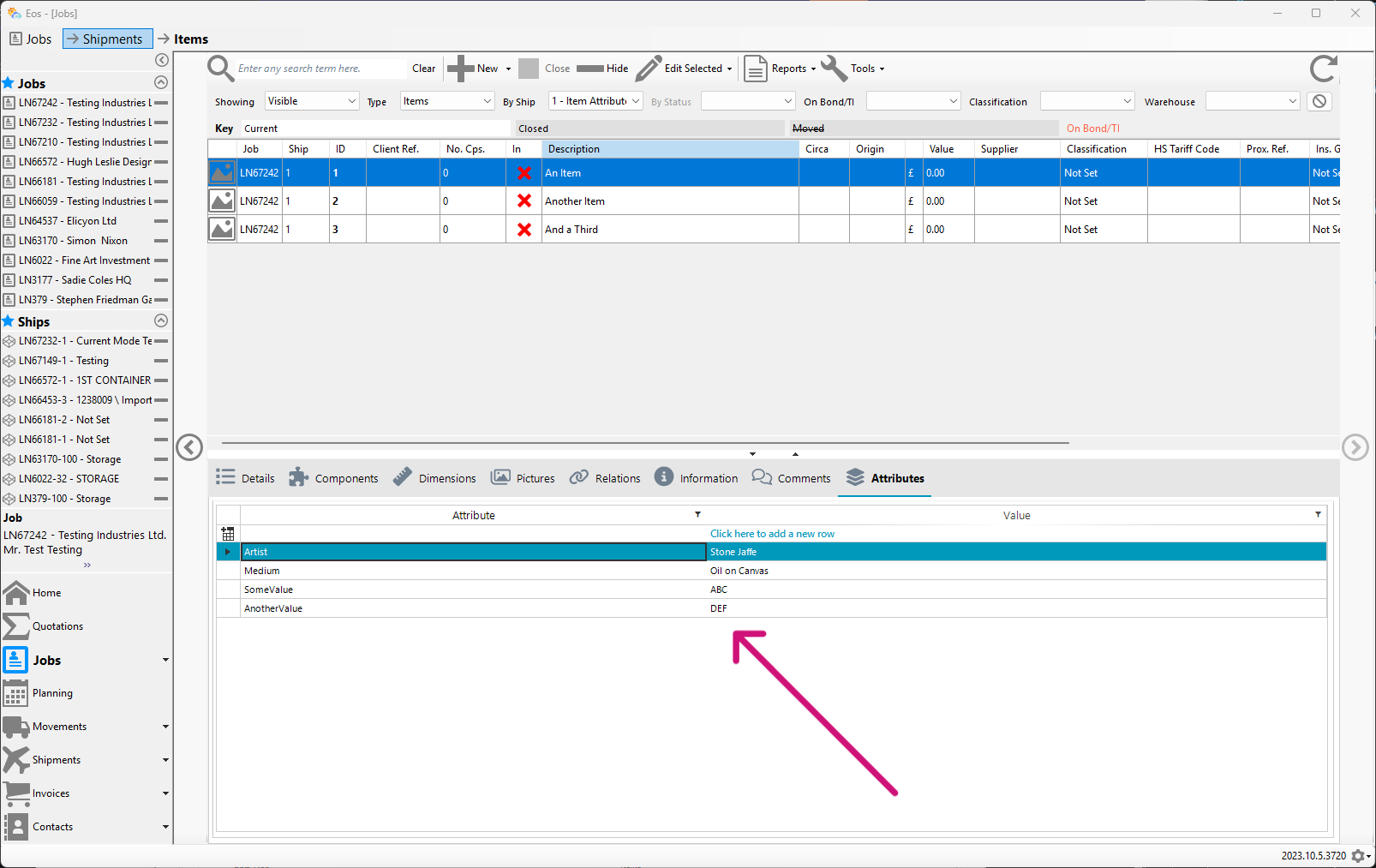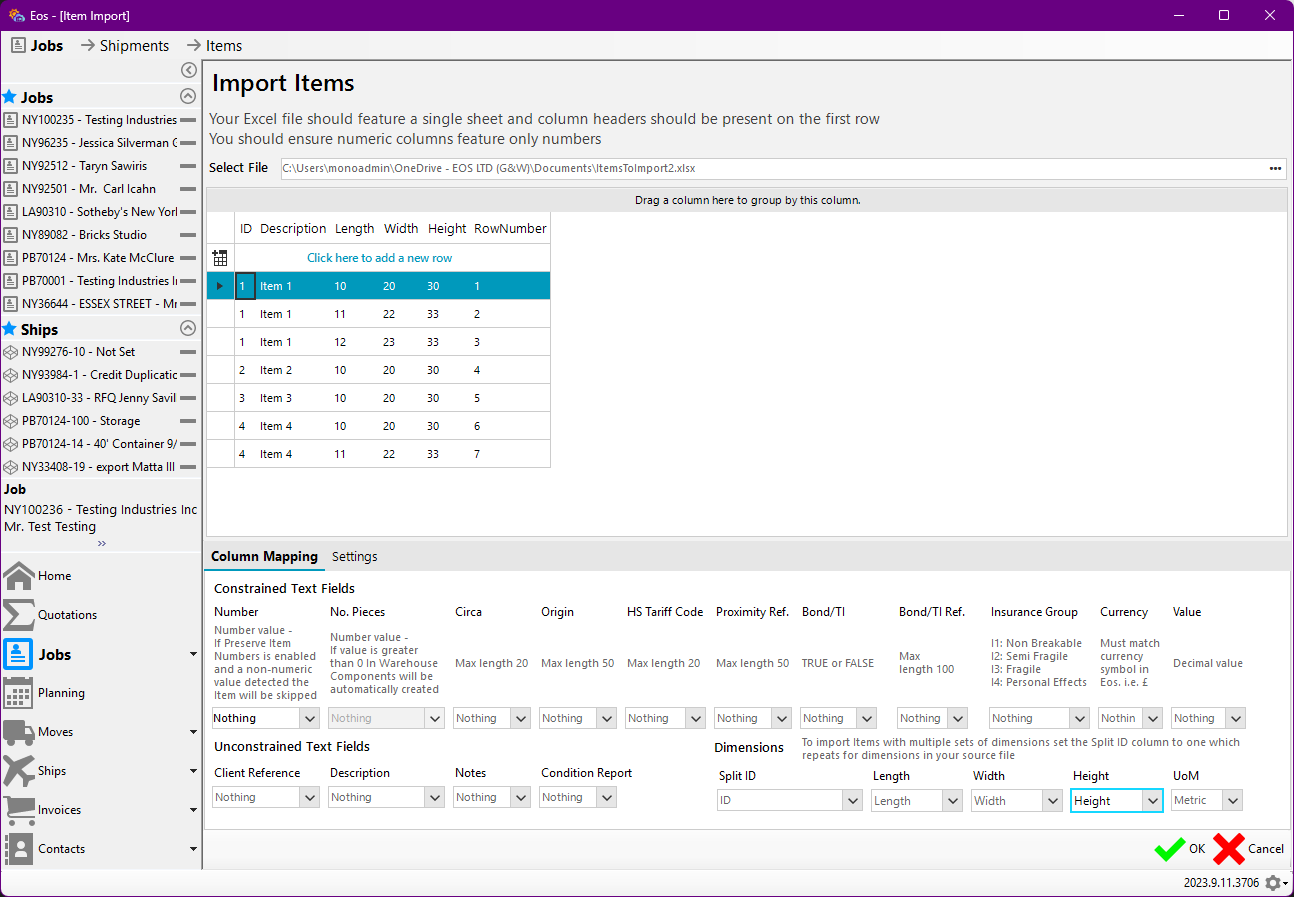Pictures Update Roundup
We've addressed various issues with Item Pictures on both Eos Publish and the Eos Desktop app.
Bug Fixes
Pictures showing as broken on Eos Publish reports
We've fixed an issue where Item Pictures would appear broken on Eos Publish reports after having been rotated using the Eos desktop app.
NOTE: You may need to use the troubleshooter described below to fix previously affected Pictures.
Issues with ZIP archive of all pictures on Eos Publish
We've fixed an issue where both the full size and thumbnail version of each Picture would be included in the archive.
Pictures are now saved to the archive in order of Item ID.
Troubleshooting
We've added the Fix Broken Pictures on Eos Publish in Job troubleshooter to the Jobs > Tools > Troubleshooting menu. It fixes issues with certain Item Pictures showing as broken (represented by a little red x) on Eos Publish reports.