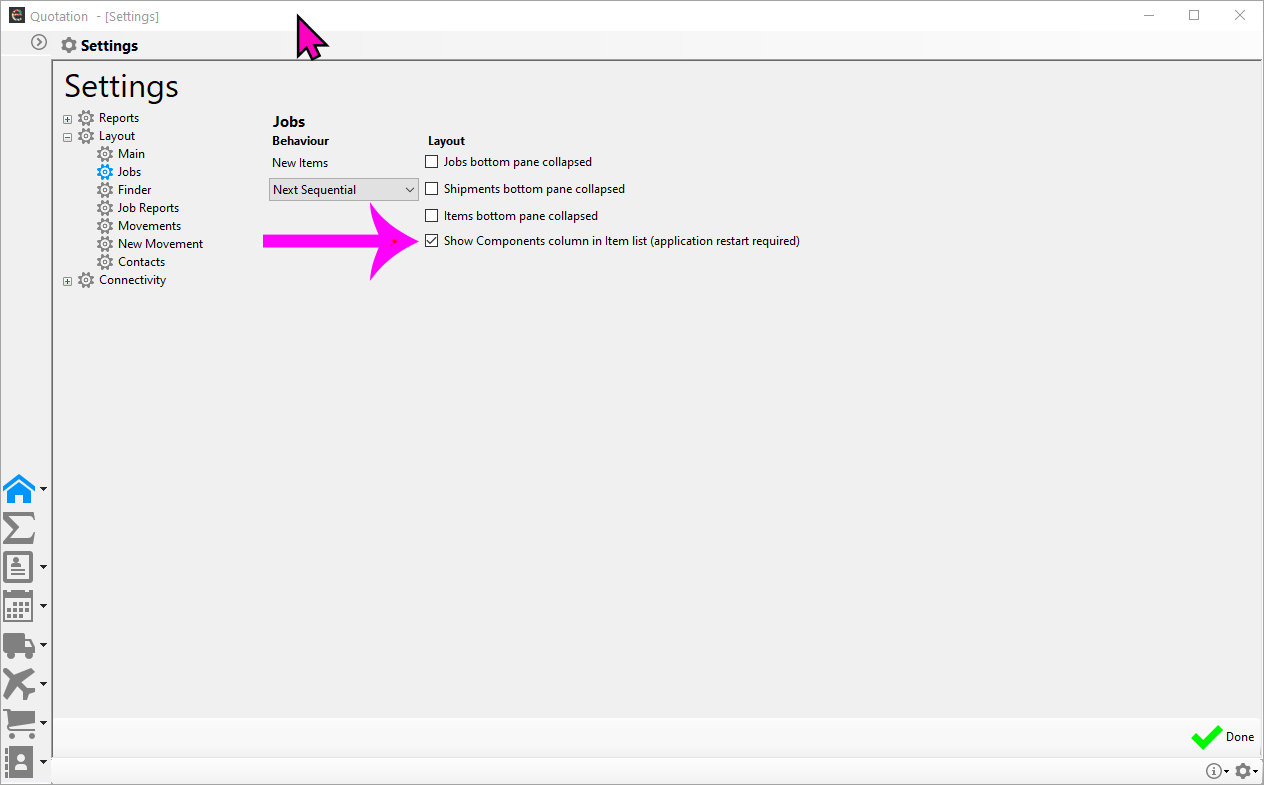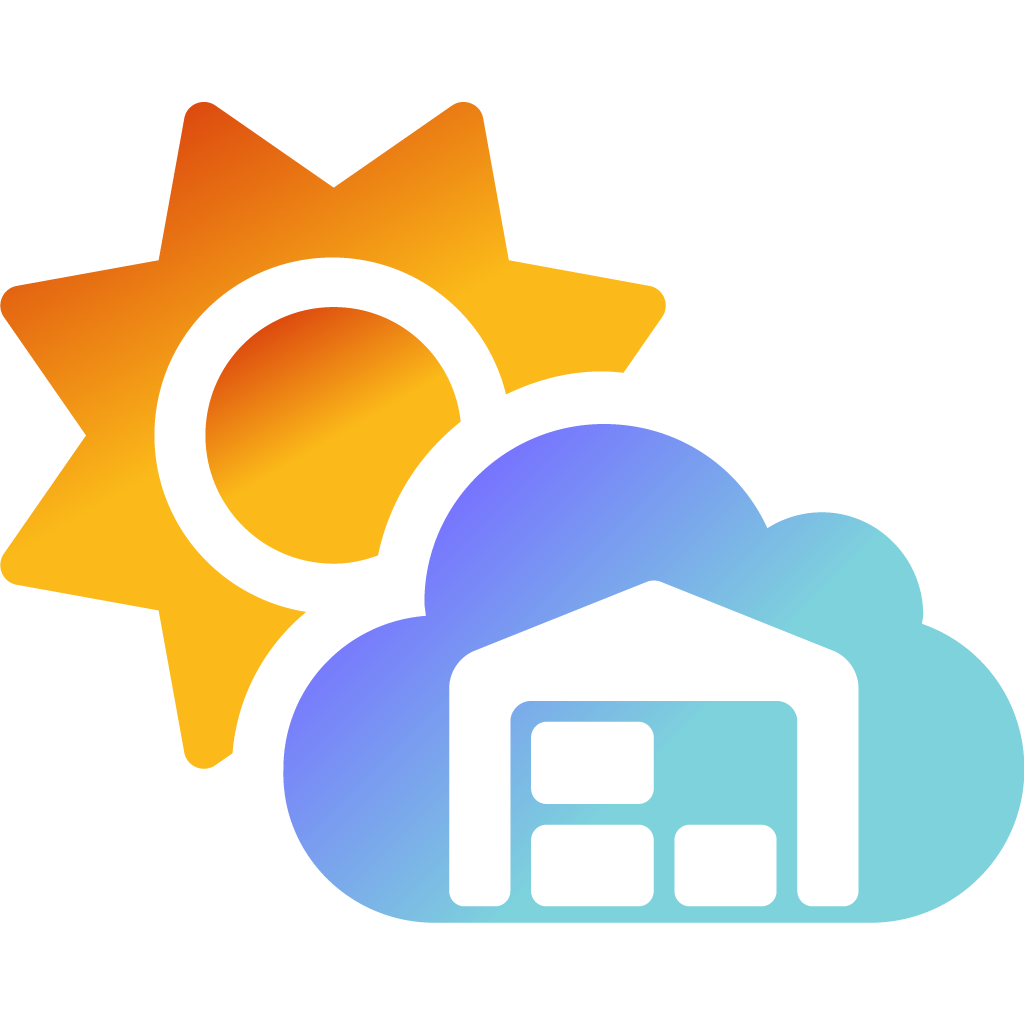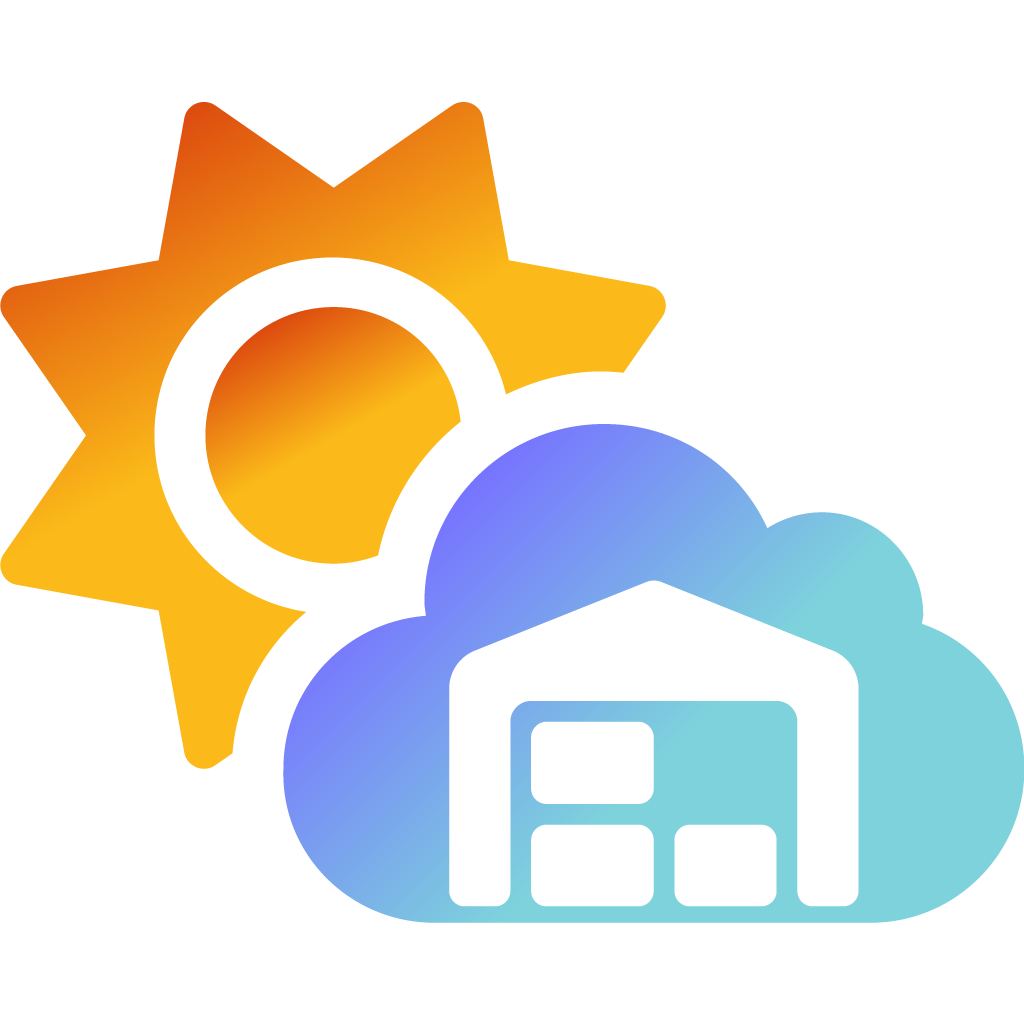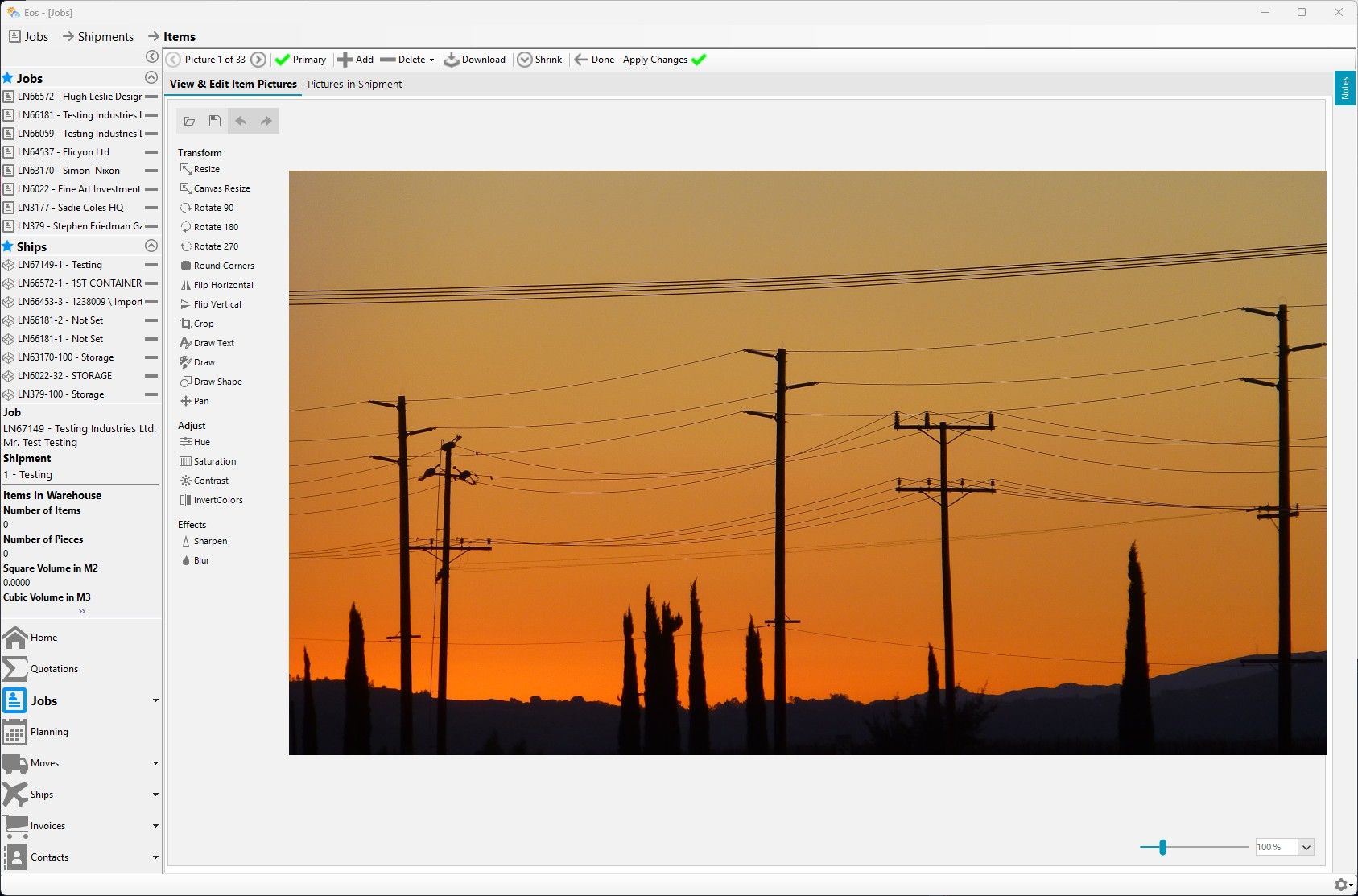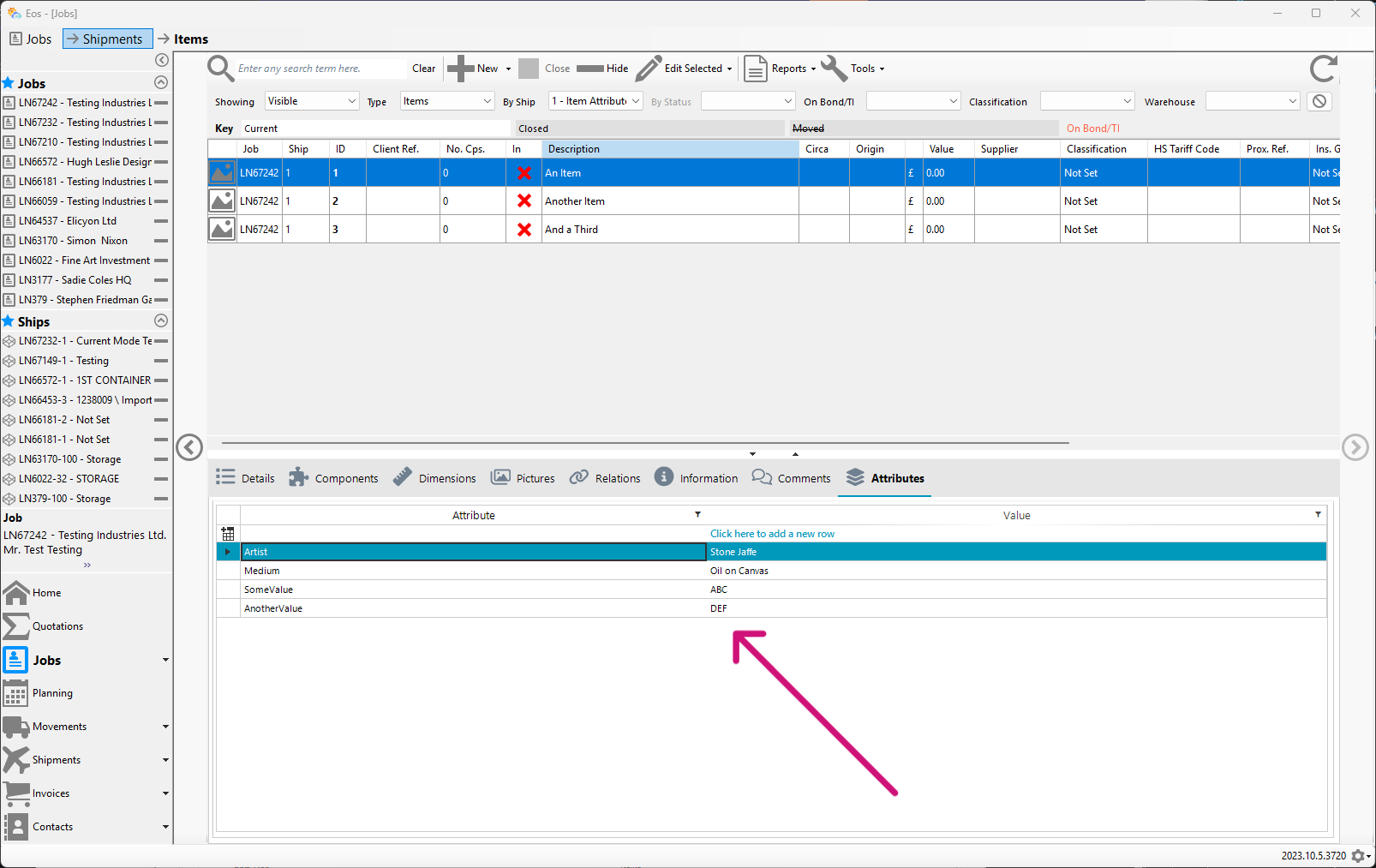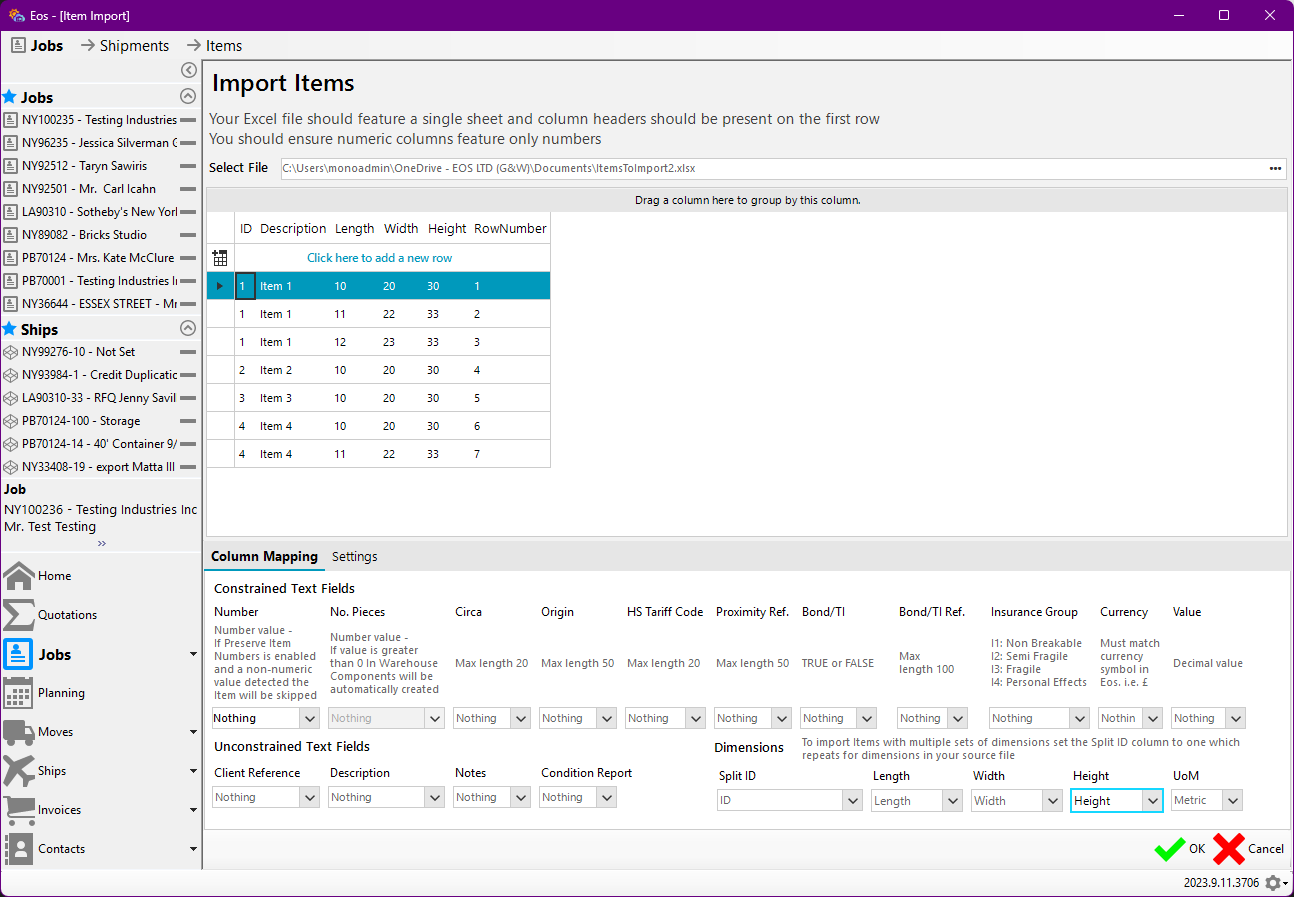New Setting - Jobs > Items - Show Components Column
We removed the Components column from the Jobs > Items grid as its display is not compatible with the handling of the potentially extremely numerous Components an Item may consist of when working in Current Mode.
This has proven problematic for those still working in Legacy Mode and we've added a setting to reinstate the column.
To show the Components column on the Jobs > Items grid:
- Click on the cog in the bottom right-hand corner of the Eos window
- Click on Local Settings
- Expand the Layout node
- Navigate to the Jobs section
- Check the Show Components in Item list check box (pictured below)
- Click on Done
- Close and re-open Eos