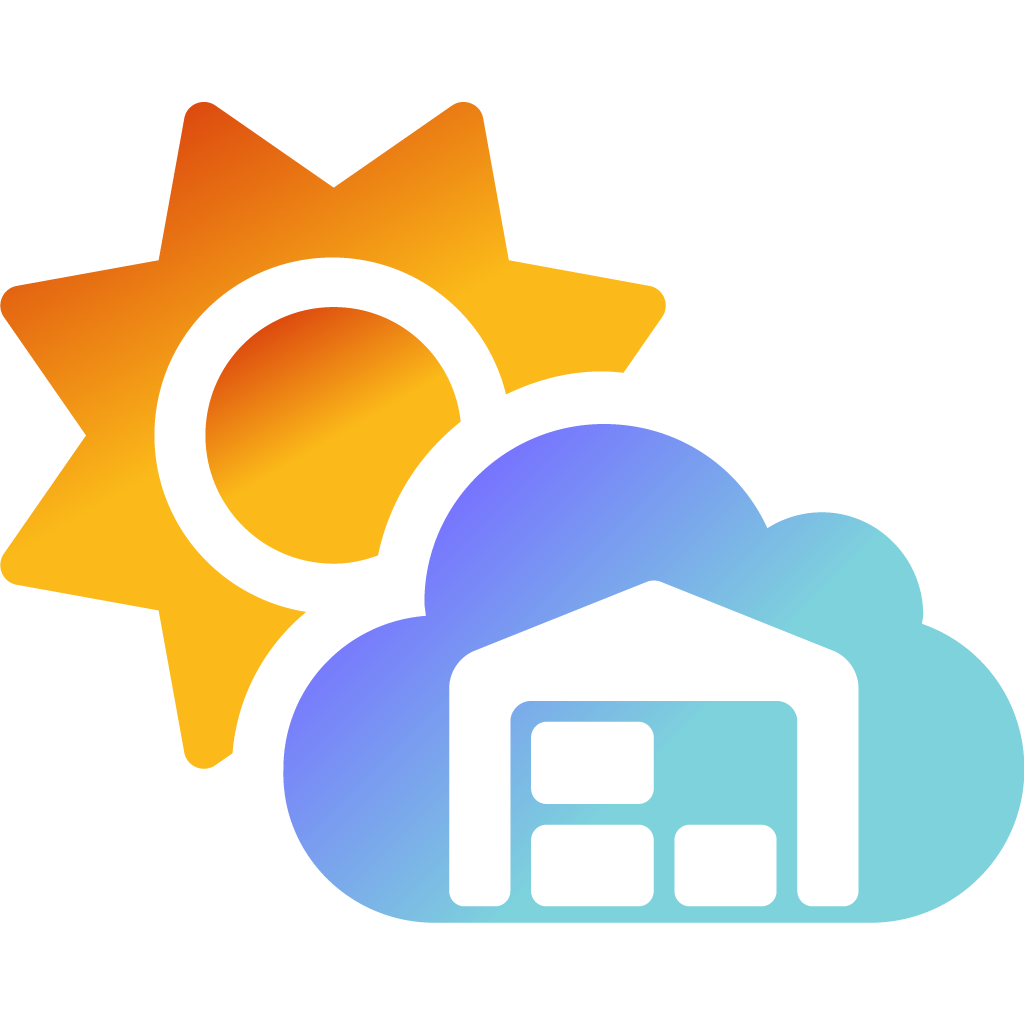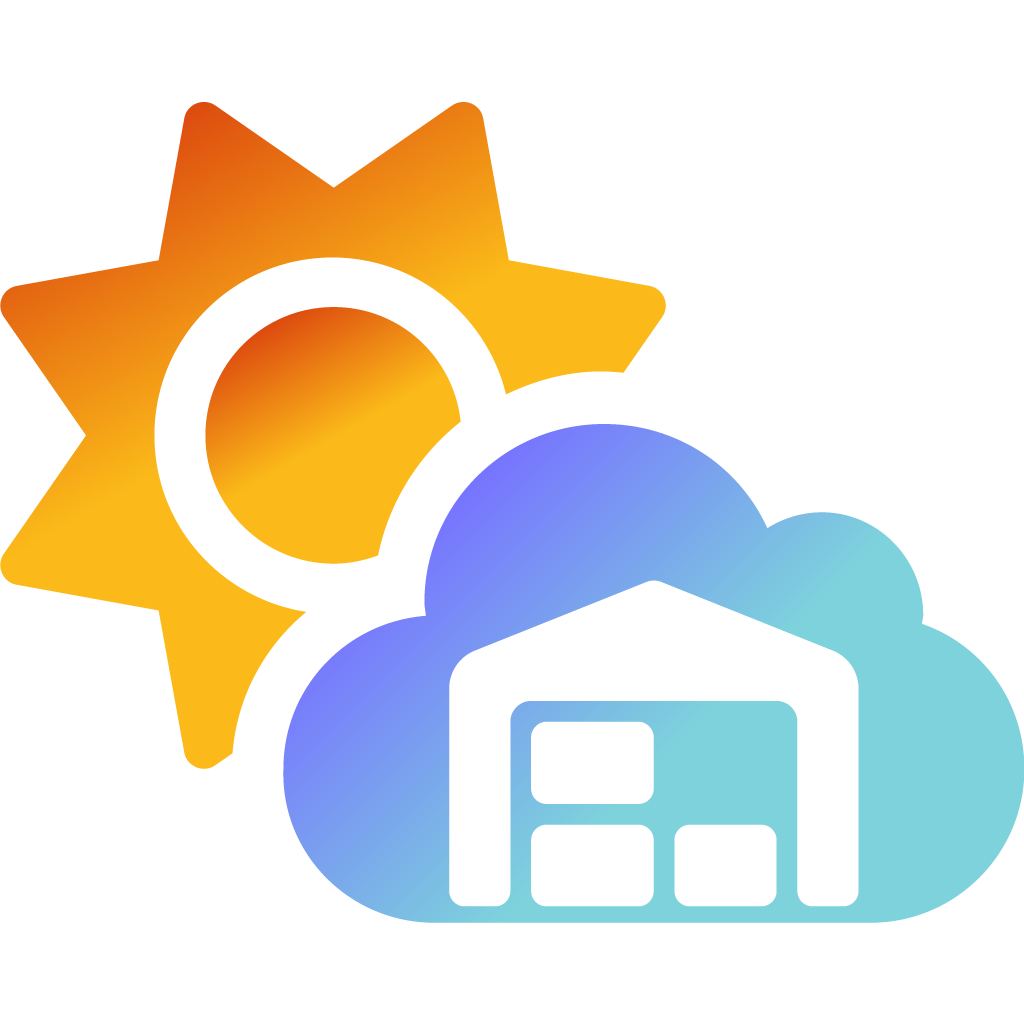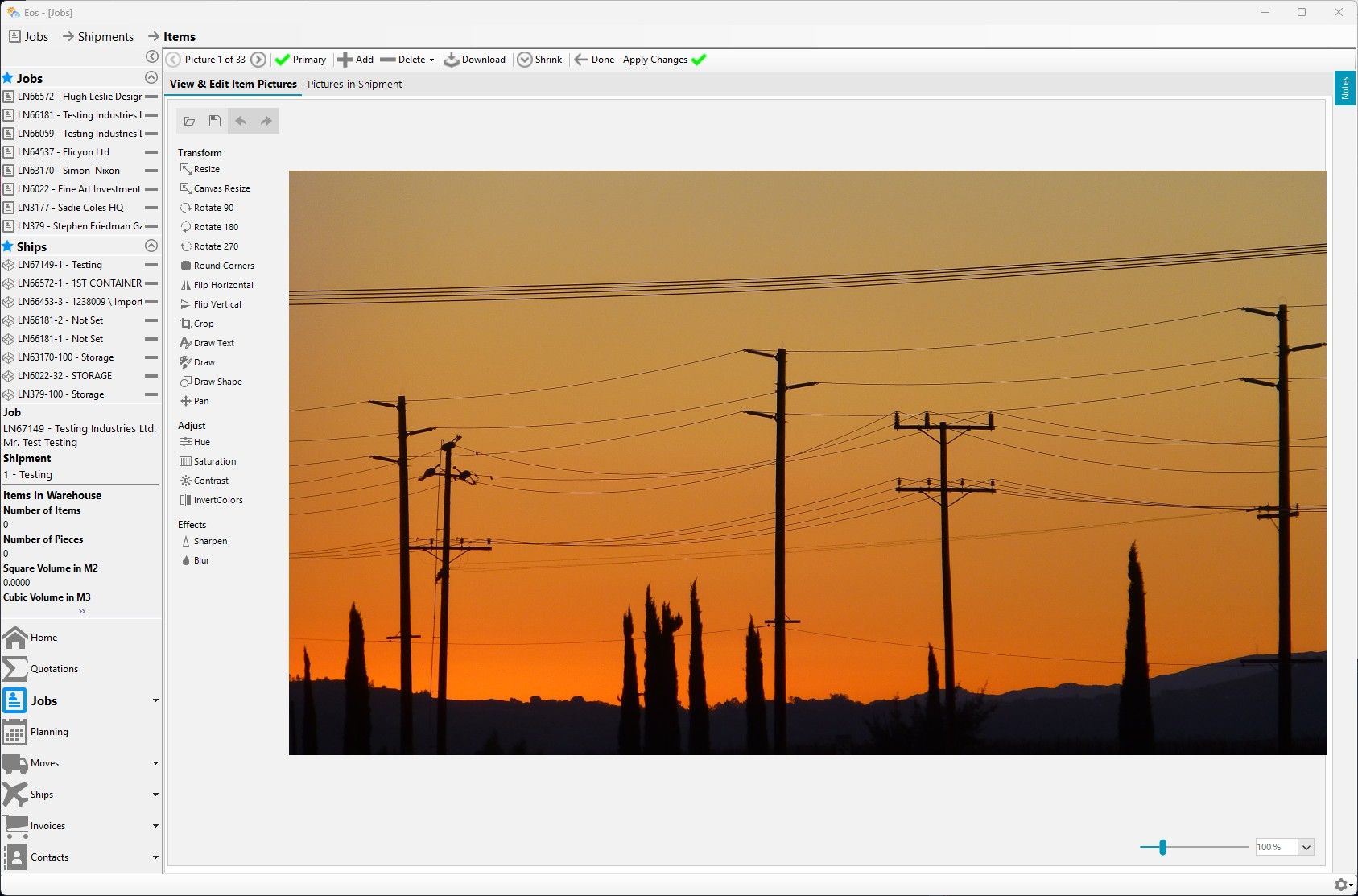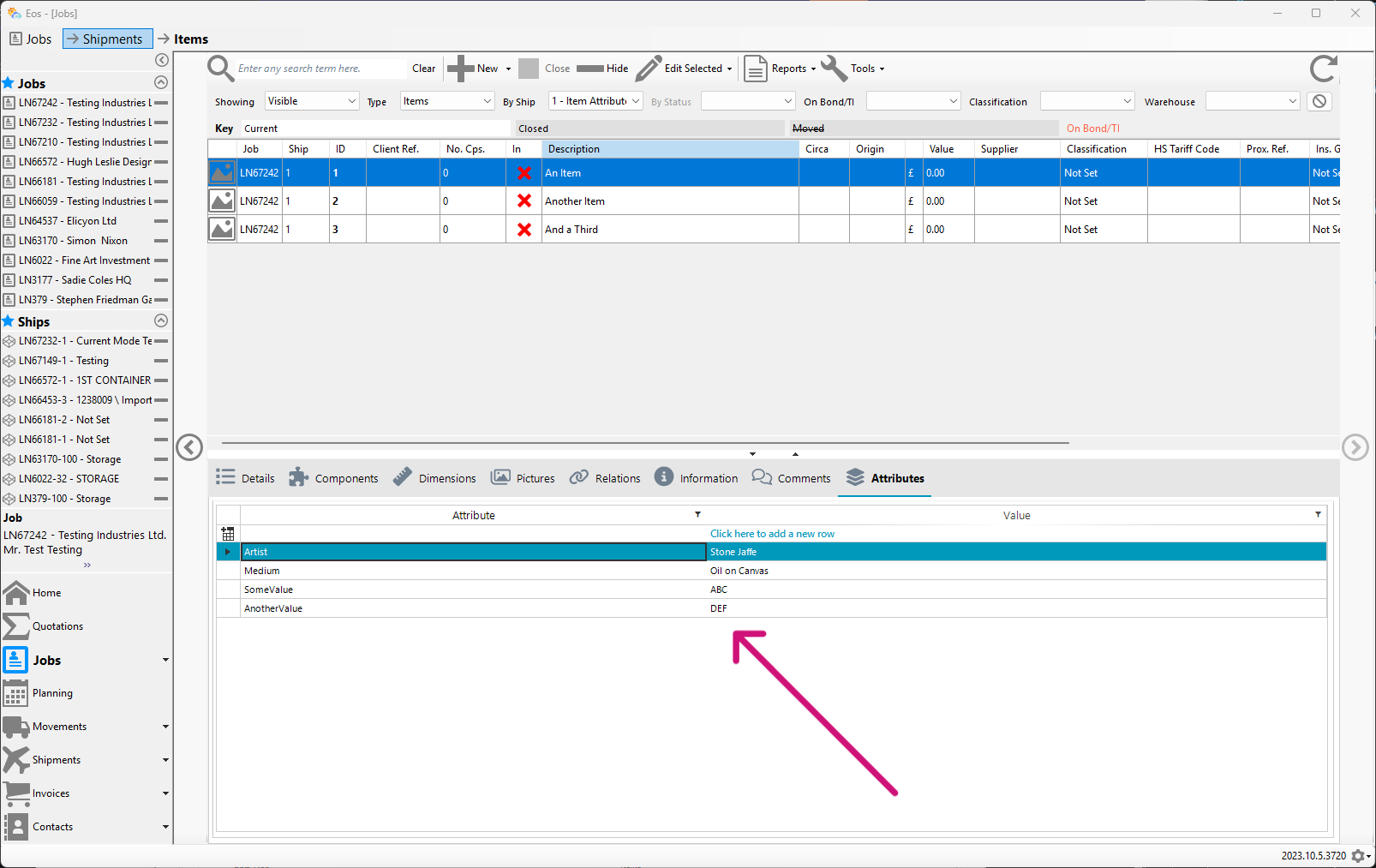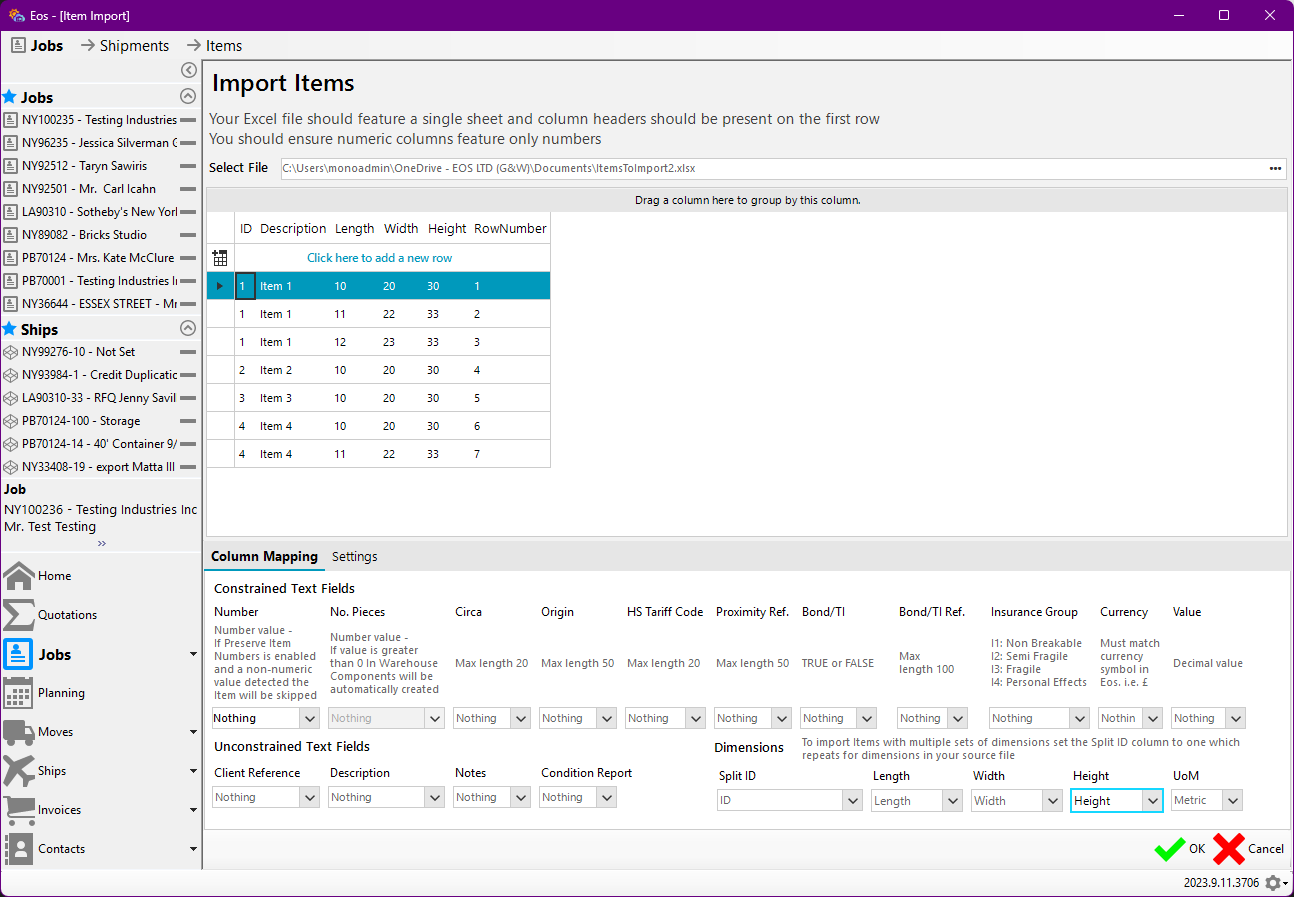Eos Publish: New Item > Movements Tab
The Item pane which is brought up by clicking on an Item in either card view or table view gains a new Movements tab. It lists confirmed Movement Notes and includes a basic subset of information.
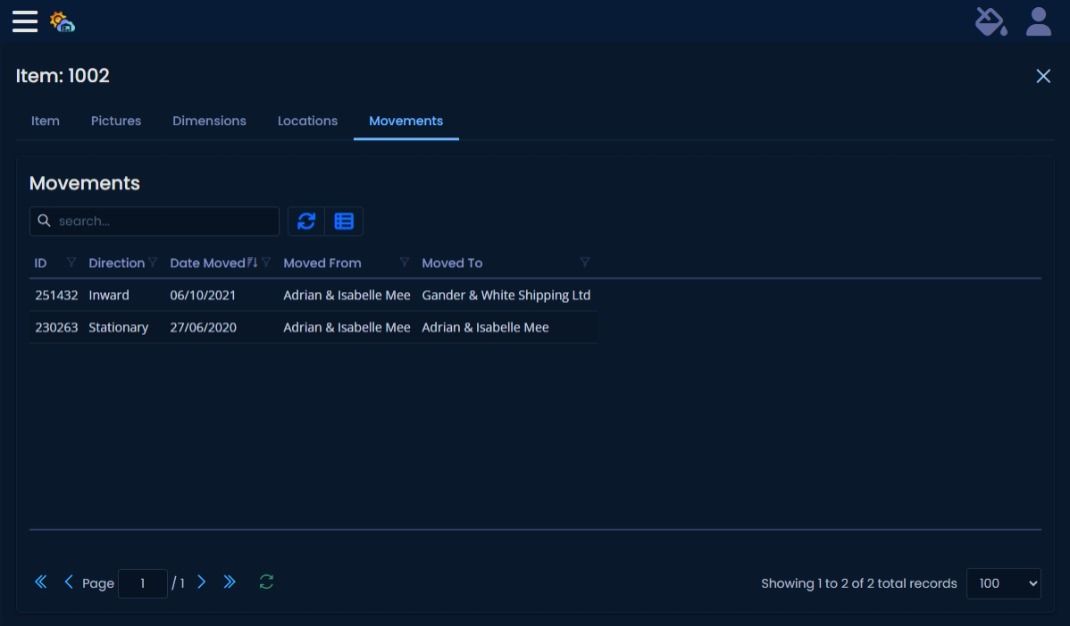
It includes the following Movement information:
- ID
- Direction
- Date Moved
- Moved From (Name/Company Line)
- Moved To (Name/Company Line)
Note: Default User Permissions
Please note that users are permitted to view this tab by default. If you wish to modify user permissions, please get in touch.