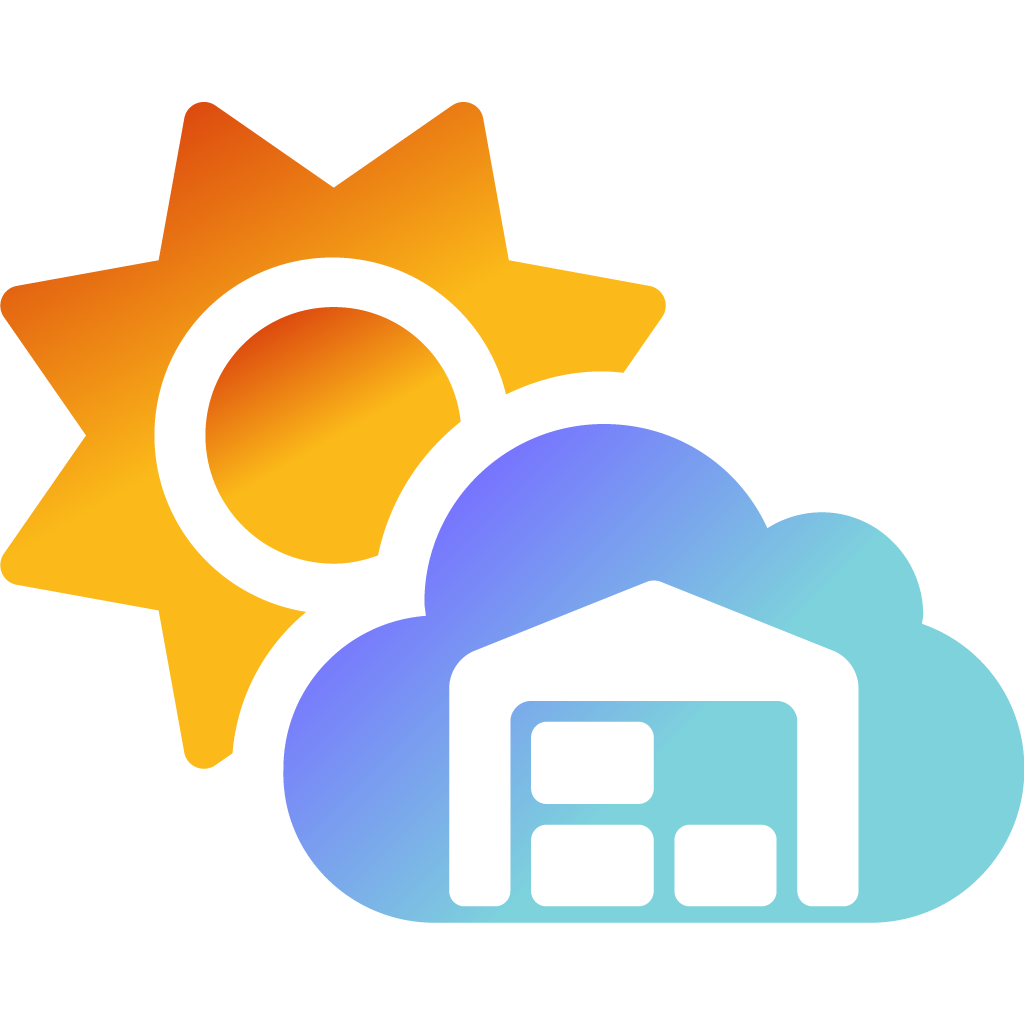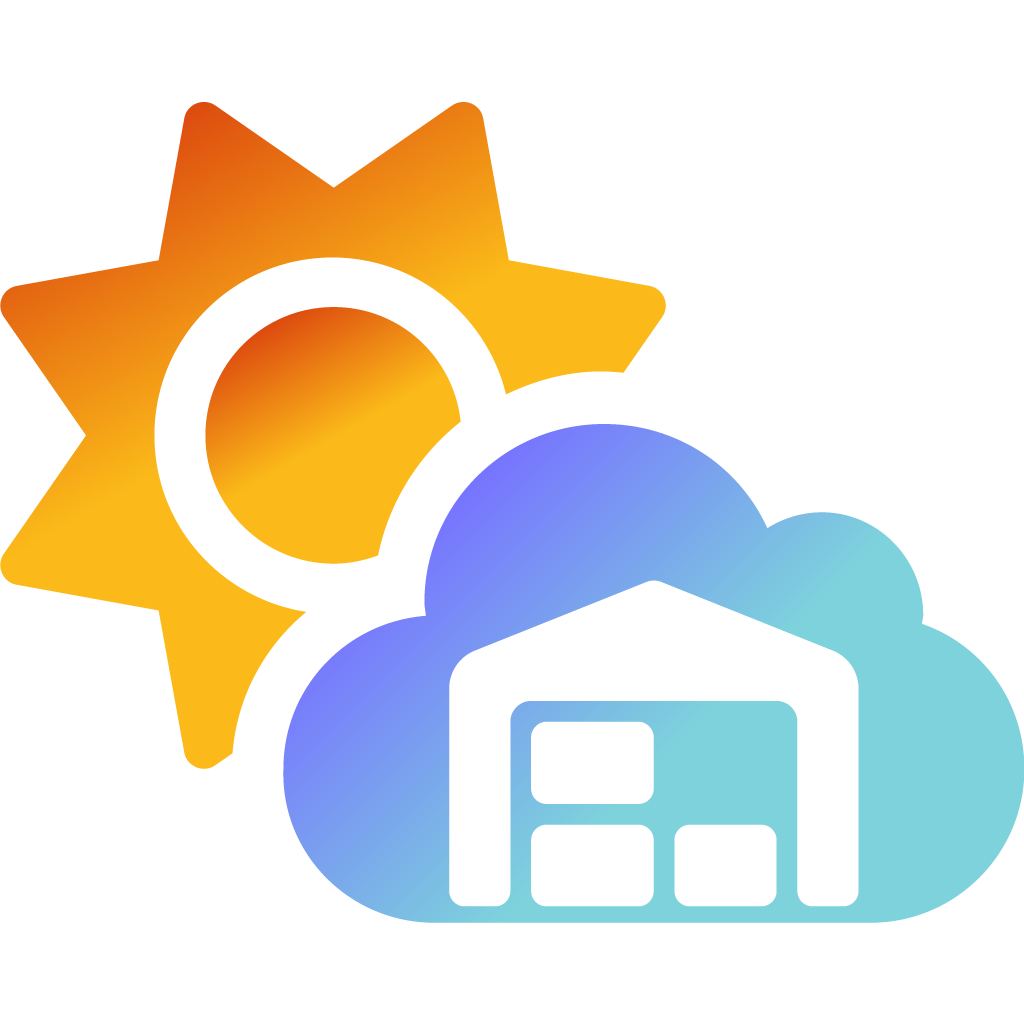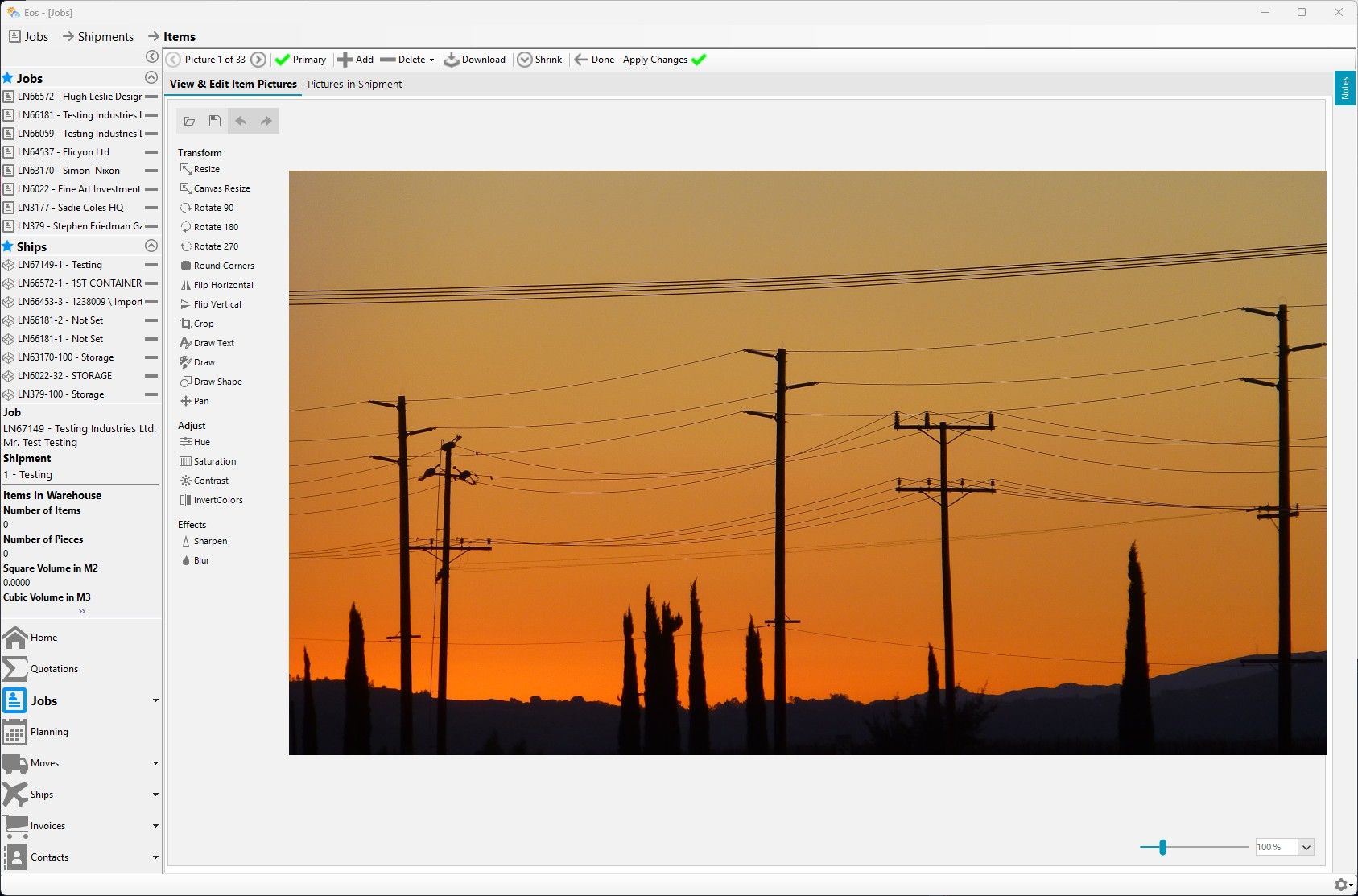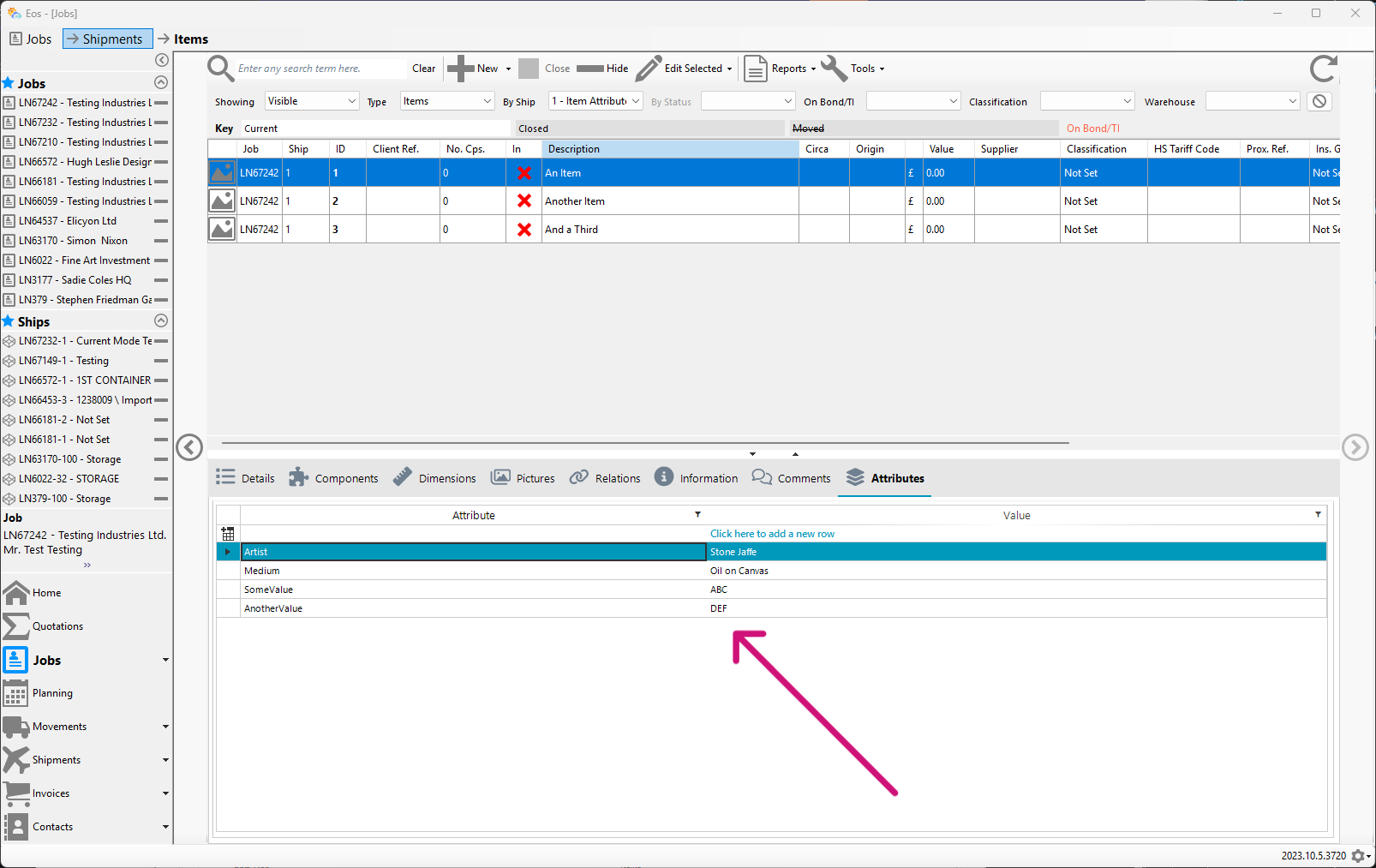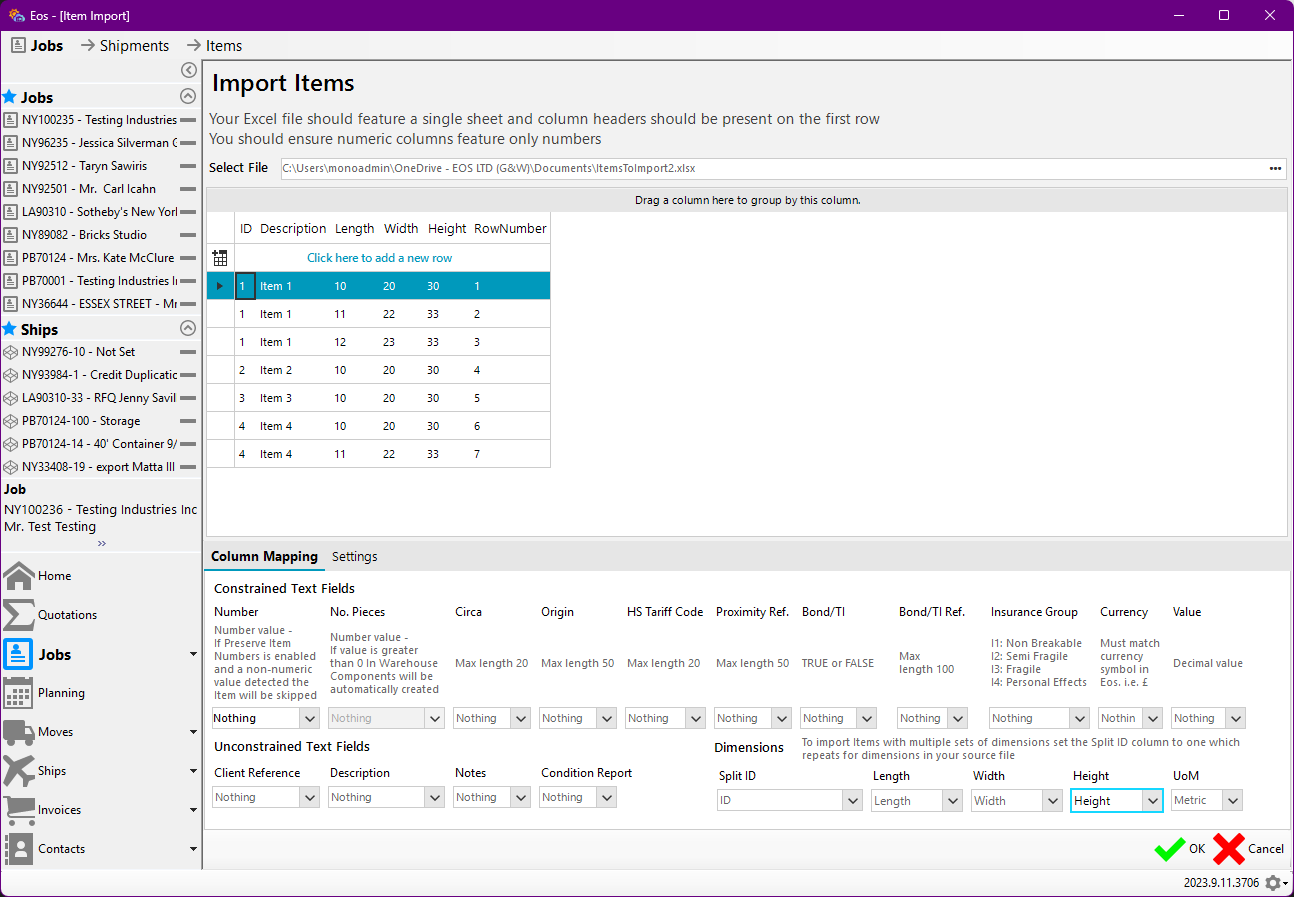Further Updates to the Jobs > Tools > Import Items Feature
The updated Jobs > Tools > Import Items feature has been through a thorough round of debugging and has been the focus of an effort to apply quality of life improvements wherever possible along with a user interface and behavioural refresh with consistency its primary aim.
🧱
Build: 2023.09.27.3717+
What's New?
- Automatic Column Mapping: by naming your import file column headers the same as their destination fields Eos will automatically map your file's columns to its fields
- TAB Keyboard Navigation: you can now use the TAB key to cycle through each mapping field and apply mapping quickly
- Component Descriptor Now Populated: if you're handling dimensions and slitting Items to import multi-part sets of dimensions per Item you can now use the repeated Description column for unique Component Descriptor values
- No More Rejected Records: previously records which contained data which did not meet the requirements of the mapped column would be rejected outright. Now they are imported with zero valued data being substituted in when necessary
.png)
Updated Support
Importing Items from an Excel File | Eos Docs
Eos allows for the importing of Items into a Shipment from an Excel file.
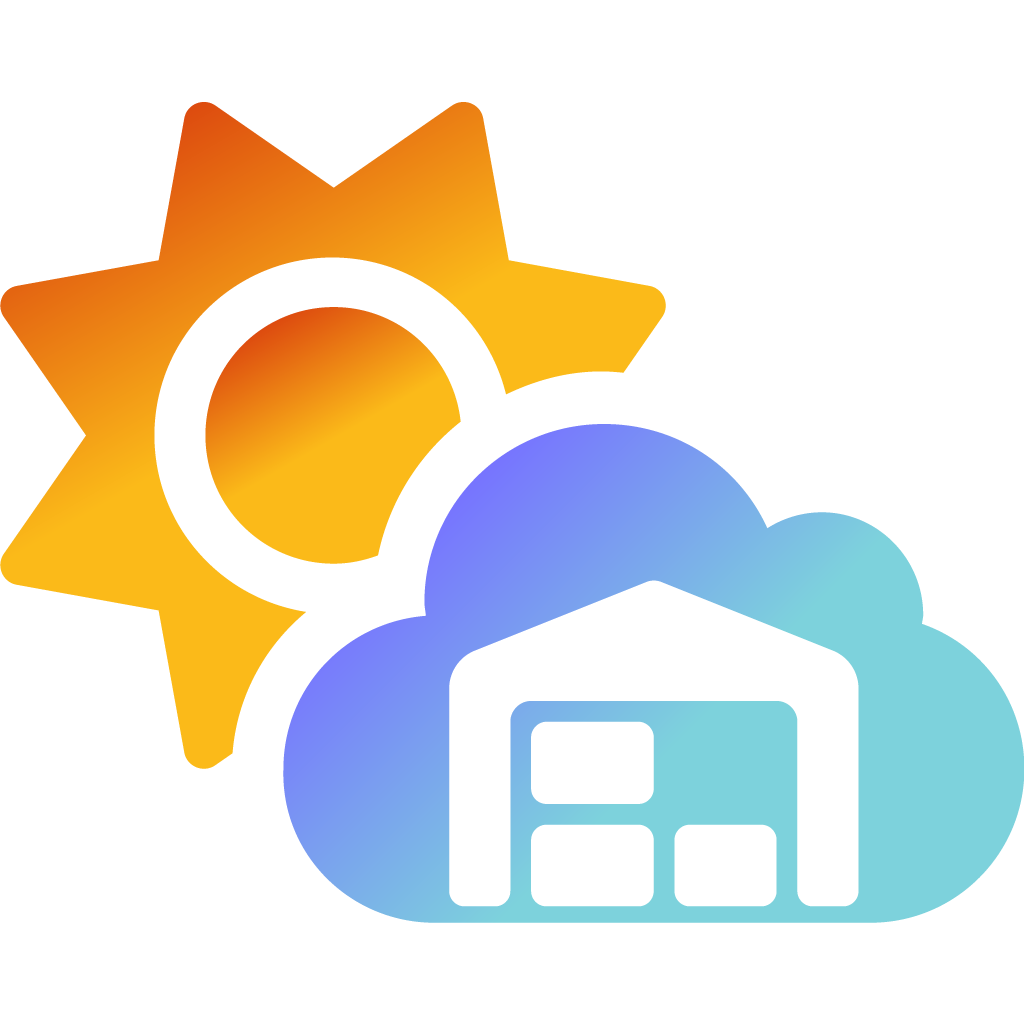
The support documentation for importing has been brought up to date and fleshed out. It includes a sample Excel file to work with and a video using said file.