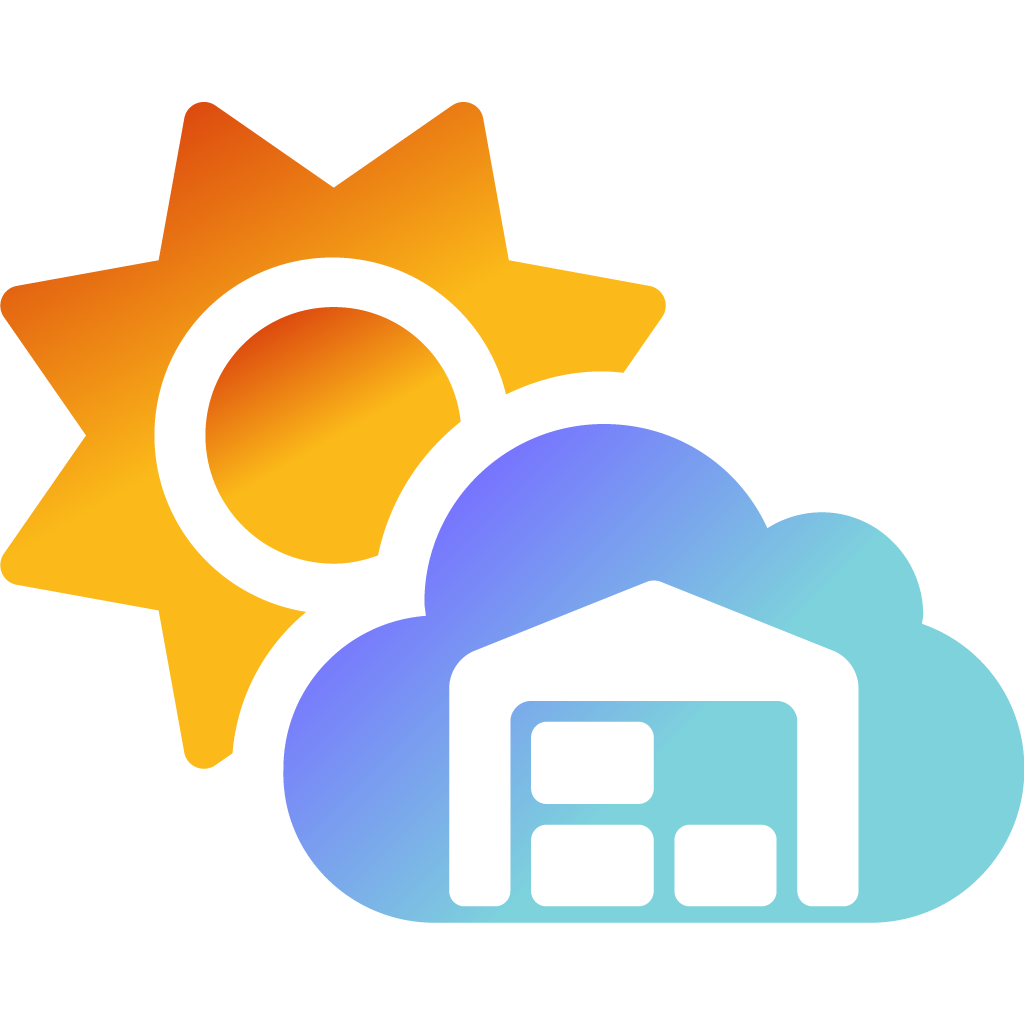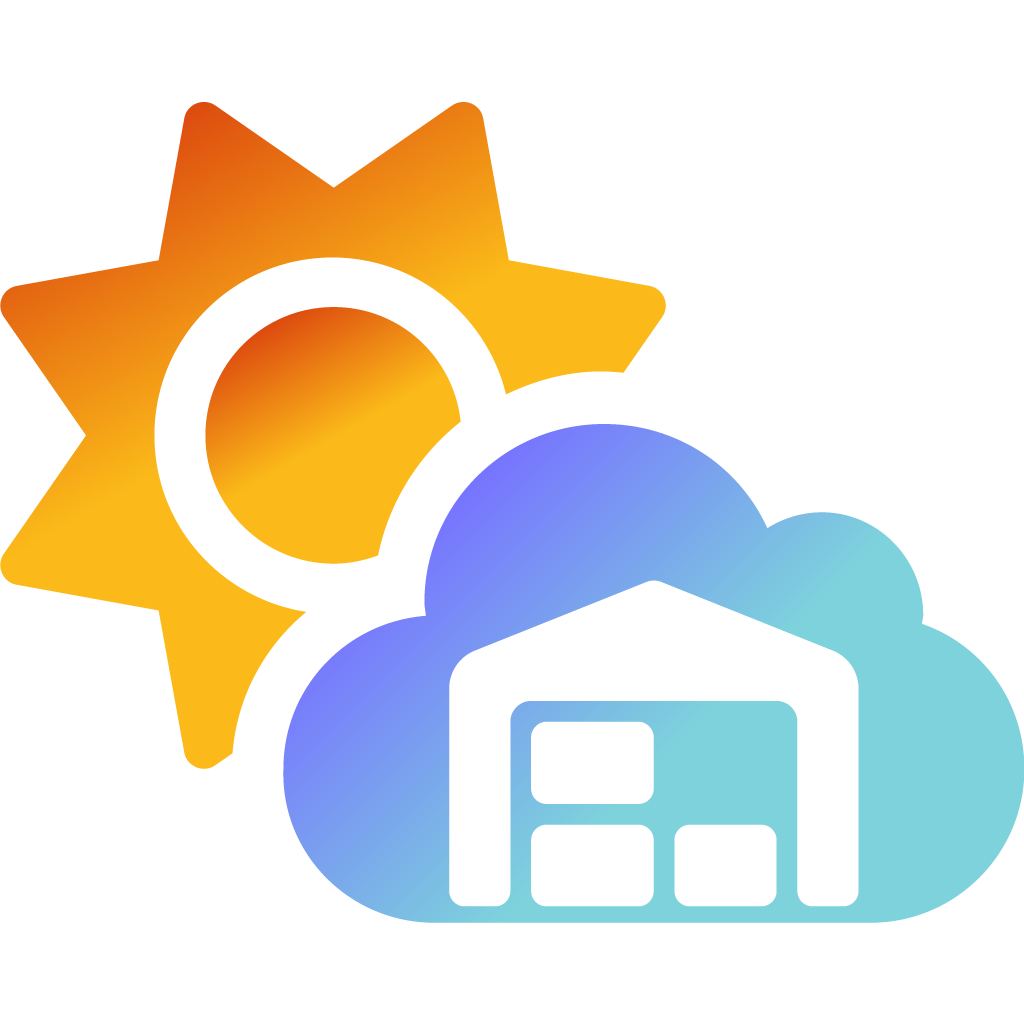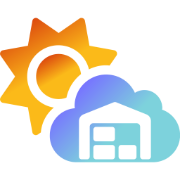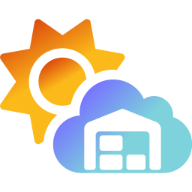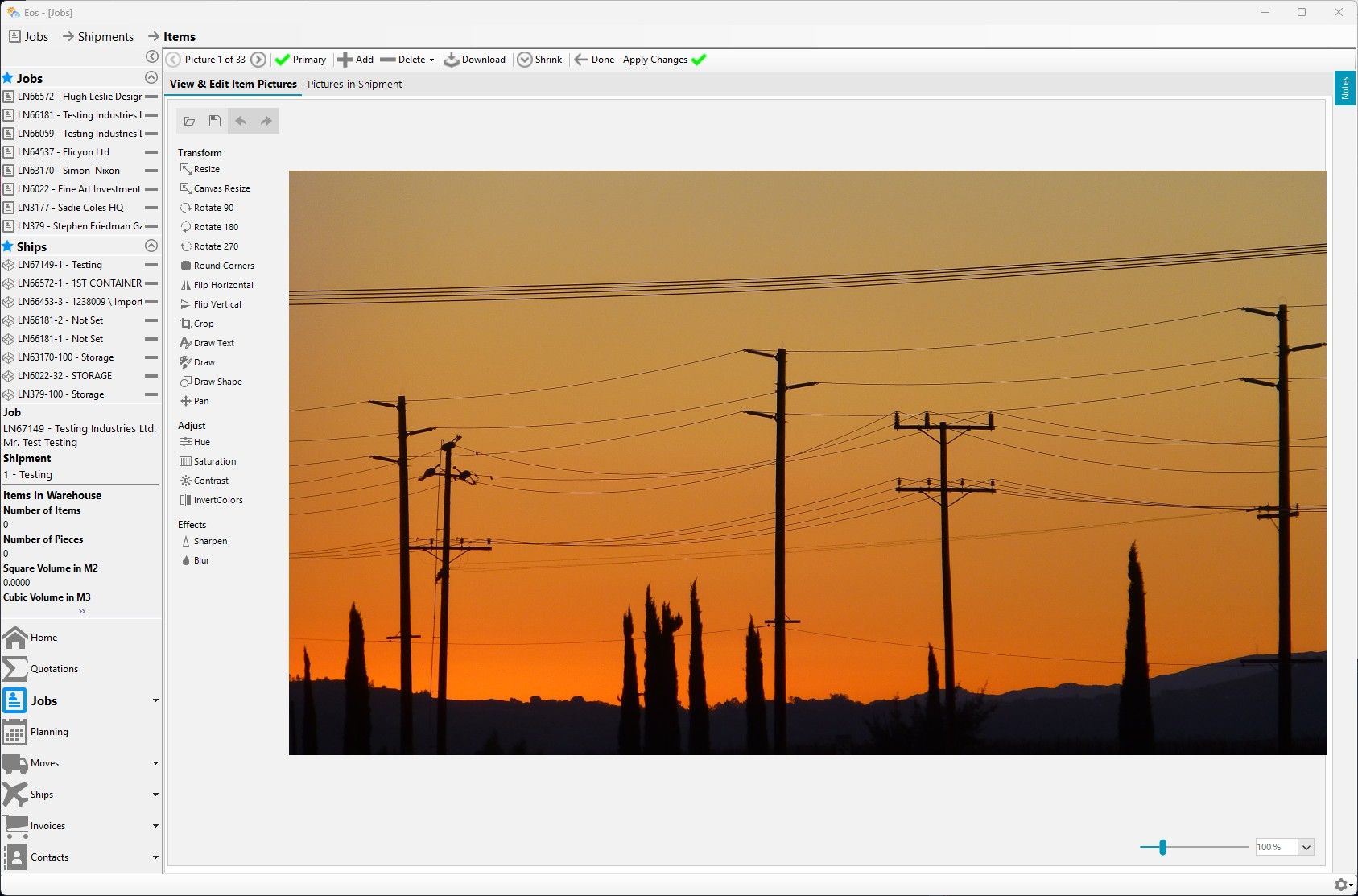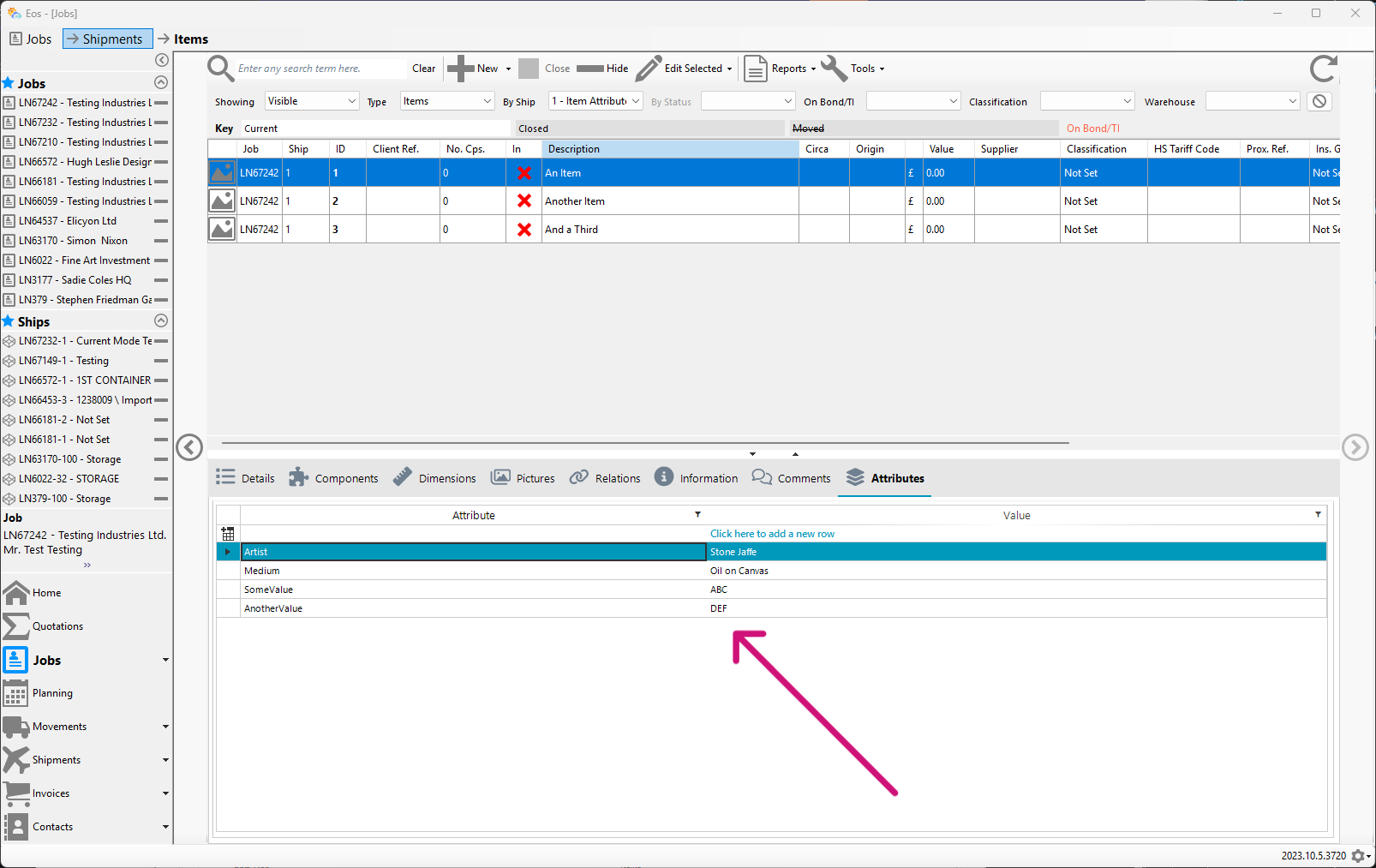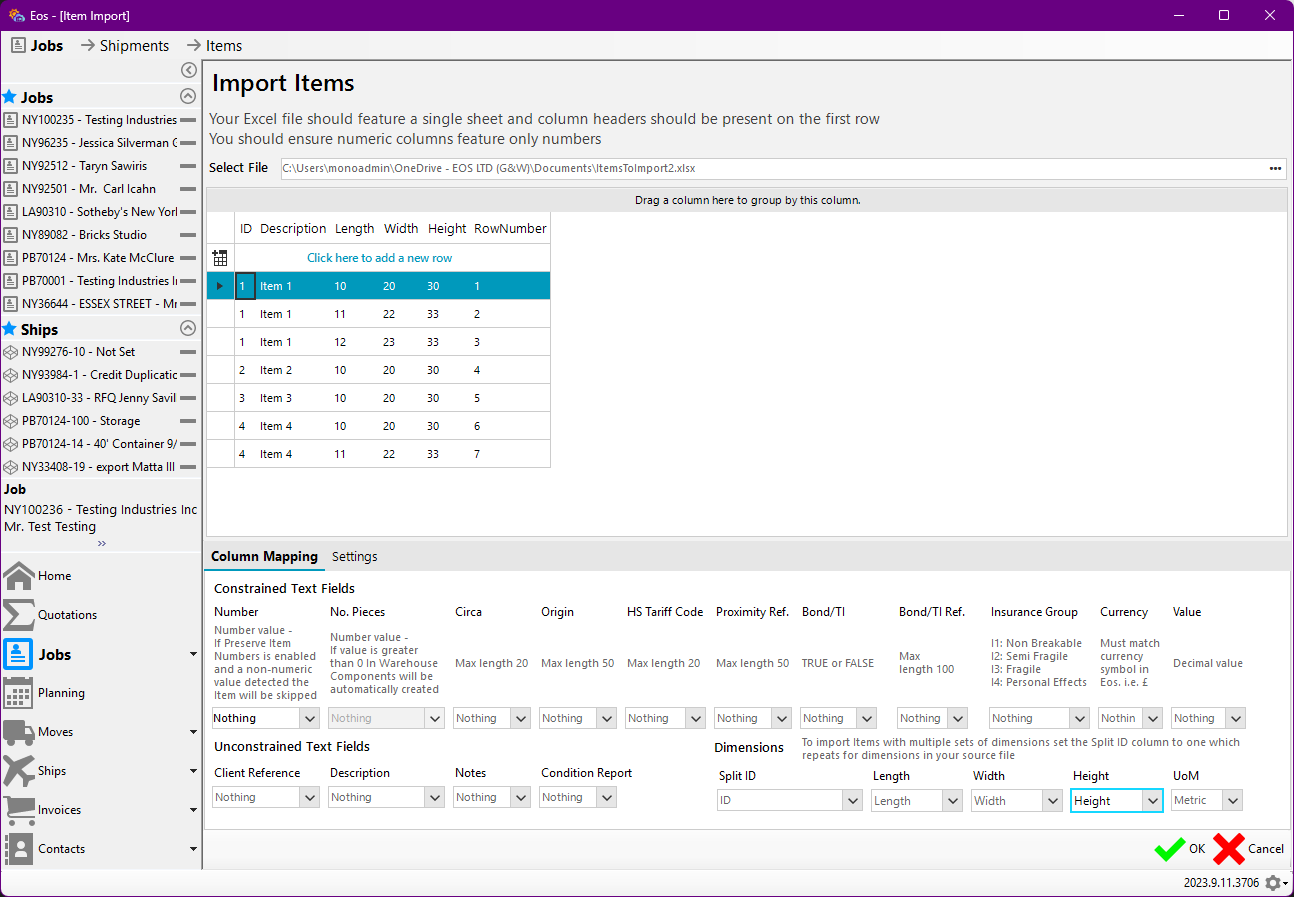Card View in Eos Publish has just Received a Significant Upgrade
In addition to viewing Published Files in the traditional list view, Eos Publish now features a card view. It is designed to complement the data rich list view with a view which prioritises aesthetics and the inclusion of a subset of key data.
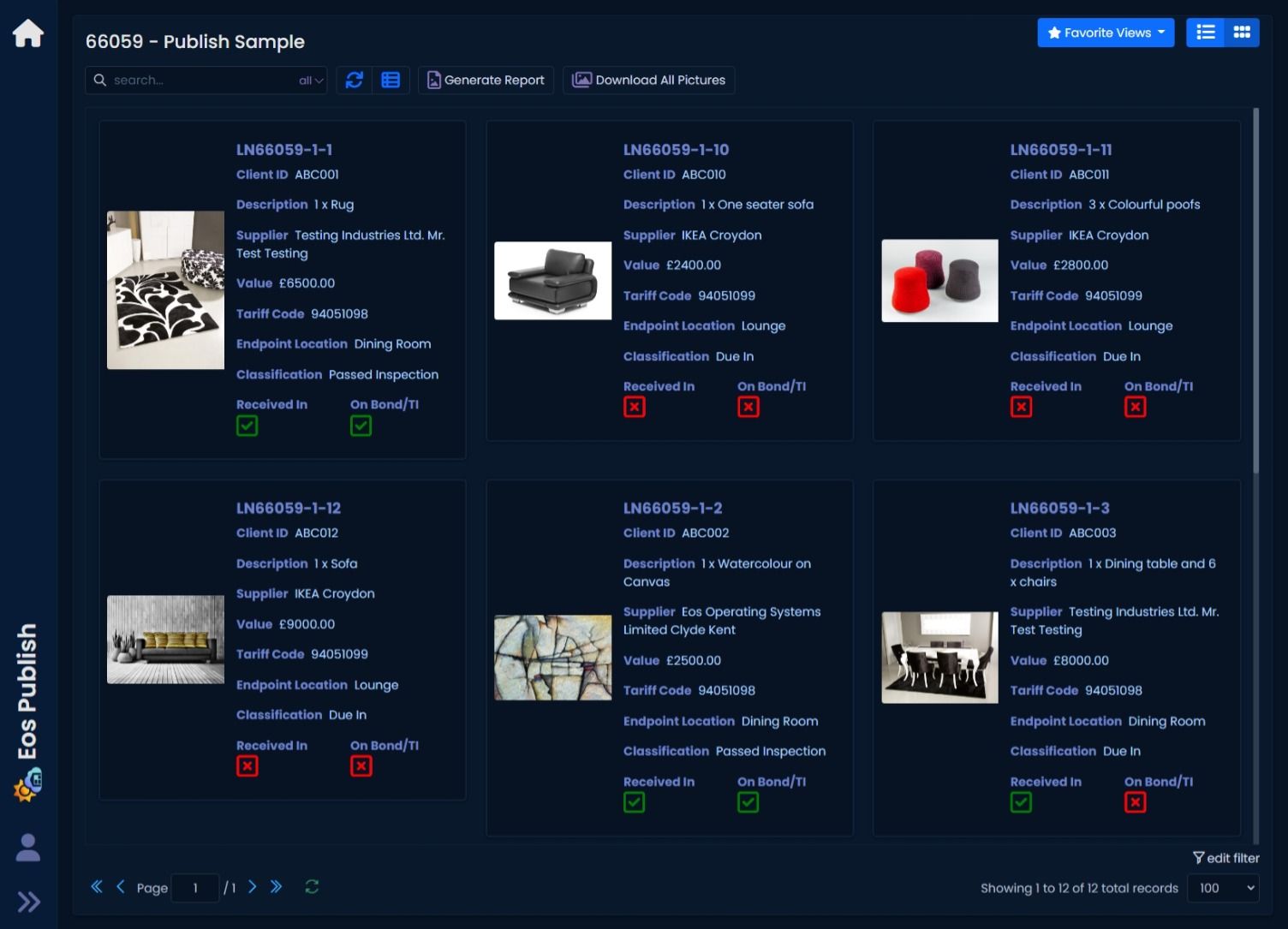
I am pleased to announce a slew of improvements to card view which refine both its aesthetics and its surfacing of key data. These include:
- Card pictures and the data displayed alongside them are now scaled in a uniform manner
- The number of fields which can be included within cards has been significantly increased
- The inclusion of fields on any given card is conditional on the field containing a value. For example, the inclusion of the Tariff Code field on a card is conditional on the field being filled in
- Cards are dynamically sized to accommodate their contents
- Cards now include clear indicators denoting their received in and Bond/TI statuses
- Cards now render correctly in the macOS/iOS/iPadOS Safari browsers
Test Out New Eos Publish using our Demo Account (no sign-up required)
You can now check out new Eos Publish without signing up. Visit eos.uno and log in using the following credentials:
Username: publish@eos.uno
Password: Temp1234
Login to your account
Access Eos Publish using your Existing Eos Account
Check out the instructions in the link below:
Accessing New Eos Publish
Accessing the new Eos Publish requires all existing Eos users to go through a very brief sign-up process.
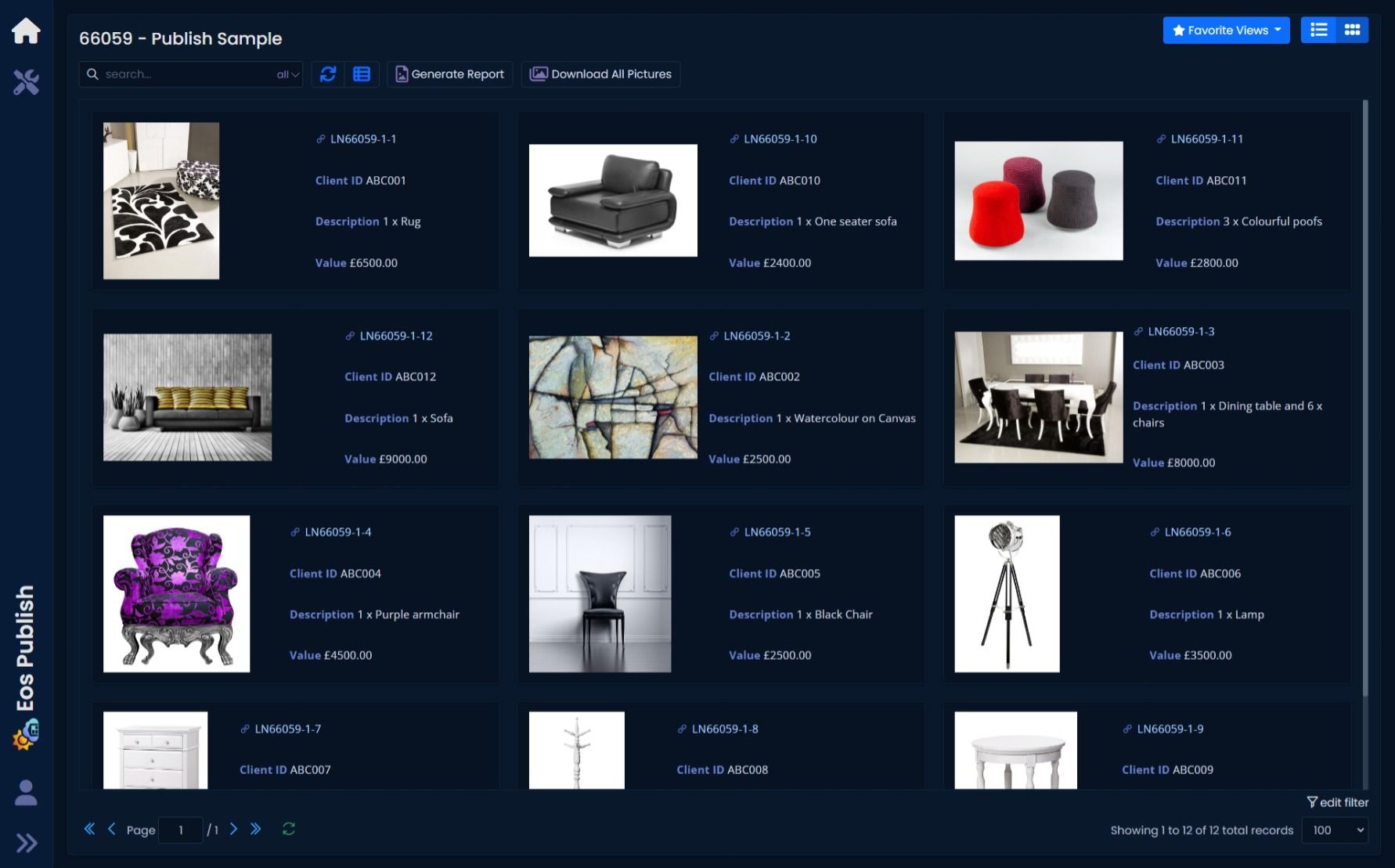
Watch a short video walkthrough of new Eos Publish
Play the video below:
0:00
/