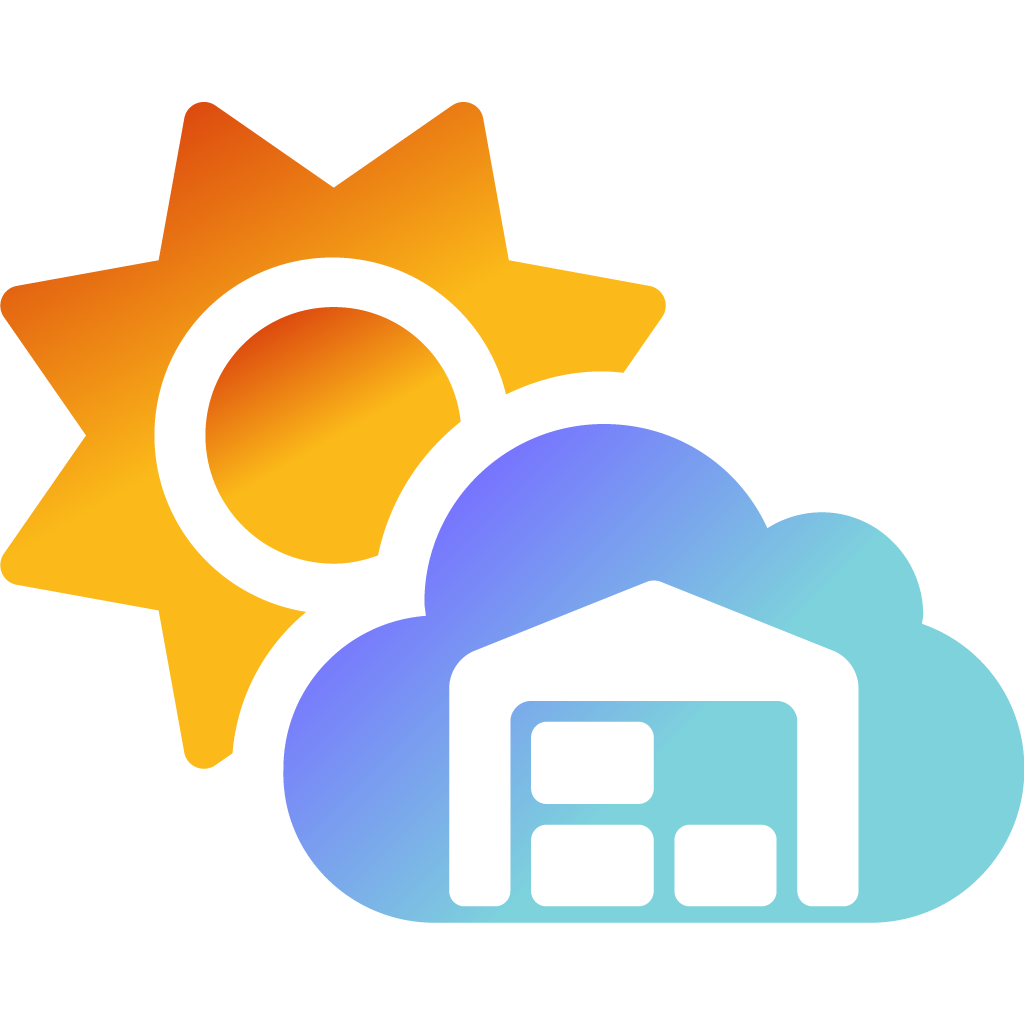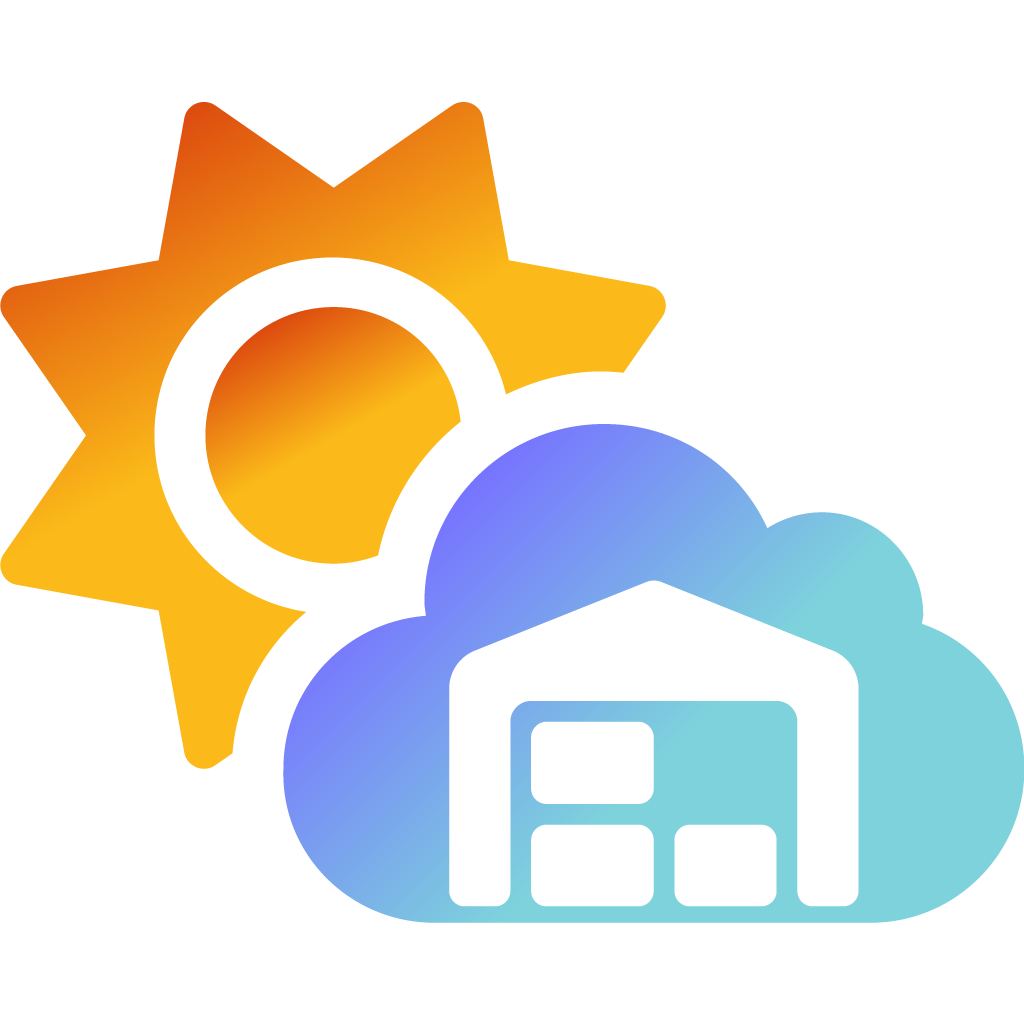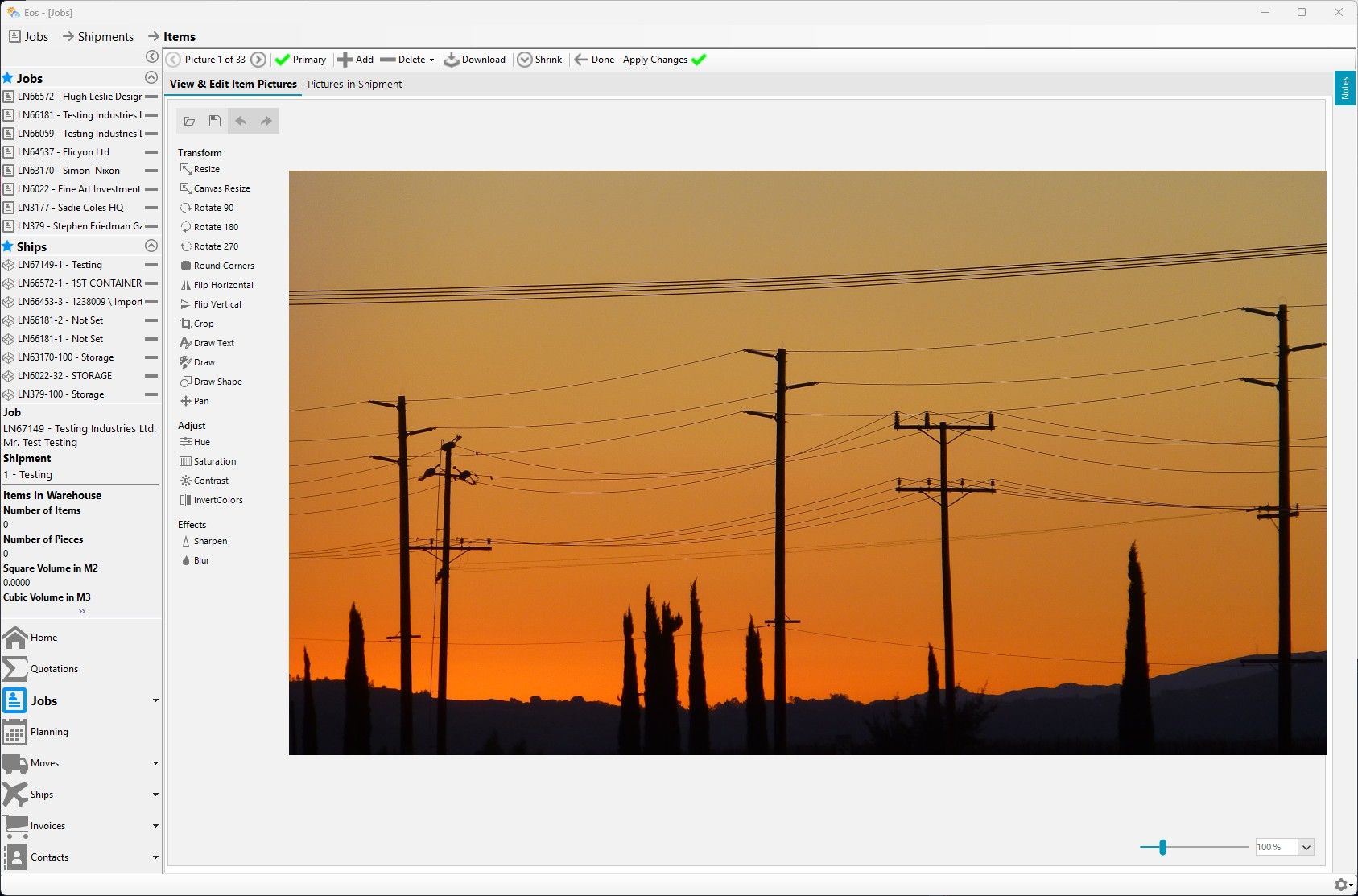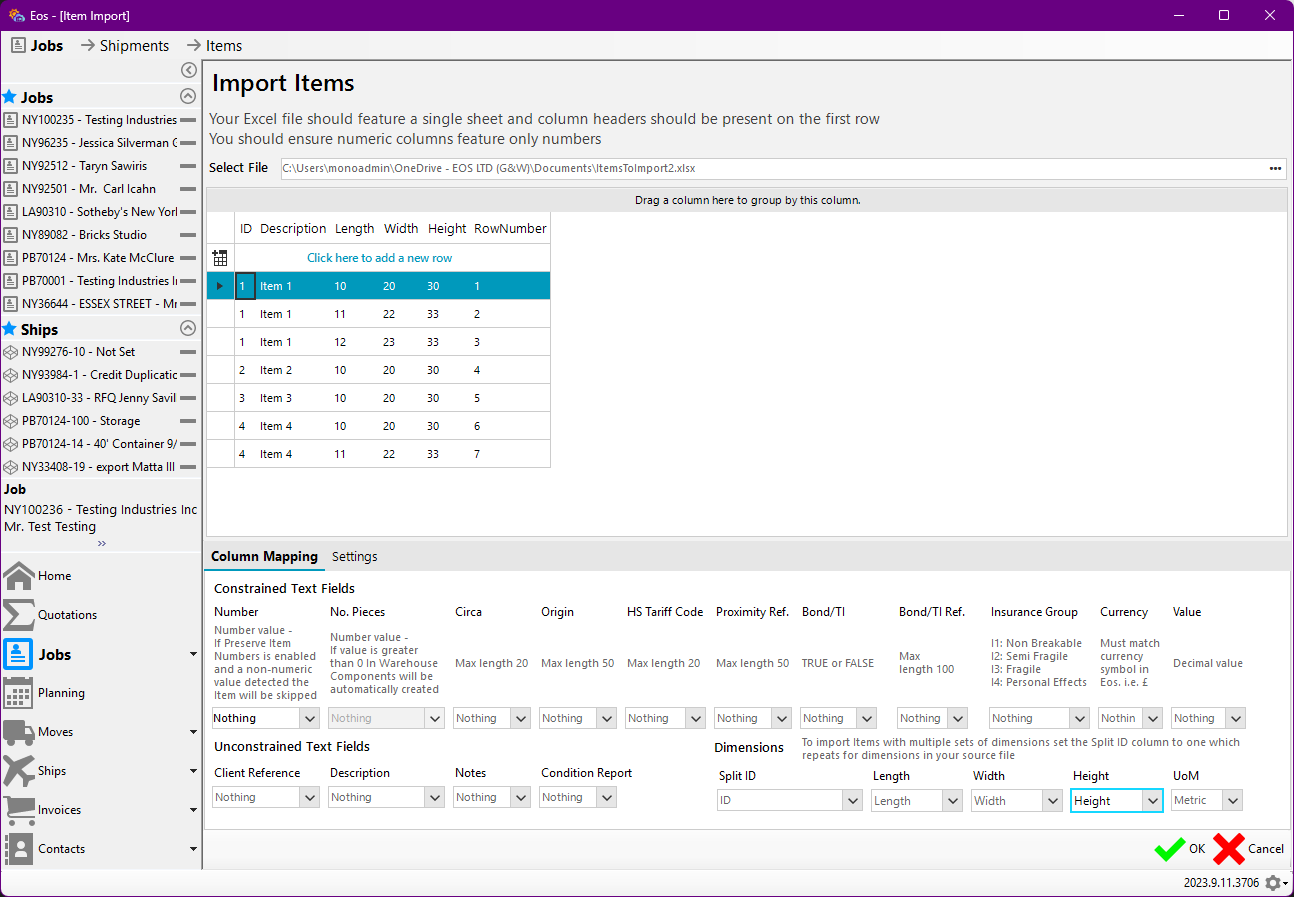Introducing: Item Attributes + Jobs Screen UI Mini Refresh
Item Attributes allow you to easily extend Eos' default Item schema giving you the flexibility to tailor your inventories to your client's needs.
This release also includes a mini refresh to the Jobs screen user interface.
Item Attributes
Cards on the table, I've been mulling over this feature for years and never quite getting the execution right. This is obviously an early, barebones release but I think I finally have got it right.
Item Attributes essentially allow you to add an unlimited number of extra fields to a Jobs' Items. If your client issues you with an inventory full of exotic fields, you no longer need to lump that all into the Description or Notes fields.
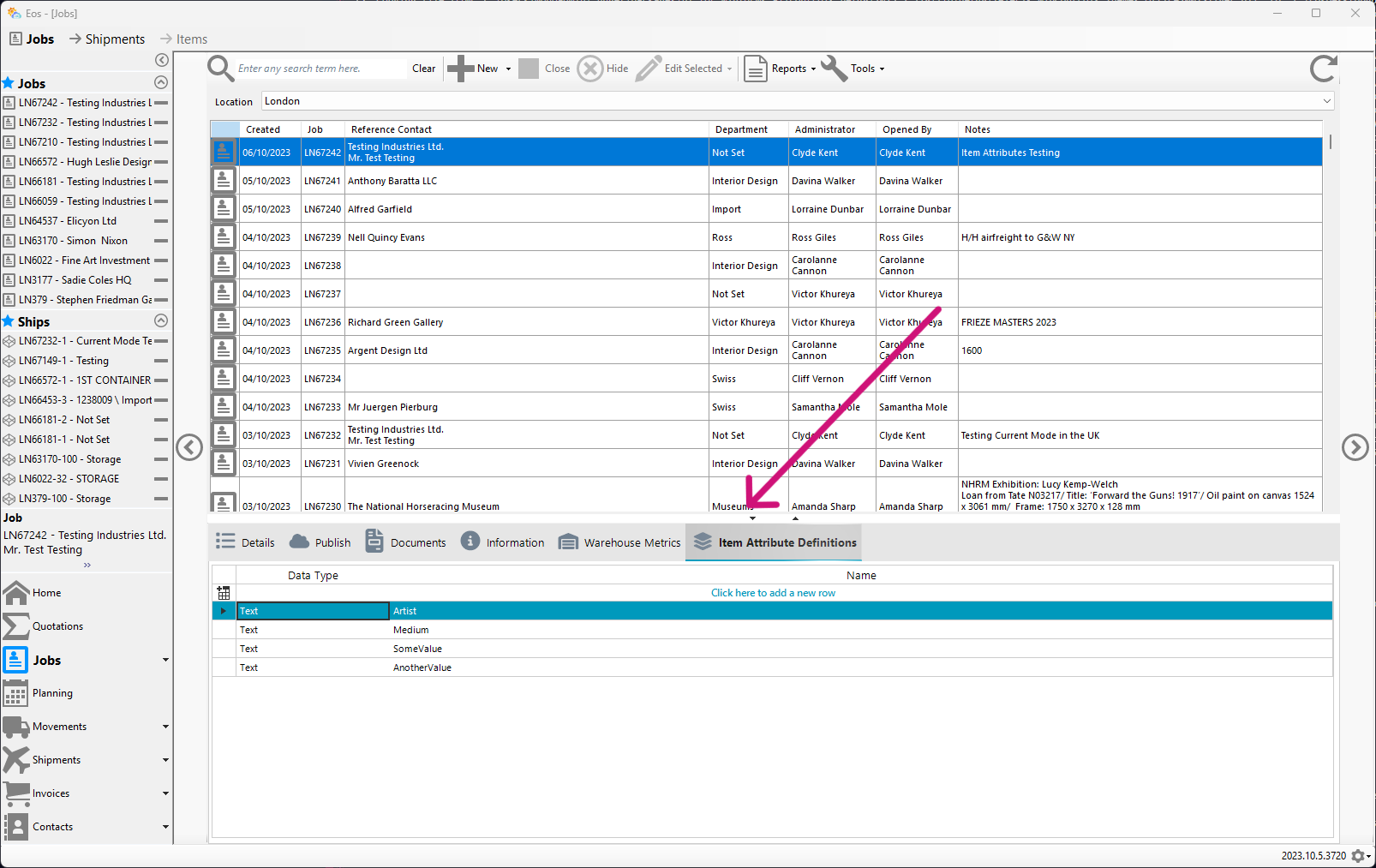
Each Job can be assigned its own set of Item Attributes. This is done view the Jobs > Item Attribute Definitions pane. Once defined, you will be able to specify a value for these fields against every Item within the Job.
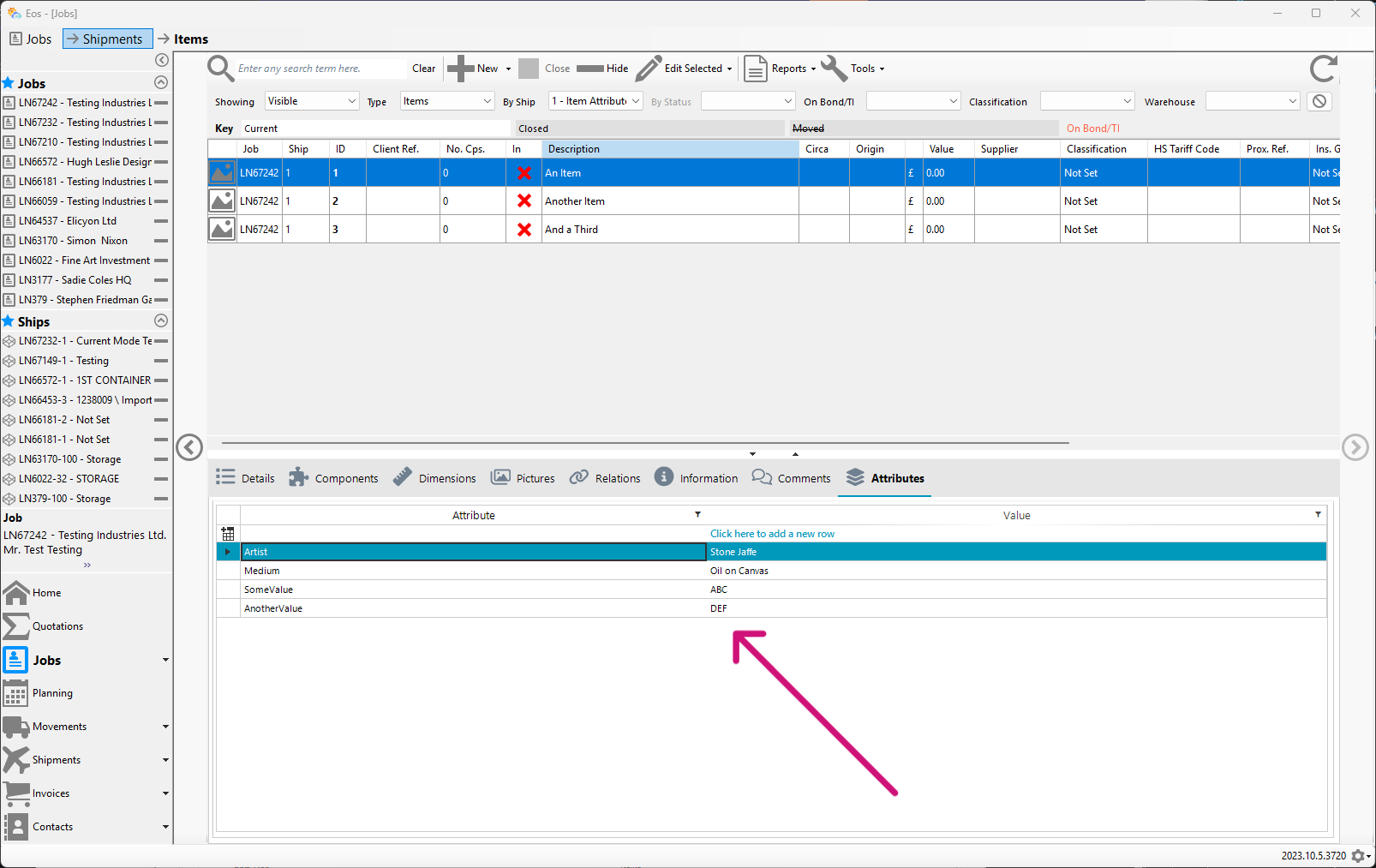
The data can be exported to an Excel file using the Jobs > Tools > Reports > Sortable Excel Files Export >All Item All Item in Job Including Attributes Split by Dimension.
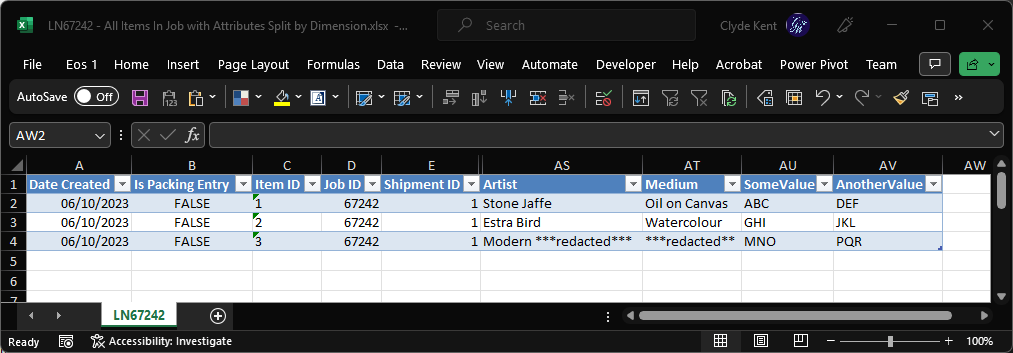
feature.
Jobs Screen UI Mini Refresh
The editor panes have been tidied up and should look more consistent.
The iconography has been updated.
The split panels now feature splitter buttons allow you to easily collapse and expand panes as required.